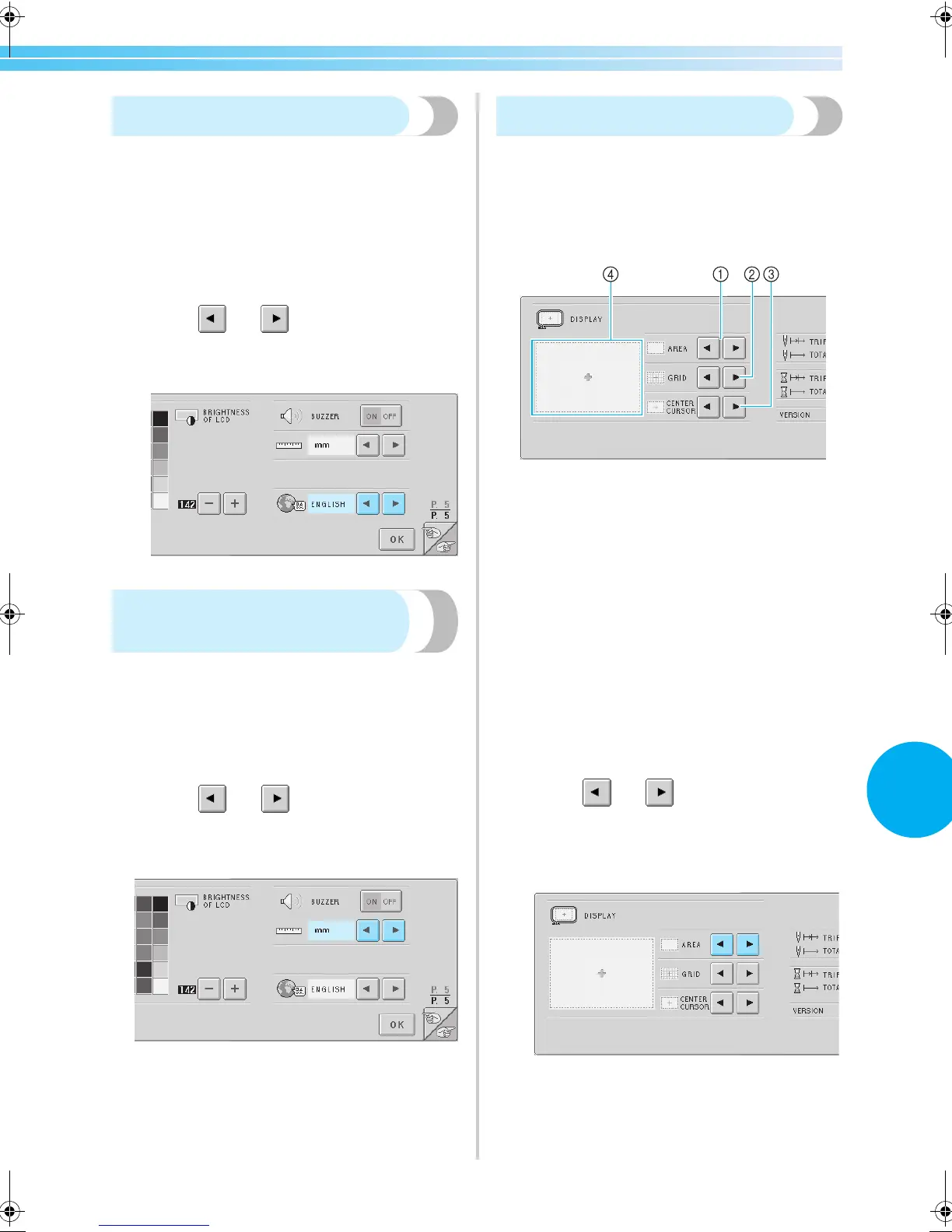Using the Settings Key 143
6
Changing the language
The display language can be set to any of the
following.
ENGLISH, GERMAN, FRENCH, ITALIAN, DUTCH,
SPANISH, PORTUGUESE, JAPANESE or THAI.
When the embroidery machine is purchased,
“ENGLISH” is selected.
The language setting can be specified from the fifth
page of the settings screen.
1
Touch and to select the desired
language.
The desired language is displayed.
Changing the units of
measurements
The units of measurements can be set to millimeters
or inches.
When the embroidery machine is purchased, “mm”
is selected.
The measurement units setting can be specified from
the fifth page of the settings screen.
1
Touch and to select the desired
measurement units.
The desired units are displayed.
Changing the display guides
Various settings can be specified for the guides in the
pattern display area. The embroidery frame size can
be selected, and the centerpoint marker, grid and
cursor can be displayed or hidden.
The guide settings can be specified from the first
page of the settings screen.
1 AREA
Specifies the size of the embroidery frame
displayed as a guide in the pattern type selection
screen, pattern list screen and pattern editing
screen.
The guide that appears indicates the size of the
embroidery frame that is actually installed.
2 GRID
Displays or hides the centerpoint marker of the
design (red) and the grid.
3 CENTER CURSOR
Displays or hides the needle cursor (green) and
specifies the type of cursor.
4 How the guides will appear with the specified
settings can be previewed here.
■ Size of the embroidery frame
When the embroidery machine is purchased, the
extra-large embroidery frame is selected.
1
Touch and to select the desired
embroidery frame size.
The embroidering area for the desired
embroidery frame is displayed.
Sapphire_chapt6.fm Page 143 Friday, November 18, 2005 11:51 AM
