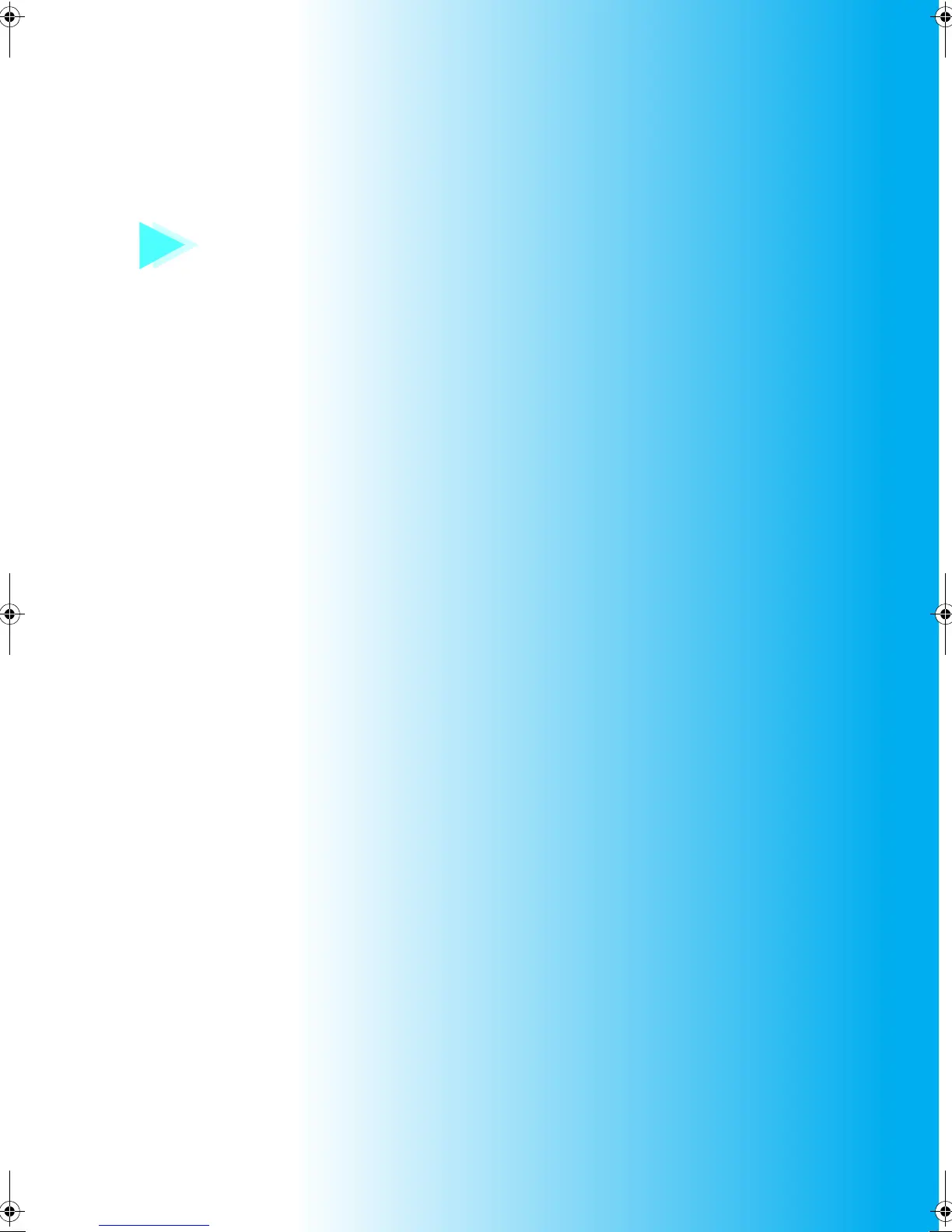5 SELECTING/EDITING/SAVING PATTERNS
This chapter provides details on selecting, editing and saving embroidery patterns.
Embroidery Data Precautions................................................................................100
Selecting an Embroidery Pattern ...........................................................................102
General pattern selection / 102 Embroidery patterns / 104
Renaissance Alphabet Patterns / 105 Floral alphabet patterns / 106
Appliqué alphabet / 107 Frame patterns / 108
Alphabet patterns / 109 Embroidery patterns stored in the machine / 111
Embroidery cards (optional) / 112 Computer (USB) / 114
USB media (Commercially Available) / 117
Editing the Embroidery Pattern (Pattern Editing Screen) .......................................119
Combining patterns / 119 Selecting the pattern to be edited / 120
Moving a pattern / 120 Flipping a pattern horizontally / 121
Flipping a pattern vertically / 121 Changing the size of a pattern / 121
Rotating a pattern / 122 Changing the text arrangement of a character / 123
Changing the character spacing / 124
Changing the thread density (only for some character and frame patterns) / 125
Specifying multi-color text / 126 Changing the colors of the pattern / 127
Deleting a pattern / 128
Editing the Embroidery Pattern (Embroidering Settings Screen) ............................129
Rotating the entire pattern / 129 Creating a repeating pattern / 130
Changing the colors of the pattern / 131
Editing a Combined Pattern...................................................................................132
Saving Embroidery Patterns...................................................................................136
Machine’s Memory / 136
If the Embroidery Pattern Cannot Be Saved / 136
USB Media (Commercially Available) / 137
Sapphire_brother.book Page 99 Thursday, November 17, 2005 3:00 PM
