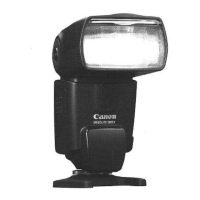103
5: Wireless Multiple-Flash Photography with Flash Ratio
You can add firing group C to firing
groups A and B. C is effective for lighting
that eliminates a subject’s shadow.
The basic setting procedure is the same
as “Autoflash Photography with Two
Slave Groups” (p.101).
1
Set the slave unit to firing group
C.
Set the slave unit you want to add to
flash firing group <h> in the same
way as step 1 on page 101.
2
Set the master unit to <u>
<h>.
Set master firing group control to
<u> <h> in the same way as
step 2 on page 101.
3
Set the A:B flash ratio.
Set the A:B flash ratio in the same
way as step 3 on the preceding page.
Autoflash Photography with Three Slave Groups
C
A
B

