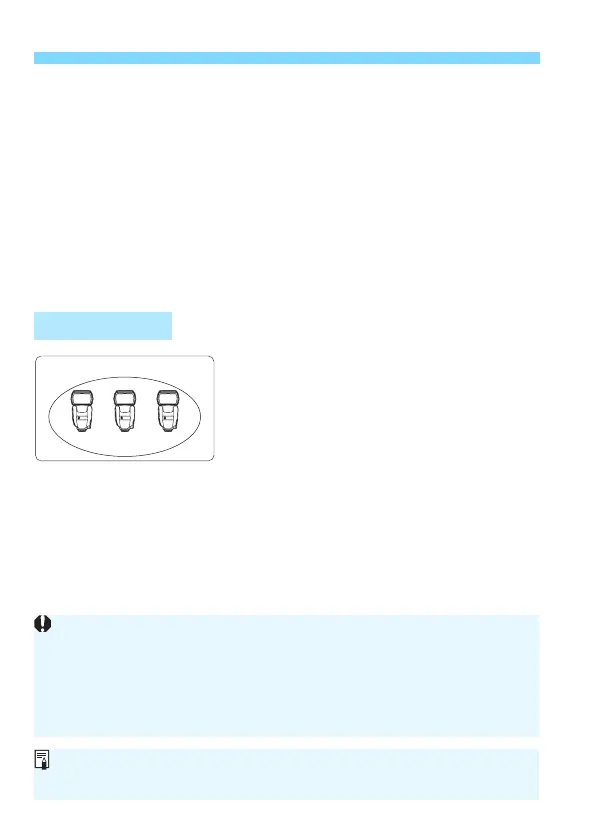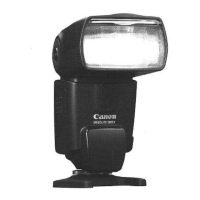104
5: Wireless Multiple-Flash Photography with Flash Ratio
4
Set the flash exposure
compensation amount for slave
unit C.
Set the amount as necessary.
Press function button 3 <F>.
Turn <9>, then select <h>.
Press function button 3 <B>.
Turn <9> to set the flash exposure
compensation amount, then press
<8>.
If you need more flash output or wish to
perform more sophisticated lighting, you
can increase the number of slave units.
Simply set an additional slave unit to the
firing group (A, B, or C) whose flash
output you want to increase. There is no
restriction on the number of units.
For example, if you set a firing group with three slave units to <f>,
the three units are treated and controlled as a single firing group A with
a large flash output.
Group Control
fff
Firing group A
To fire the three firing groups A, B, and C at the same time, set <u>
<h>. With the <u> setting, firing group C does not fire.
If you shoot with firing group C pointing directly toward the main subject,
overexposure may result.
With certain EOS film cameras that support E-TTL autoflash, you cannot
perform multiple flash wireless shooting with a flash ratio setting.
The flash ratio of 8:1 to 1:1 to 1:8 is equivalent to 3:1 to 1:1 to 1:3 (1/2-stop
increments) when converted to the number of stops.
