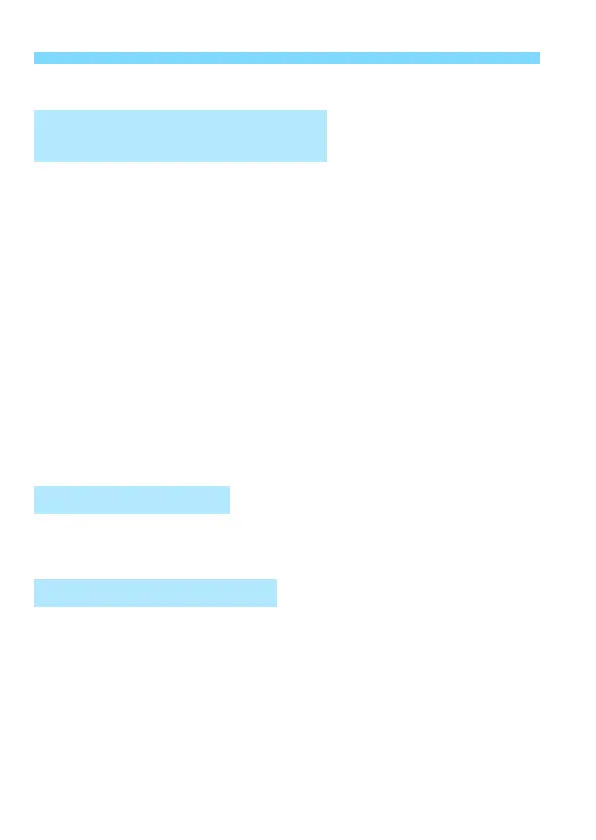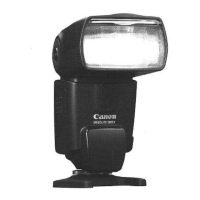132
Troubleshooting Guide
Optical Transmission Wireless Flash Photography
Set the master unit to <:M> and set the slave unit to
<:x> (p.92).
Set the transmission channels of the master unit and slave unit to
the same numbers (p.93).
Make sure the slave unit is within the transmission range of the
master unit (p.90).
Point the wireless sensor of the slave unit toward the master unit
(p.90).
Position the slave unit at a location with the clearest view possible of
the master unit.
If the master unit and slave unit are too close, the transmission may
not take effect properly.
When using the camera’s built-in flash as the master unit, raise the
camera’s built-in flash, and set [Wireless func.] on the camera’s
[Built-in flash func. setting] screen.
Even when master flash firing is set to OFF, the master unit fires a
small flash to control the slave unit with optical transmission (p.94).
When using autoflash photography with three firing groups A, B, and
C, do not fire with firing group C pointing toward the main subject
(p.104).
The slave unit does not fire or
unexpectedly fires at full output.
The master unit fires.
Pictures are overexposed.
