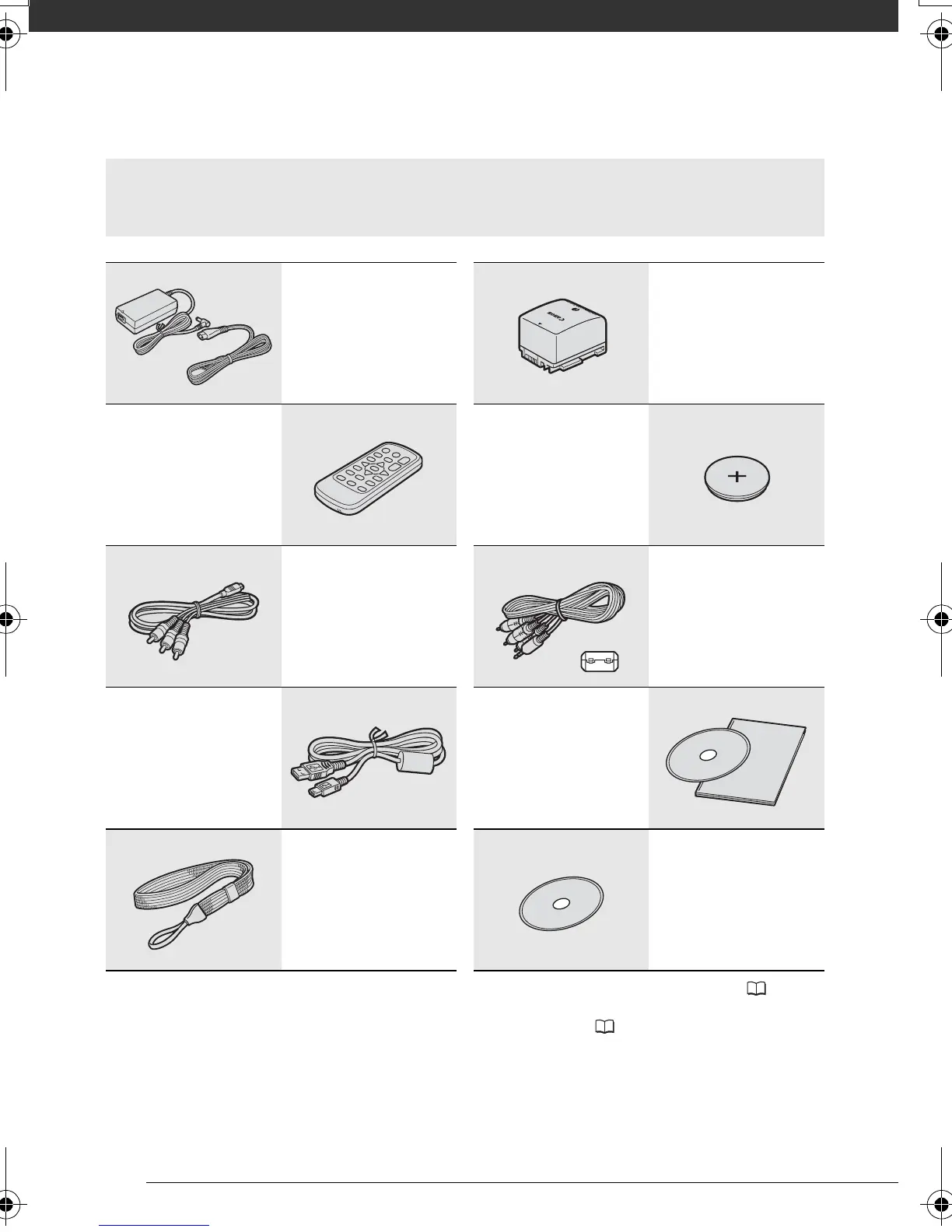Introduction
10
Getting to Know the Camcorder
1
Software for saving, managing , editing and playing back movies on your computer ( 77).
The CD-ROM includes the instruction manual of the software (electronic version on PDF file).
2
Software for saving, managing , retouching and printing photos ( 81). The CD-ROM includes
the instruction manual of the software (electronic version on PDF file).
Supplied Accessories
CA-570 Compact Power
Adapter (incl. power cord)
BP-809 Battery Pack
WL-D88 Wireless Controller
Lithium Button Battery
CR2025 for Wireless
Controller
CTC-100/S
Component Cable
Red • Green • Blue plugs
STV-250N
Stereo Video Cable
Yellow • Red • White plugs
(incl. ferrite core)
IFC-400PCU USB Cable
Software CD-ROM
1
and Installation Guide
PIXELA ImageMixer 3 SE
WS-30 Wrist Strap
Software CD-ROM
2
DIGITAL VIDEO
Solution Disk
D128_PAL_E.book Page 10 Thursday, March 6, 2008 7:53 PM
