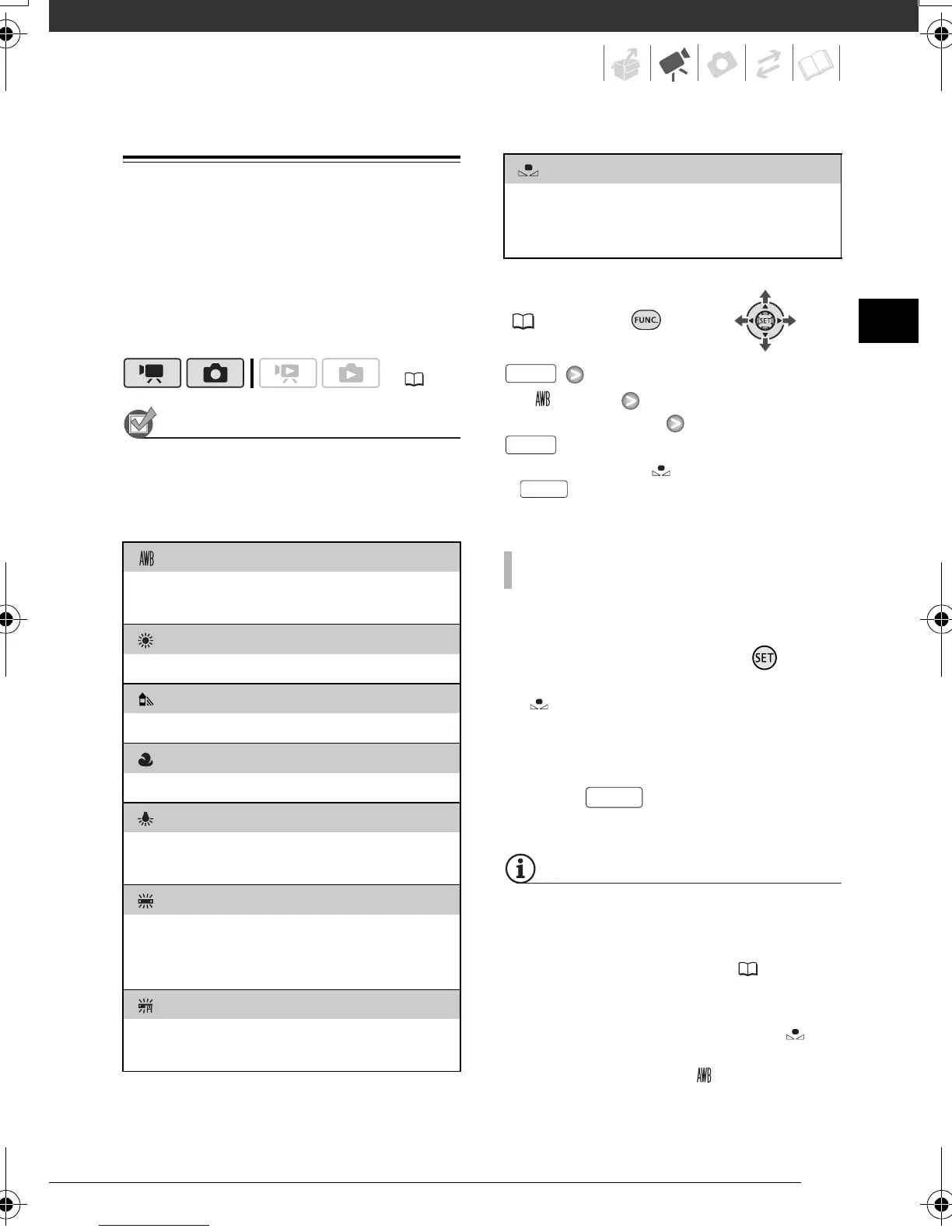45
White Balance
The white balance function helps you to
accurately reproduce colors under
different lighting conditions so that
white objects will always look truly
white in your recordings.
POINTS TO CHECK
Select a recording mode other than the
Special Scene recording programs.
Options
Default value
FUNC.
( 24)
[ AUTO]
Desired option*
* When you select [ SET], do not press
and continue instead with the
following procedure.
1 Point the camcorder at a white
object, zoom in until it fills the
whole screen and press .
When the adjustment is completed,
stops flashing and stays on. The
camcorder retains the custom
setting even if you turn off the
camcorder.
2 Press to save the setting
and close the menu.
NOTES
• When you select the custom white balance:
- Set the custom white balance in a
sufficiently illuminated place.
- Turn off the digital zoom (
87).
- Reset the white balance when the
lighting conditions change.
- Depending on the light source,
may keep flashing. The result will still
be better than with [ AUTO].
• Custom white balance may provide
better results in the following cases:
( 22)
[AUTO]
Settings are automatically set by the camcorder.
Use this setting for outdoor scenes.
[DAYLIGHT]
For recording outdoors on a bright day.
[SHADE]
For recording in shaded places.
[CLOUDY]
For recording on a cloudy day.
[ TUNGSTEN]
For recording under tungsten and tungsten type
(3-wavelength) fluorescent lighting.
[ FLUORESCENT]
For recording under warm white, cool white or
warm white type (3-wavelength) fluorescent
lighting.
[ FLUORESCENT H]
For recording under daylight or daylight type
(3-wavelength) fluorescent lighting.
[ SET]
Use the custom white balance setting to make
white subjects appear white under colored
lighting.
TO SET THE CUSTOM WHITE BALANCE
FUNC.
FUNC.
FUNC.
FUNC.
D128_PAL_E.book Page 45 Thursday, March 6, 2008 7:53 PM
