
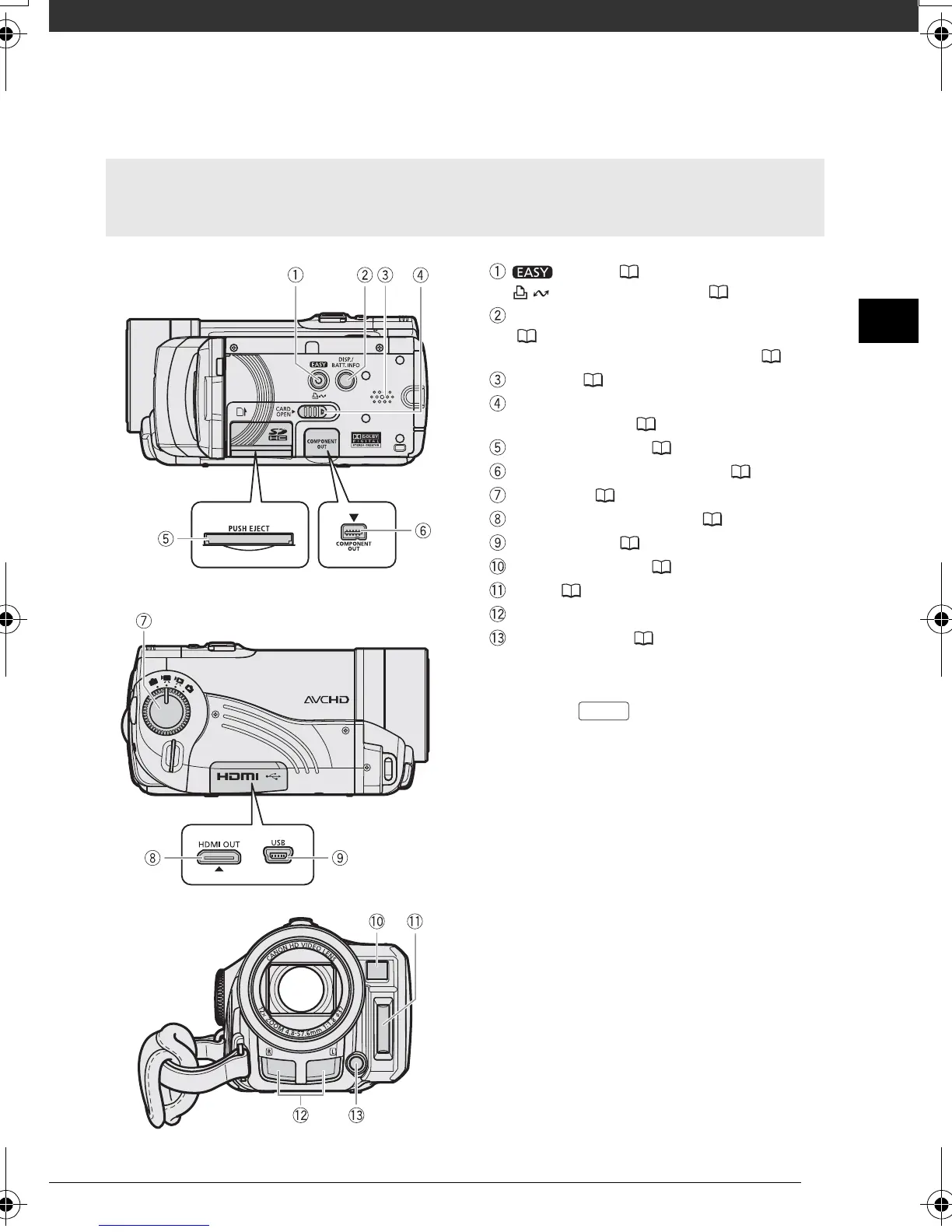 Loading...
Loading...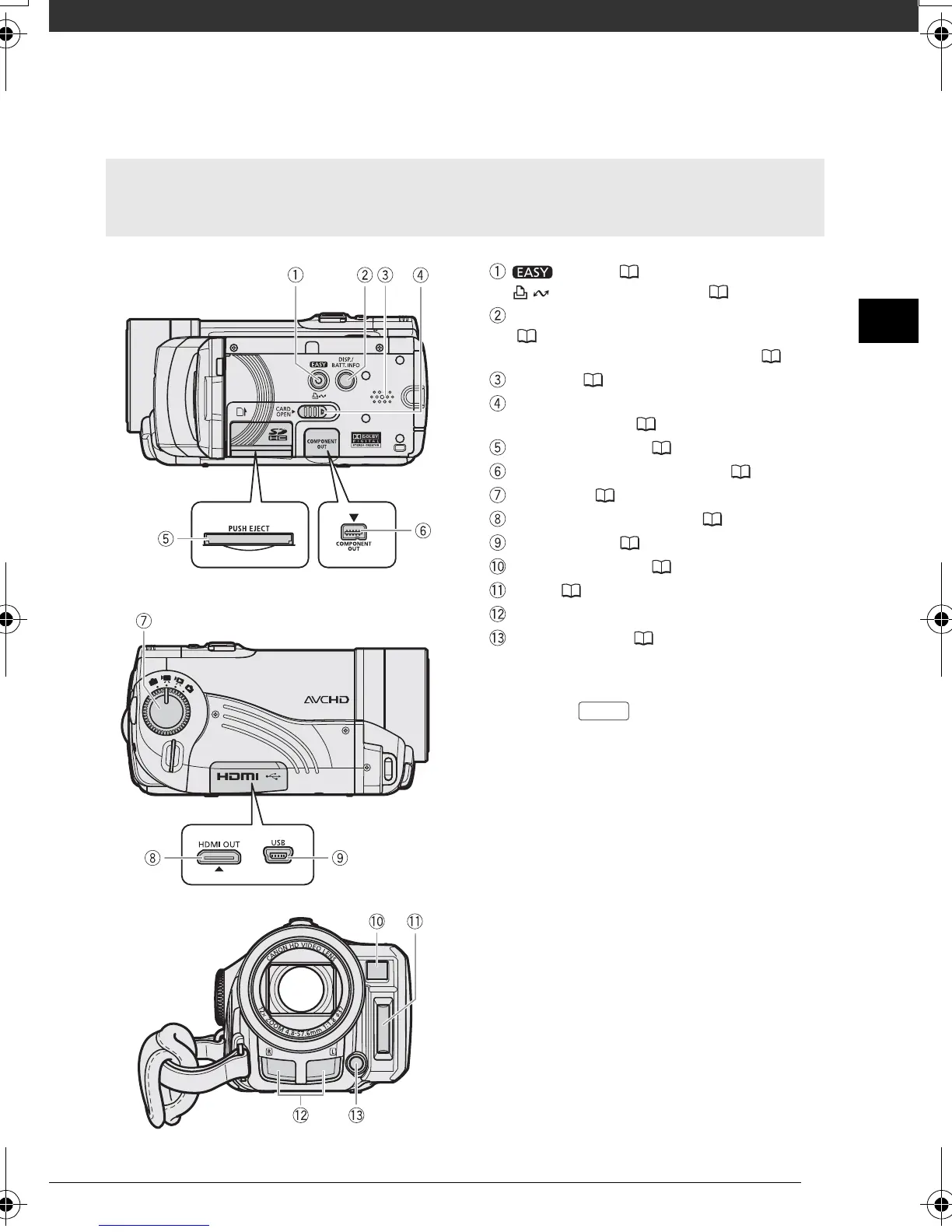
Do you have a question about the Canon HF10 and is the answer not in the manual?
| Resolution | 1920 x 1080 |
|---|---|
| Optical Zoom | 12x |
| Digital Zoom | 200x |
| Storage | 16GB internal flash memory, SD/SDHC card slot |
| Image Processor | DIGIC DV II |
| Display | 2.7-inch LCD |
| Recording Format | AVCHD |
| Weight | 380g |
| Sensor | 1/3.2-inch CMOS |
| Connectivity | HDMI, USB |
| Image Stabilization | Optical |
| Lens | Canon 12x HD Video Lens |











