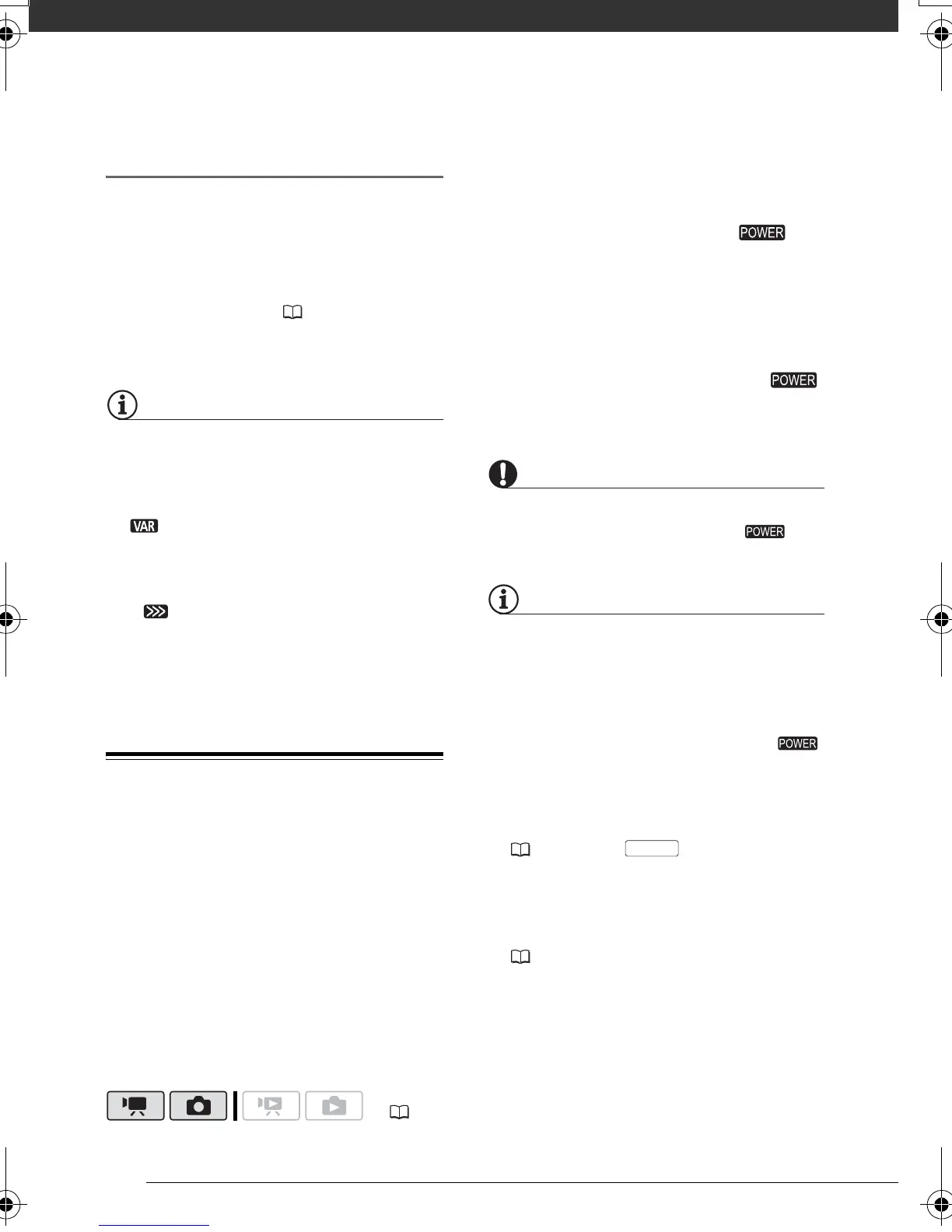Video
32
12x Optical Zoom
Move the zoom lever toward W to
zoom out (wide angle). Move it
toward T to zoom in (telephoto).
Press gently for a slow zoom; press
harder for faster zooms. You can also
set [ZOOM SPEED] ( 87) to one of
three constant speeds (3 is the fastest,
1 the slowest).
NOTES
• Keep at least 1 m away from the
subject. At full wide angle, you can
focus on a subject as close as 1 cm.
• When [ZOOM SPEED] is set to
[ VARIABLE]:
- When you use the T and W buttons on
the wireless controller or LCD panel,
the zoom speed will be constant at
[SPEED3].
- The zoom speed will be faster in
record pause mode than when actually
recording.
Quick Start Function
When you close the LCD panel with the
camcorder on, the camcorder enters
the standby mode. In standby mode the
camcorder consumes only about half
the power used when recording, saving
energy when you are using a battery
pack. Additionally, when you open the
LCD panel, the camcorder is ready to
start recording in approximately
1 second, ensuring you do not miss
important shooting opportunities.
1 With the camcorder on and in a
recording mode, close the LCD
panel.
A beep will sound and the
indicator will change to orange to
indicate the camcorder entered the
standby mode.
2 When you wish to resume
recording, open the LCD panel.
Within less than 1 second, the
indicator will return to green and the
camcorder will be ready to record.
IMPORTANT
Do not disconnect the power source
during standby mode (while the
indicator is lit in orange).
NOTES
• If you close the LCD panel under some
circumstances (for example while
recording, while a menu is being
displayed, or while the memory card slot
is open), the camcorder may not enter
the standby mode. Check that the
indicator changes to orange.
• The camcorder will shut off if left in
standby mode for 10 minutes,
regardless of the [POWER SAVE] setting
( 92). Press to turn on the
camcorder.
• You can select the length of time until
shut-off or turn off the Quick Start
function with the [QUICK START] setting
(
92).
( 22)
ON/OFF
D128_PAL_E.book Page 32 Thursday, March 6, 2008 7:53 PM
