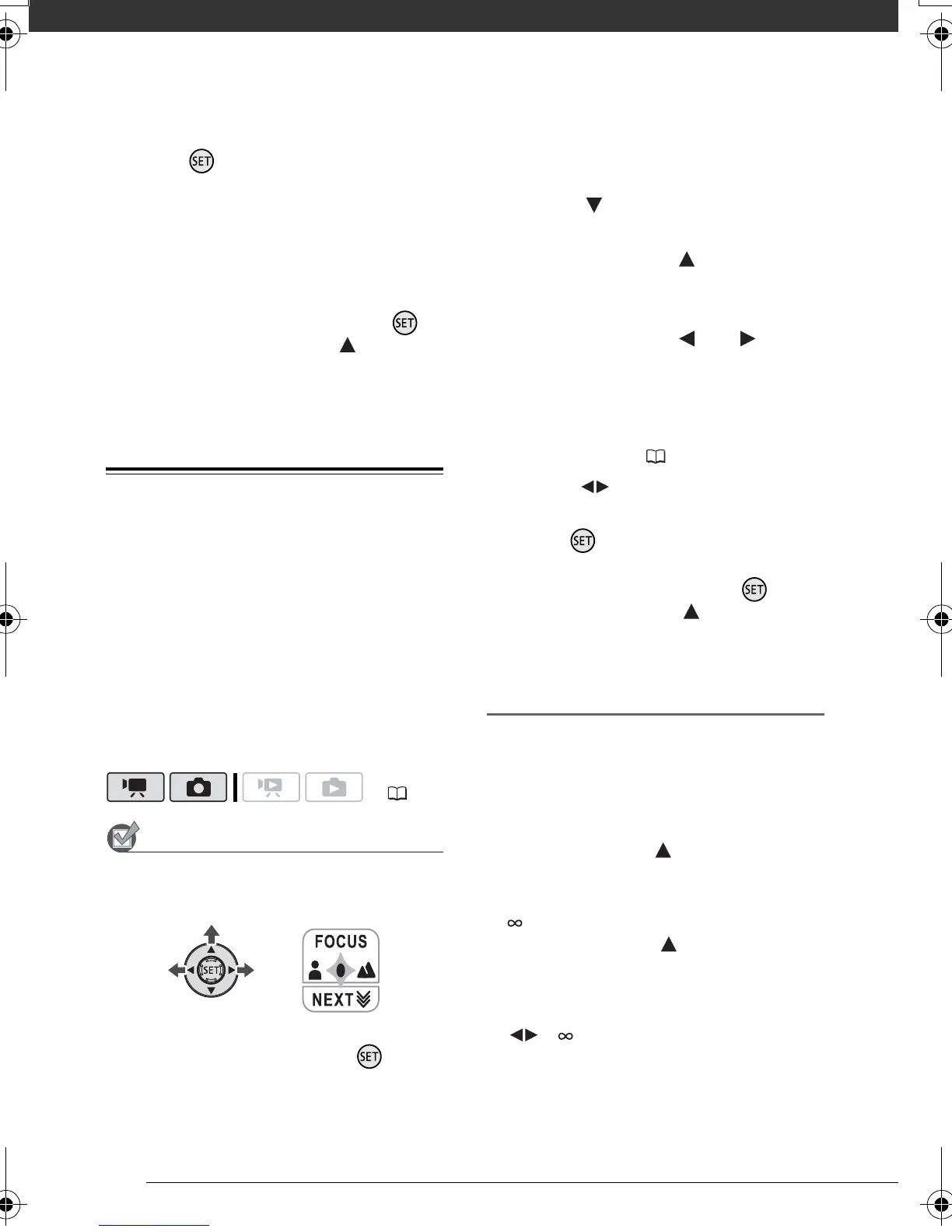Video
44
4 Press .
• The exposure adjustment indicator
will change to white and the
exposure will be locked.
• If you operate the zoom during
exposure lock, the brightness of
the image may change.
• During exposure lock, press
and push the joystick ( ) toward
[EXP] again to return the
camcorder to automatic exposure.
Manual Focus Adjustment
Autofocus may not work well on the
following subjects. In such case, focus
manually.
• Reflective surfaces
• Subjects with low contrast or without
vertical lines
• Fast moving subjects
• Through wet windows
• Night scenes
POINTS TO CHECK
Adjust the zoom before you start the
procedure.
1 If the joystick guide does not
appear on screen, press to
display it.
If [FOCUS] does not appear on the
joystick guide, repeatedly push the
joystick ( ) toward [NEXT] to display
it.
2 Push the joystick ( ) toward
[FOCUS].
“MF” appears.
3 Push the joystick ( ) or ( ) once
to verify if the image is focused.
The center of the screen will be
magnified to help you focus more
easily. You can also turn off the focus
assist function ( 87).
4 Adjust ( ) the focus as
necessary.
5 Press .
• The focus will be locked.
• During focus lock, press and
push the joystick ( ) toward
[FOCUS] again to return the
camcorder to autofocus.
Infinity Focus
Use this function when you wish to
focus on faraway subjects such as
mountains or fireworks.
Instead of step 2 in the previous
procedure:
Push the joystick ( ) toward
[FOCUS] and hold it for more than
2 seconds.
• appears.
• Push the joystick ( ) toward
[FOCUS] again to return the
camcorder to autofocus.
• If you operate the zoom or joystick
( ), changes to “MF” and the
camcorder returns to manual focus.
( 22)
D128_PAL_E.book Page 44 Thursday, March 6, 2008 7:53 PM
