
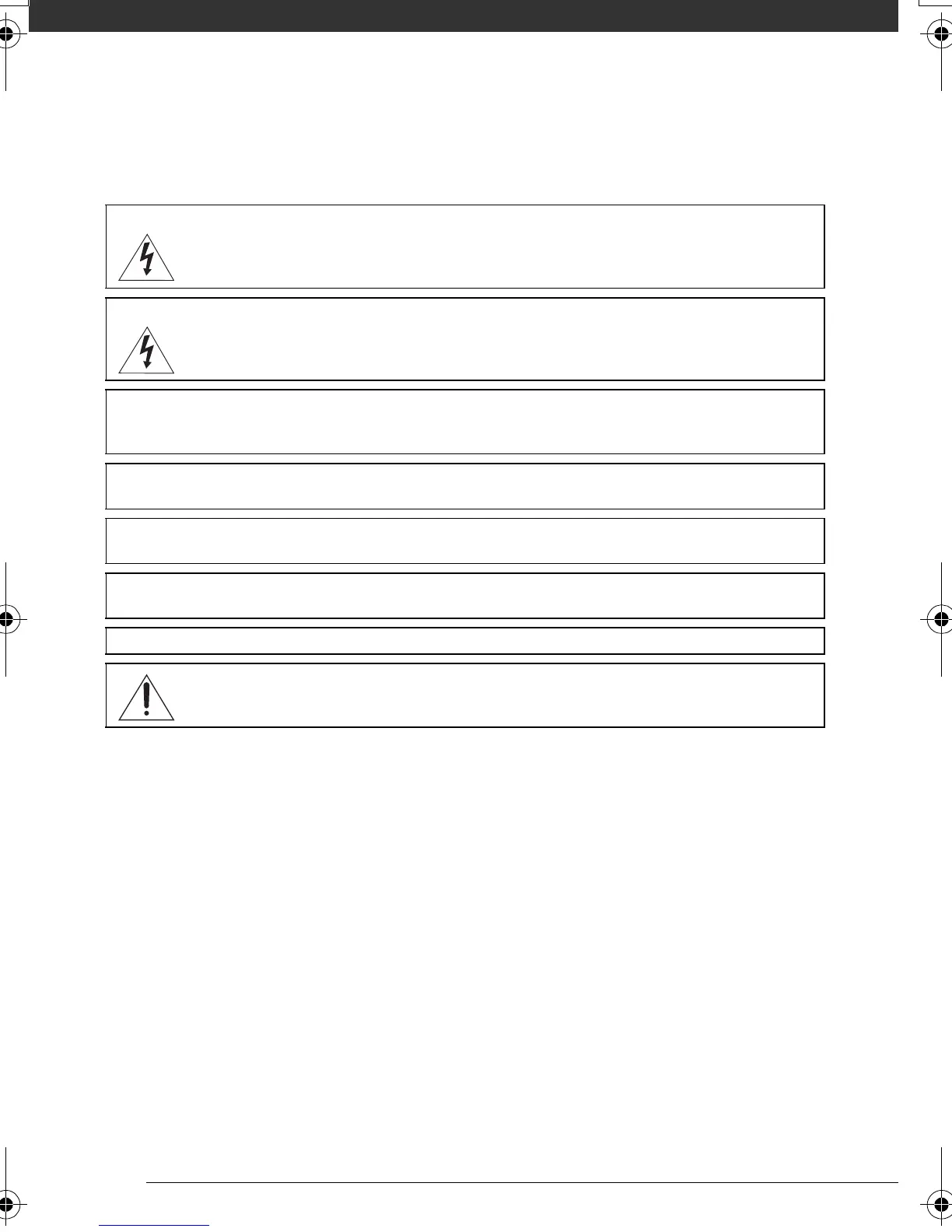 Loading...
Loading...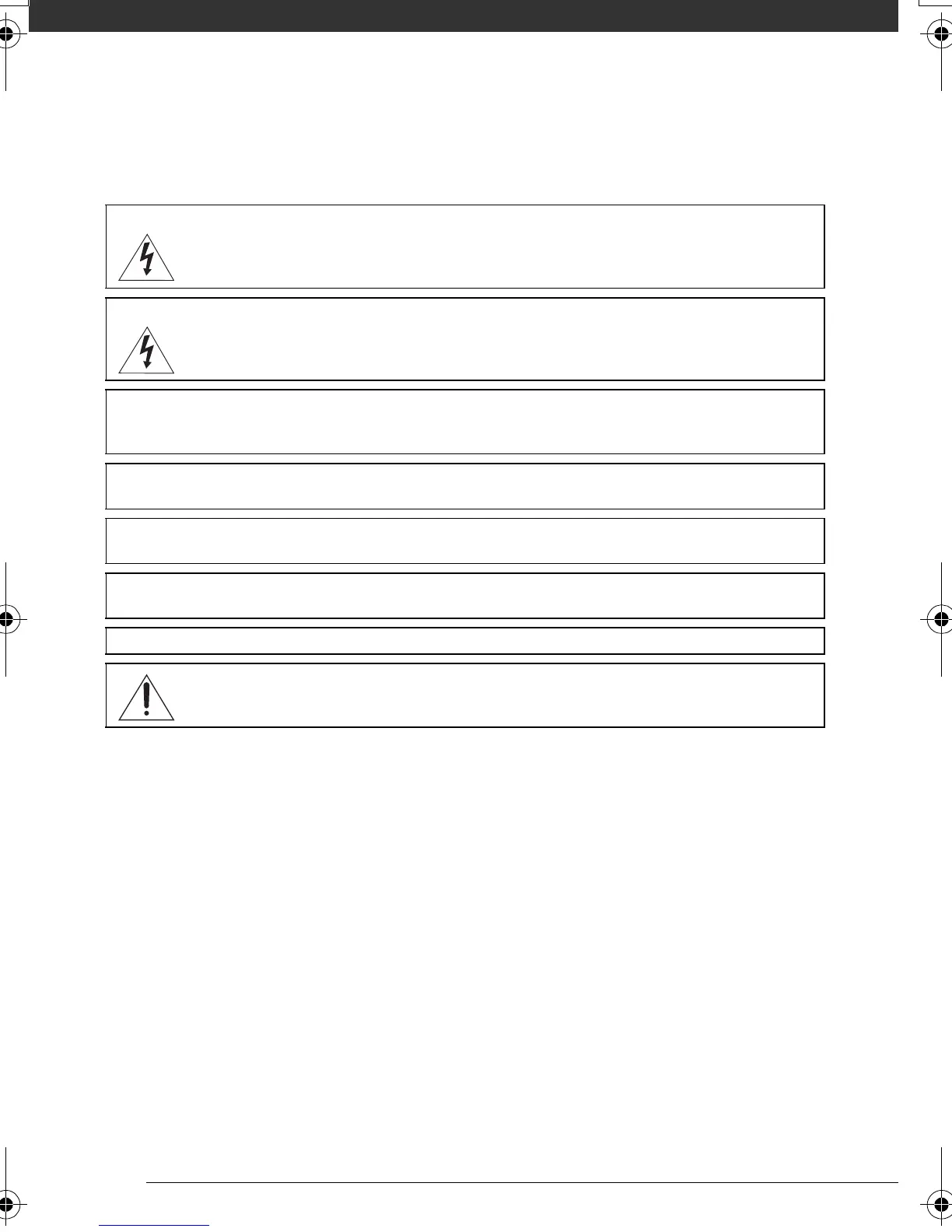
Do you have a question about the Canon HF10 and is the answer not in the manual?
| Resolution | 1920 x 1080 |
|---|---|
| Optical Zoom | 12x |
| Digital Zoom | 200x |
| Storage | 16GB internal flash memory, SD/SDHC card slot |
| Image Processor | DIGIC DV II |
| Display | 2.7-inch LCD |
| Recording Format | AVCHD |
| Weight | 380g |
| Sensor | 1/3.2-inch CMOS |
| Connectivity | HDMI, USB |
| Image Stabilization | Optical |
| Lens | Canon 12x HD Video Lens |
Essential safety warnings and cautions for using the camcorder to prevent electric shock, fire, or damage.
Guide to taking still photos, including mode dial settings and focus activation.
Steps for connecting the camcorder to a printer and printing still images directly.
Advice for resolving common problems and issues with the camcorder's operation.
Configuration options for system settings like volume, beep, power save, and USB connection.
Guidelines for careful handling, usage, and storage of the camcorder.











