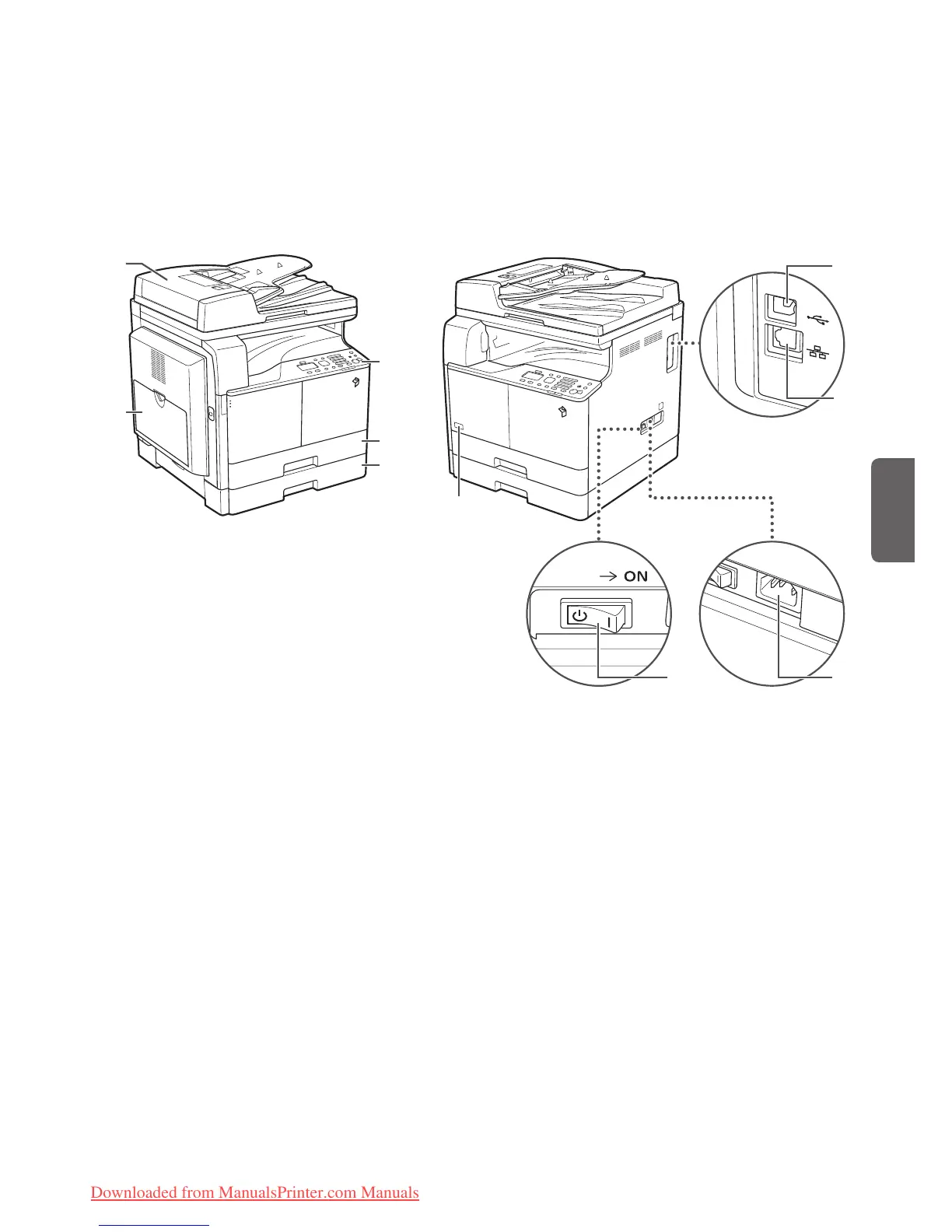11
English
Parts and Their Functions
Parts and Their Functions
This section provides you with the names and functions of all the parts of the machine. For information on
optional products, parts, and their functions, see e-Manual > Optional Products.
External View
When the DADF-AM1 and Cassette Feeding Module-AB1 are attached:
9
8
7
1 Multi-Purpose Tray
Use the multi-purpose tray to feed paper manually, and
for loading nonstandard paper stock, such as envelopes.
(See e-Manual > Basic Operations.)
2 Feeder (DADF-AM1) (Optional)
Originals placed in the feeder are fed one sheet at a
time to the platen glass for scanning. The feeder also
automatically turns over two-sided originals to make
one- or two-sided copies.
3 Control Panel
Includes the keys, display, and indicators required for
operating the machine.
4 Drawer 1
Holds up to 250 sheets of paper (80 g/m
2
).
5 Cassette Feeding Module-AB1 (Optional)
Holds up to 250 sheets of paper (80 g/m
2
).
6 USB Port
Use the cable included with the machine to connect it
to a computer.
7 LAN Port
Use an Ethernet cable to connect the machine to a
network.
8 Power Socket
Connect the power cord.
9 Main Power Switch
Press to the "I" side to turn the power ON.
10 Toner Code
This code indicates the type of genuine toner that can
be used with the machine. Use toner with a code that
includes the same letters as the code on the front cover
of the machine.
Downloaded from ManualsPrinter.com Manuals
