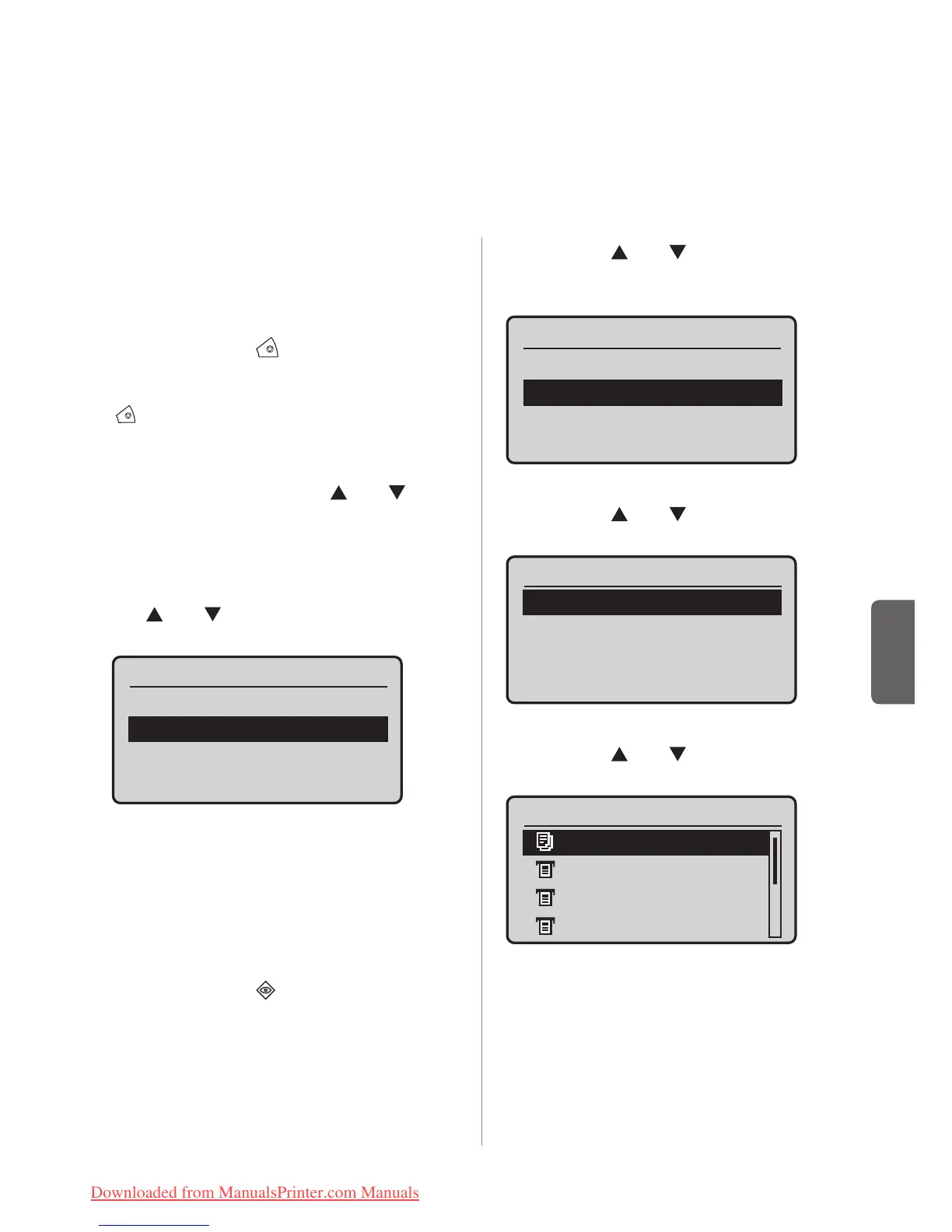31
Français
Annulation d'une tâche
Annulation d'une tâche
Il existe différentes manières d'annuler une tâche. Cette section explique comment procéder à l'aide de la
touche Arrêter et de l'écran Suivi statut. Pour plus d'informations, consultez le Manuel électronique > Suivi
statut.
Utilisation de la touche Arrêter
Vous pouvez utiliser la touche Arrêter pour annuler une
tâche de copie, d'impression ou de lecture à distance.
01 Appuyez sur [ ] (Arrêt).
Si une seule tâche est en cours de traitement ou en
attente, vous pouvez l'arrêter en appuyant deux fois sur
[
] (Arrêt).
02 Lorsque plusieurs tâches sont en cours
de traitement, appuyez sur [
] ou [ ] pour
sélectionner celle à annuler →appuyez sur
[OK].
03 Lorsque <Annuler?> s'ache, appuyez
sur [
] ou [ ] pour sélectionner <Oui>
→appuyez sur [OK].
Annuler ?
<Non>
<Oui>
Détails
Utilisation de l'écran Suivi statut
Depuis l'écran Suivi statut, vous pouvez annuler une
tâche de copie ou d'impression alors qu'elle est en cours
ou en attente de traitement.
01 Appuyez sur [ ] (Suivi statut).
02 Utilisez [ ] ou [ ] pour sélectionner
<Tâche Copie/Impression> →appuyez sur
[OK].
Suivi statut
Statut du périphéri
...
Tâche Copie/Impressi
Informations réseau
03 Utilisez [ ] ou [ ] pour sélectionner
<Statut des tâches> →appuyez sur [OK].
