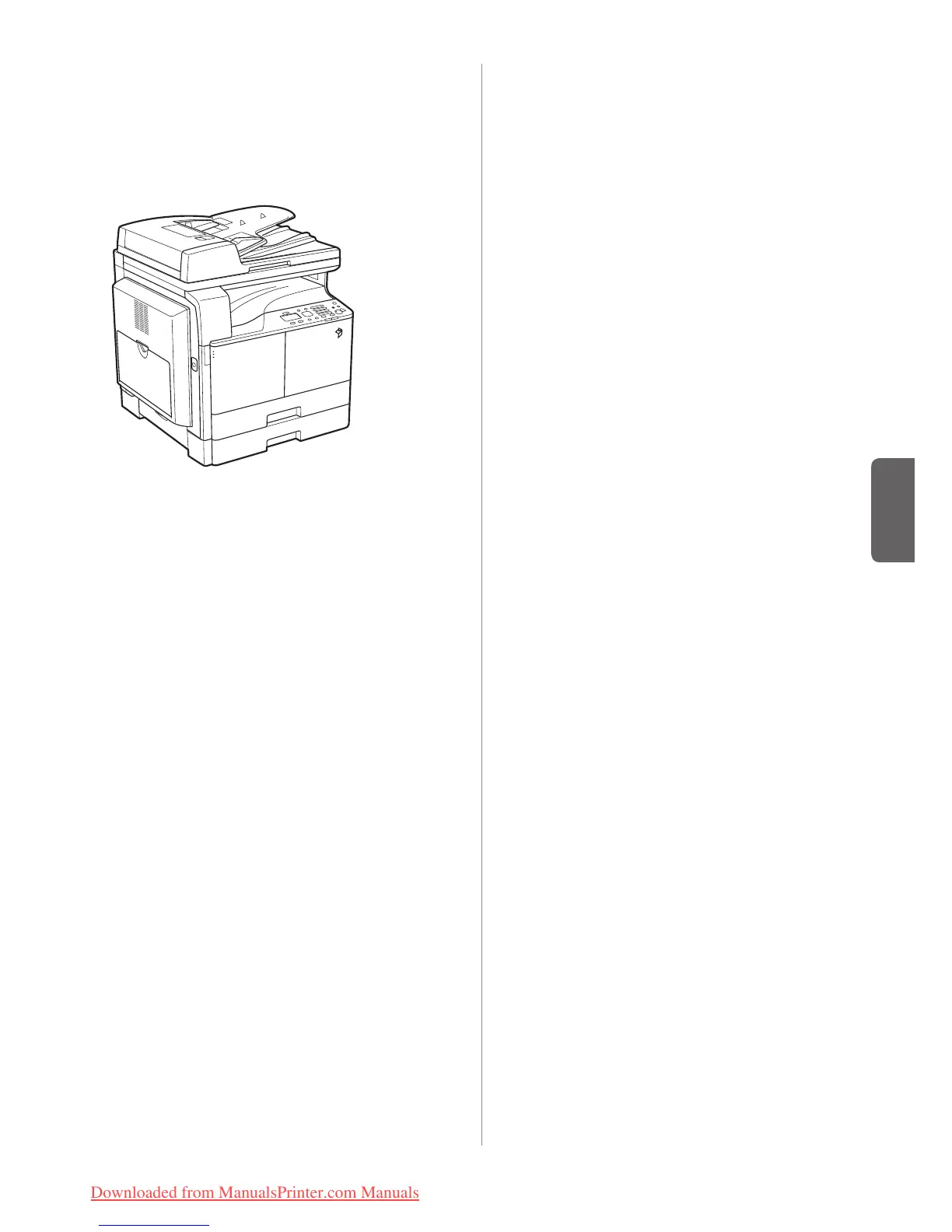05
English
Illustrations Used in This Manual
Illustrations used in this manual are those displayed
when the following optional equipment is attached:
• DADF-AM1
• Cassette Feeding Module-AB1
• Duplex Unit-C1
Abbreviations Used in This Manual
In this manual, product names and model names are
abbreviated as follows:
• Microsoft Windows Server 2003 operating system:
Windows Server 2003
• Microsoft Windows Server 2003 R2 operating system:
Windows Server 2003 R2
• Microsoft Windows XP operating system: Windows XP
• Microsoft Windows Vista operating system: Windows
Vista
• Microsoft Windows Server 2008 operating system:
Windows Server 2008
• Microsoft Windows Server 2008 R2 operating system:
Windows Server 2008 R2
• Microsoft Windows Server 2012 operating system:
Windows Server 2012
• Microsoft Windows 7 operating system: Windows 7
• Microsoft Windows 8 operating system: Windows 8
• Microsoft Windows operating system: Windows
• Microsoft Internet Explorer: Internet Explorer
• Microsoft Windows Internet Explorer: Internet Explorer
• Apple Macintosh: Macintosh
Trademarks
Apple, Mac OS, and Macintosh are trademarks or
registered trademarks of Apple Inc. in the U.S. and/or
other countries.
Microsoft, Windows, Windows Vista, Windows Server,
Internet Explorer, Excel and PowerPoint are either
registered trademarks or trademarks of Microsoft
Corporation in the United States and/or other countries.
All other product and brand names are registered
trademarks, trademarks or service marks of their
respective owners.
Downloaded from ManualsPrinter.com Manuals
