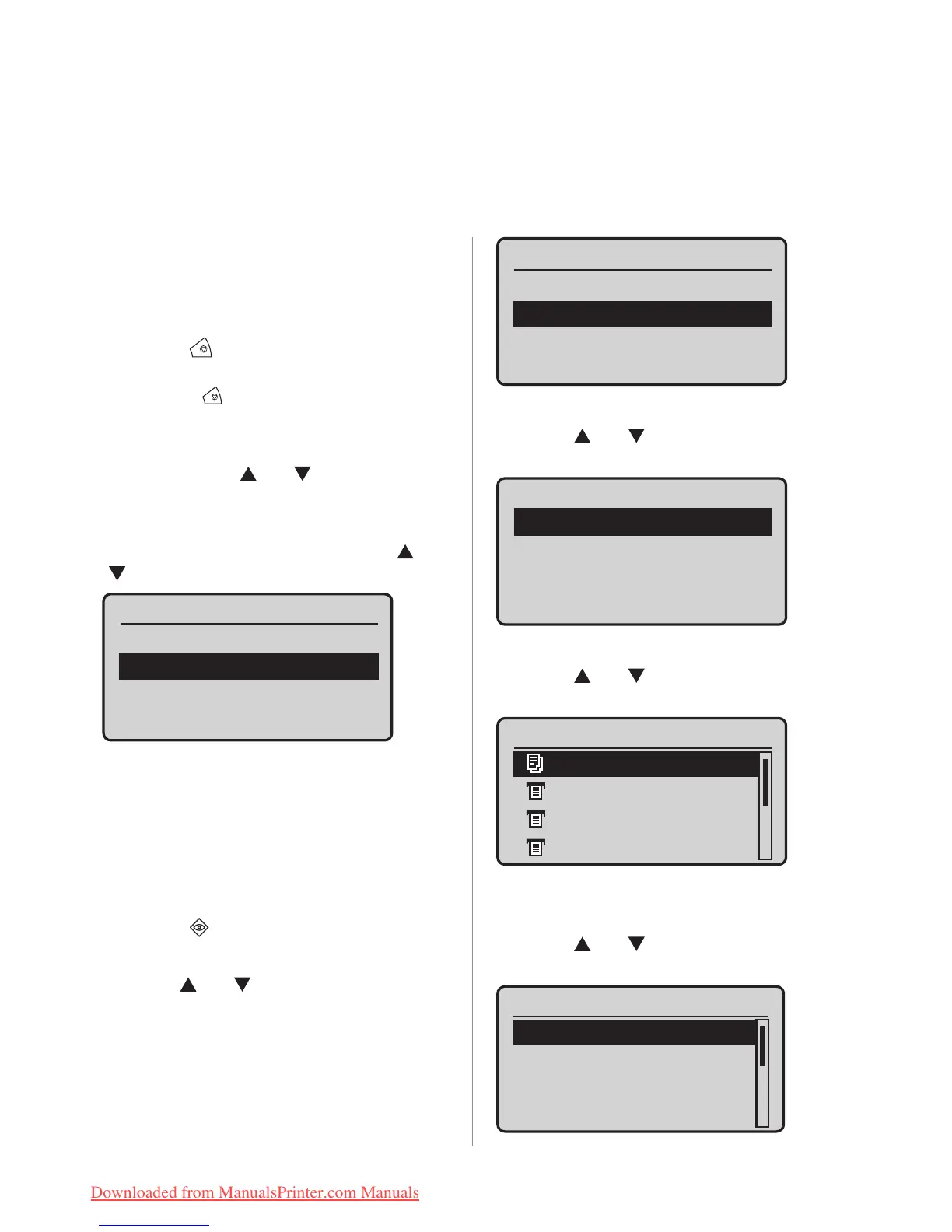30 Cancelling a Job
Cancelling a Job
There are several ways to cancel a job. This section describes how to cancel a job using the Stop key and
using the Status Monitor screen. For more details, see e-Manual > Status Monitor.
Using the Stop Key
You can cancel a copy, print, or remote scan job using
the Stop key.
01 Press [ ] (Stop).
If only one job is processing or waiting, you can stop the
job by pressing [
] (Stop) twice.
02 When multiple jobs are being
processed, press [
] or [ ] to highlight a
job to be cancelled → press [OK].
03 When <Cancel?> appears, press [ ] or
[
] to highlight <Yes> → press [OK].
Cancel?
<No>
<Yes>
Details
Using the Status Monitor Screen
You can cancel a copy or print job from the Status
Monitor screen during printing or while it is waiting to
be processed.
01 Press [ ] (Status Monitor).
02 Use [ ] or [ ] to highlight <Copy/
Print Job> → press [OK].
Status Monitor
Device Status
Copy/Print Job
Network Information
03 Use [ ] or [ ] to highlight <Job
Status> → press [OK].
Copy/Print Job
Job Status
Copy Job Log
Print Job Log
04 Use [ ] or [ ] to highlight the job you
want to cancel → press [OK].
Copy/Print Job
00:00 Copying
00:00 Waiting
00:00 Waiting
00:00 Waiting
If there is only one job, just press [OK].
05 Use [ ] or [ ] to highlight <Cancel>
→ press [OK].
Details
<Cancel>
Job Number: 0020
Status: Printing
Time: 01/01 09:42
Downloaded from ManualsPrinter.com Manuals
