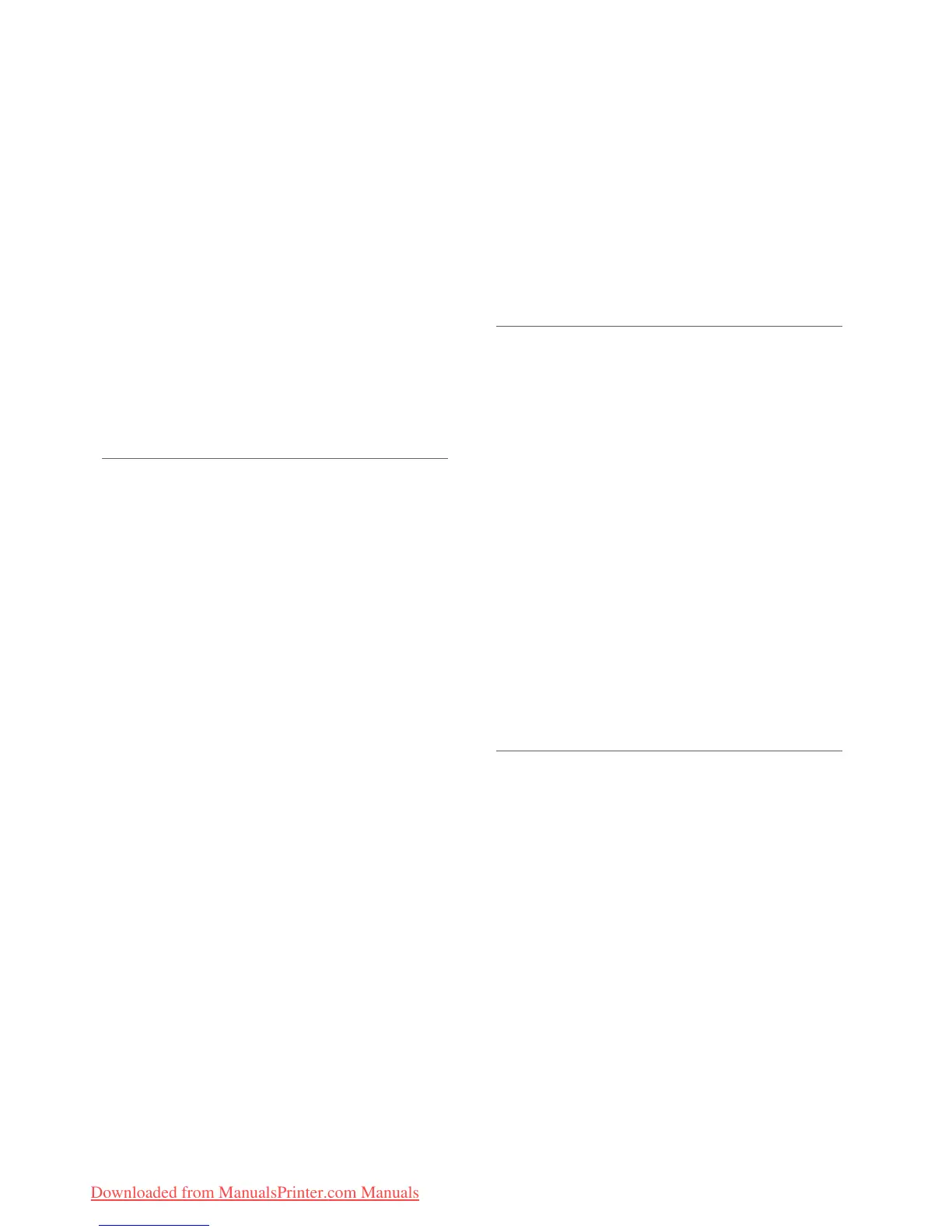Contents
Contents
Preface
...........................................................................................
04
How To Use This Manual
...................................................
04
Symbols Used in This Manual
.........................................
04
Keys and Buttons Used in This Manual
.....................
04
Displays Used in This Manual
.........................................
04
Illustrations Used in This Manual
..................................
05
Abbreviations Used in This Manual
............................
05
Trademarks
.................................................................................
05
Chapter 1
Before You Start Using This Machine
Installation Location and Handling
..........................
08
Installation Precautions
......................................................
08
Avoid Installing the Machine in the Following
Locations
..............................................................................
08
Select a Safe Power Supply
..........................................
09
Moving the Machine
........................................................
09
Provide Adequate Installation Space
.....................
09
Handling Precautions
......................................................
09
Parts and Their Functions
................................................
11
External View
............................................................................
11
Internal View
.............................................................................
12
Control Panel Parts and Functions
..............................
13
Main Power and Energy Saver Key
............................
14
How to Turn ON the Main Power
.................................
14
Energy Saver Key
....................................................................
14
Shutting Down the Machine
..........................................
15
Setting Up the Connection
............................................
16
Settings Flowchart
................................................................
16
Connecting to a USB Interface
......................................
16
Connecting to a Network
.................................................
17
Before Using the Machine
as a Printer or Scanner
....................................................
19
System Requirements (Print)
..........................................
19
System Requirements (Scan)
..........................................
19
Installation
..................................................................................
19
Setting Up the Printer Configuration
........................
20
Flow of Settings for
Using the Desired Functions
......................................
21
Flow of Settings for Using Printing Functions
......
21
Flow of Settings for Using
Remote Scan Functions
.................................................
21
Chapter 2
Basic Operations
What This Machine Can Do
............................................
24
Placing Originals
....................................................................
26
Orientation
.................................................................................
26
Platen Glass
................................................................................
26
Feeder (DADF-AM1) (Optional)
.....................................
27
Basic Copying
...........................................................................
28
Basic Printing
............................................................................
29
Cancelling a Job
.....................................................................
30
Using the Stop Key
................................................................
30
Using the Status Monitor Screen
.................................
30
Basic Remote Scanning
.....................................................
32
Operating the Machine from a Computer
(Remote UI)
............................................................................
33
Chapter 3
Maintenance and Troubleshooting
Loading Paper
..........................................................................
36
Loading Paper into a Drawer
..........................................
36
Adjusting a Drawer to Hold a Different Paper Size
(Drawer 1)
................................................................................
38
Consumables
............................................................................
40
Recommended Paper
.........................................................
40
Purchase Information
..........................................................
40
Toner
..............................................................................................
40
Drum Unit
...................................................................................
41
Genuine Consumables
.......................................................
41
Replacing the Toner
.............................................................
42
Locations of Paper Jams
...................................................
45
When an Error Message/Error Code
Is Displayed
............................................................................
46
When an Error Message Is Displayed
.........................
46
When an Error Code Is Displayed
.................................
46
Service Call Message
...........................................................
47
Downloaded from ManualsPrinter.com Manuals
