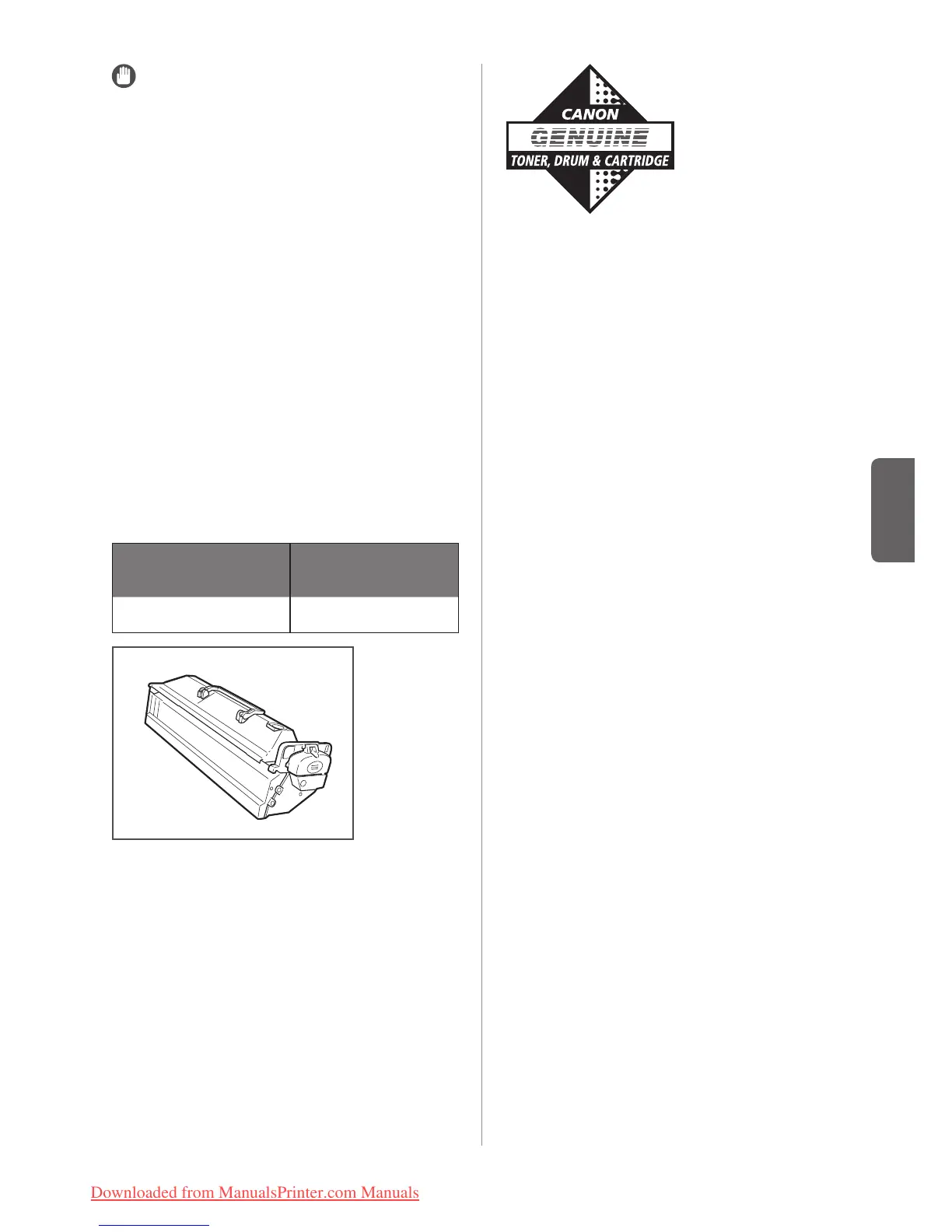41
English
Consumables
IMPORTANT
• Store toner cartridges in a cool location, away
from direct sunlight. (The recommended storage
conditions are temperatures below 30°C and
humidity below 80%.)
• Do not store toner cartridges in an upright position.
• [Be careful of counterfeit toners]
Please be aware that there are counterfeit Canon
toners in the marketplace. Use of counterfeit
toner may result in poor print quality or machine
performance. Canon is not responsible for any
malfunction, accident or damage caused by the use
of counterfeit toner.
For more information, see http://www.canon.com/
counterfeit.
Drum Unit
When you replace the drum unit with a new one, be
sure to use only drum units intended for use with the
machine.
For optimum print quality, using Canon genuine drum
unit is recommended.
Product Name
Supported Canon
Genuine Drum Unit
imageRUNNER 2202N Canon C-EXV 42 Drum Unit
Genuine Consumables
Canon continuously develops technology innovations
in Canon Toners, Drums and Cartridges, specifically
designed for use in Canon Multi-Functional machines.
Experience the benefits of optimal print performance,
print volume and high quality outputs, achieved through
Canon's new advanced technologies. Therefore, the use
of Canon genuine consumables is recommended for
your Canon Multi-Functional machines.
Downloaded from ManualsPrinter.com Manuals
