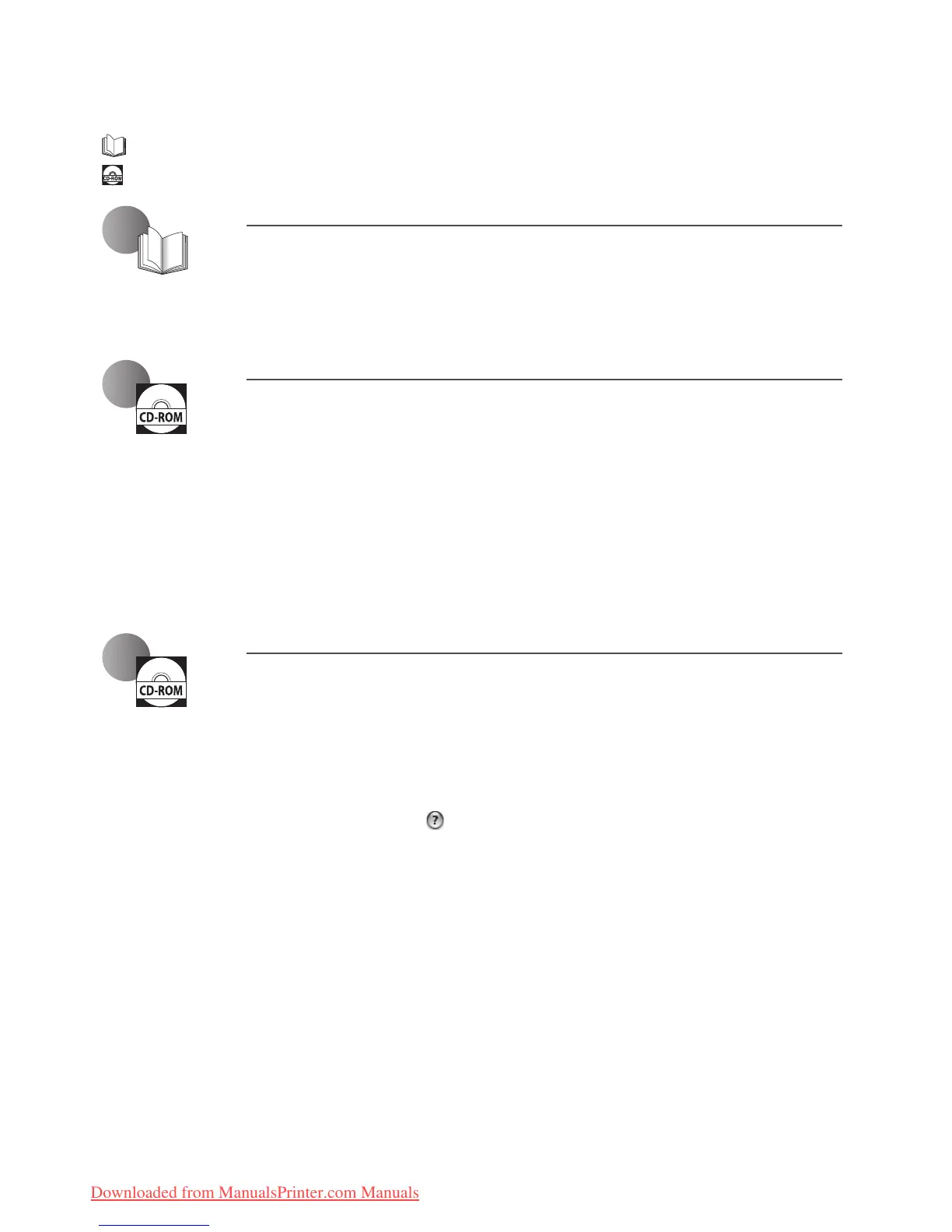Manuals for the Machine
The manuals for this machine are divided as follows. Please refer to them for detailed information.
Guides with this symbol are printed manuals.
Guides with this symbol are included on the accompanying CD-ROM.
Quick Guide (This Manual)
• Describes the precautions for using the machine.
• Provides an overview of functions, basic operations, and required settings before using
functions.
• Describes the maintenance and troubleshooting procedures for the machine.
e-Manual (HTML manual)
• Describes all the functions of the machine. Also provided with a search function that is useful
for finding and checking information.
• Included on the User Software CD-ROM.
For Macintosh Users
The examples shown in this manual are based on the operation in the Windows environment. To view how to use printer
driver and scanner driver, refer to the driver guides included in the User Software CD-ROM and the driver's help.
Displaying Driver Guides
To view the Driver Guides, double-click the HTML files from the following folders on the User
Software CD-ROM.
• Canon UFR II/UFRII LT Printer Driver Guide → [Documents] → [english] → [Print] → [Guide] →
[index.html]
• Canon Scanner Driver Guide → [Documents] → [english] → [Scan] → [Guide] → [index.html]
Displaying from Driver's Help System
From each driver panel, click [ ].
To view the manual in PDF format, Adobe Reader/Adobe Acrobat Reader is required. If Adobe Reader/Adobe
Acrobat Reader is not installed on your system, please download it from the Adobe Systems Incorporated
website.
Downloaded from ManualsPrinter.com Manuals
