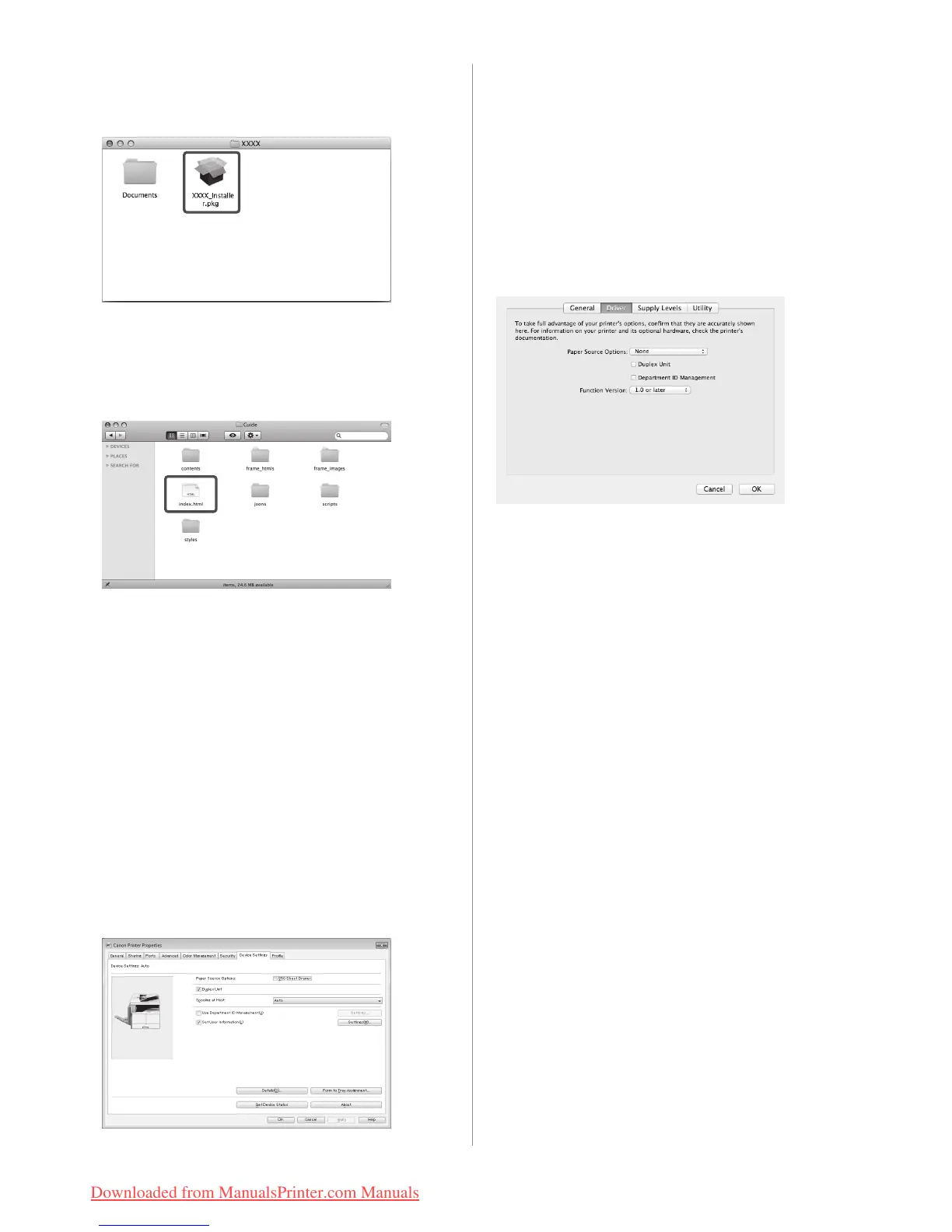20 Before Using the Machine as a Printer or Scanner
■ To Start Installation (Macintosh):
In the installation folder, double-click the installation
icon.
■ To Display the Guide (Macintosh):
In the installation folder, double-click [Documents] →
[english] → [Print]/[Scan] → [Guide] → "index.html"
icon.
Setting Up the Printer Conguration
To correctly use the functions of this product, you must
set the printer options using the printer driver.
■ For Windows
Printer options are set from the [Device Settings] sheet
of the printer driver.
The [Device Settings] sheet is displayed by right-clicking
the icon of the printer you are using in the [Printers],
[Printers and Faxes], or [Devices and Printers] folder, and
selecting [Properties] or [Printer Properties], and then the
[Device Settings] tab.
See the help for details about the setup procedure.
■ For Macintosh
Printer options are set from the [Driver]/[Option] sheet in
the [Print & Fax] dialog box.
The [Driver] sheet is displayed by the following
procedure:
Click [Print & Fax], [Print & Scan], or [Printers & Scanners]
on [System Preferences] → select your printer → click
[Options & Supplies] → click [Driver] or [Options].
For more information, see the Canon UFR II/UFRII LT
Printer Driver Guide.
Downloaded from ManualsPrinter.com Manuals
