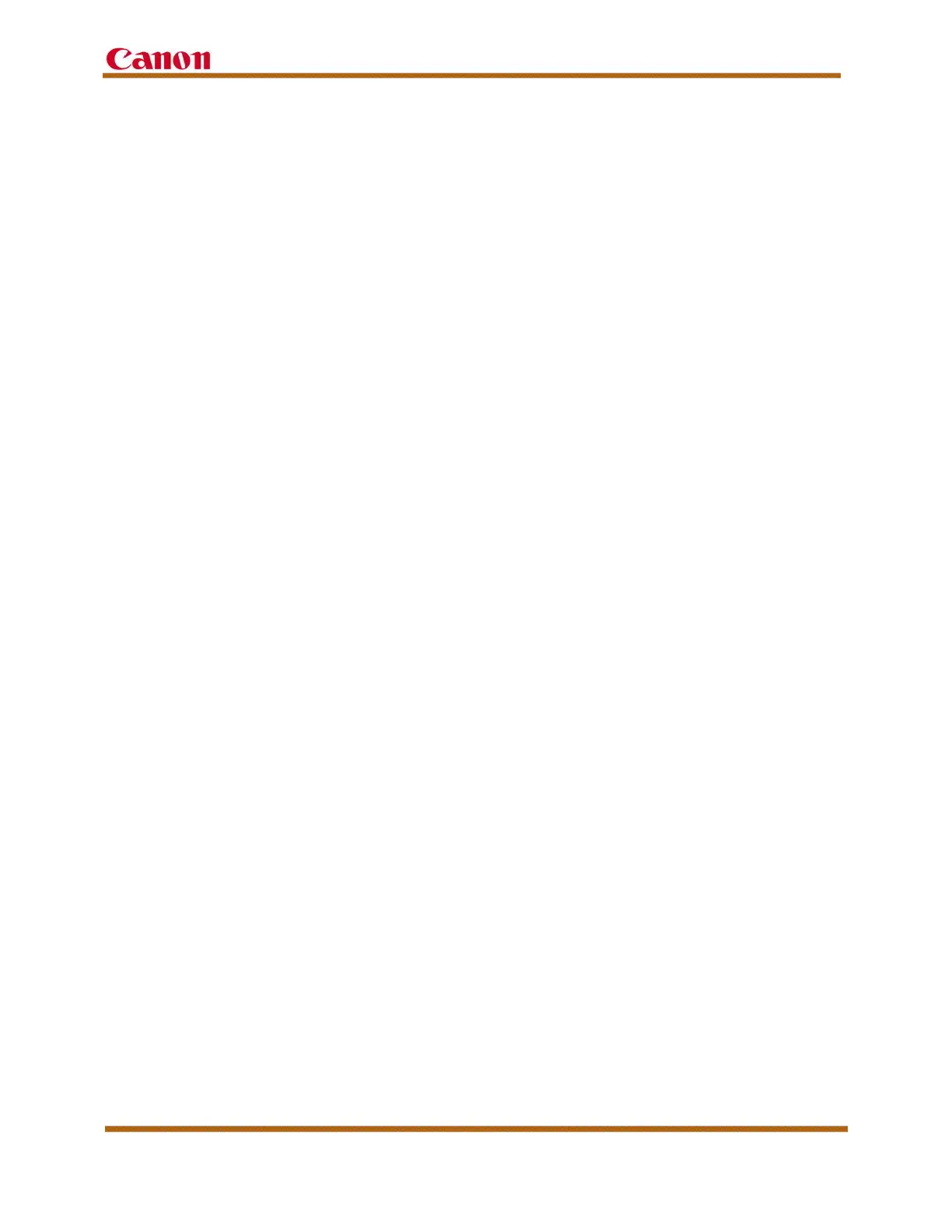imageRUNNER ADVANCE C5500 and C5500 II Series Customer Expectations Document
Version 6 imageRUNNER ADVANCE C5500 and C5500 II Series Customer Expectations Document Page 11
2.5 imageRUNNER ADVANCE Third Generation Platform Improvements
The imageRUNNER ADVANCE third generation platform has been designed for
advanced functionality, high-reliability, and ease of operation. The third generation
platform enables digital-business communications, such as imaging technology,
cloud connectivity, and mobile solutions to work together.
The imageRUNNER ADVANCE Series UFP V3.7 design improvements include:
• WiFi Direct – Android device users can connect directly to the device from the
imageRUNNER ADVANCE device screen. When using authentication, Direct
Connection can be set to automatically start and stop upon user login/logout.
• Sort print jobs in Print, Mail Box, Memory Media, and Advanced Box screens
• Scheduled printing – Up to 2,000 print jobs can be scheduled at a specific time
up to 23 hours and 59 minutes in advance. Scheduled printing is not available
when Forced Hold is being used.
• Merge Job Blocks updates – The maximum number of merged jobs has been
increased from 32 to 100 jobs. The merged job separator can also now use
tabbed pages, selectable from a tabbed-sheet-loaded drawer.
• Edit scanned document in Preview mode – In addition to removing blank pages,
users can now move and swap pages before printing. This prevents the need to
re-scan jobs if the pages are scanned in the incorrect order.
• The ability to manually select the SMB version used.
• Simultaneously connect to separate wired and wireless networks.
• Visual message export and web content support – Visual messages can be
exported and distributed to other UFP V3.7 imageRUNNER ADVANCE devices
using the RUI (Remote User Interface). Display of compatible files stored on the
Internet is supported using a Proxy setting.
Refer to the imageRUNNER ADVANCE V3.7 System Service Manual for details on
all UFP V3.7 supported features.
