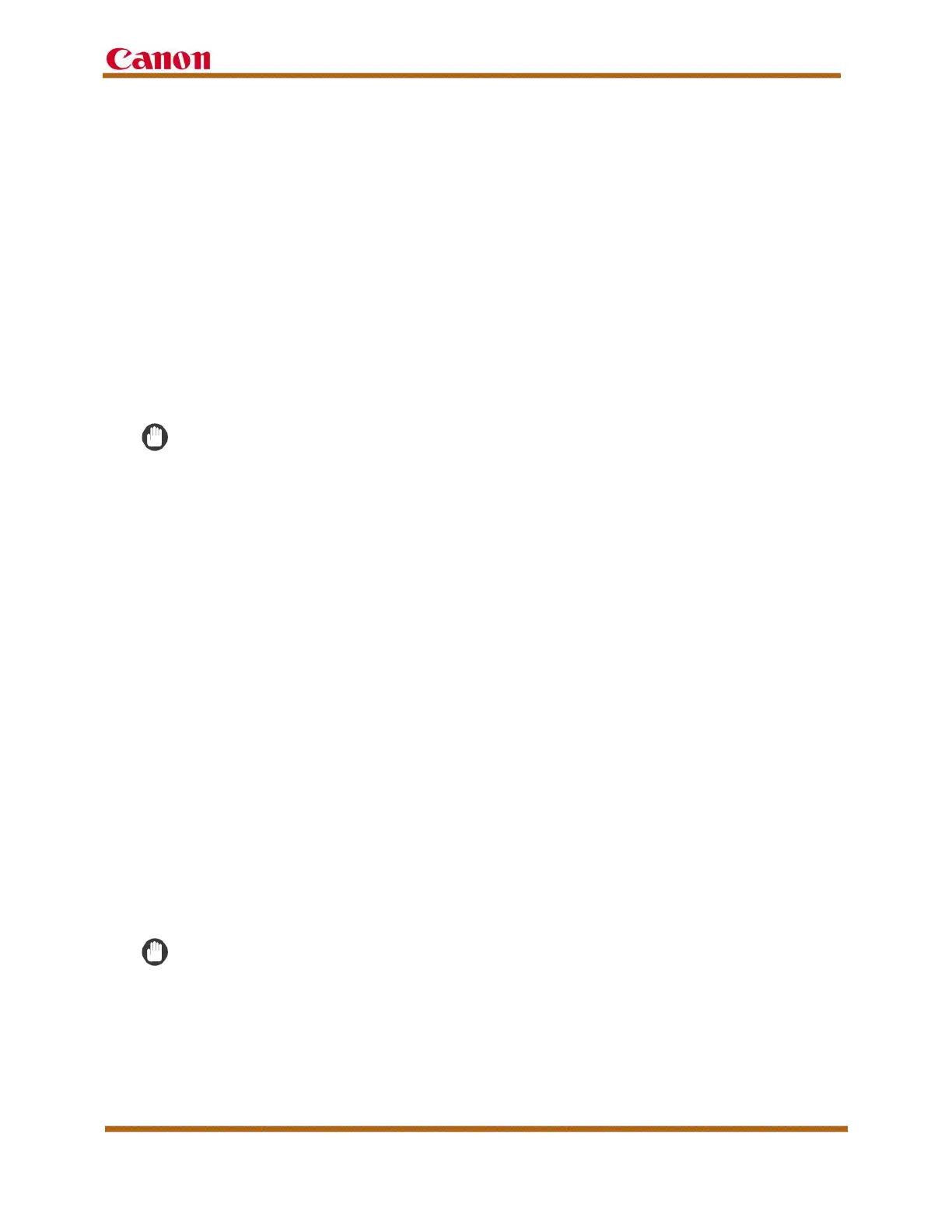imageRUNNER ADVANCE C5500 and C5500 II Series Customer Expectations Document
Version 6 imageRUNNER ADVANCE C5500 and C5500 II Series Customer Expectations Document Page 95
14.1.1 Adjust Image Quality Modes
The Adjust Image Quality mode enables the user to make fine adjustments to the
printed image. For more information on specifying the Adjust Image Quality
modes, see “Adjustment/Maintenance,” in the Settings/Registration e-Manual
included with the machine.
The following items can be adjusted through the Adjust Image Quality menu:
• Auto Correct Color Tone Settings
• Auto Correct Color Mismatch
• Full Color Printing Vividness Settings
• Dither Pattern Settings
IMPORTANT
• It is recommended to select [Full Adjust] when performing an automatic
gradation adjustment. Select [Quick Adjust] to perform a quick, but less
complete adjustment between regular full adjustment recalibrations.
• This machine adjusts the toner and print speed according to the paper type. To
make effective adjustments, select the correct paper type.
14.1.2 Paper Type Management Settings
The Paper Type Management Settings mode enables the system administrator
to improve the image quality output result by precisely registering the type of
custom or standard paper settings that are frequently used in the machine.
The following items can be adjusted through the Paper Type Management
Settings menu:
• 2nd Side of 2-Sided Page
• Adjust Creep Correction
• Adjust Secondary Transfer Voltage
• Toner Amount Reduction Mode
IMPORTANT
• The Paper Type Management Settings mode is only available when a user logs
on to the machine as the System Administrator, and logs in to the Management
Mode.
• For more information on specifying the Paper Type Management Settings
modes, see “Paper Settings” from the Preferences menu in the
Settings/Registration e-Manual included with the machine.
