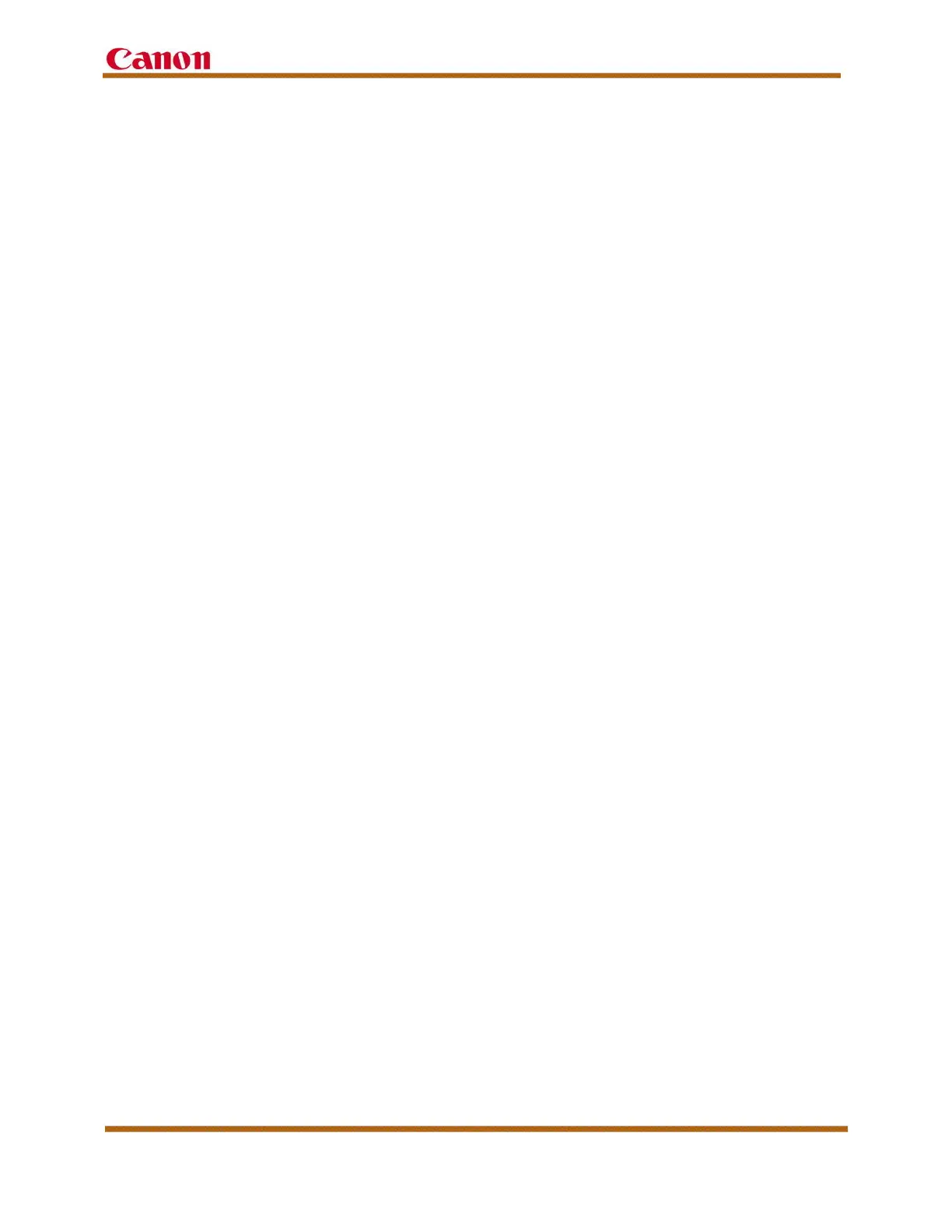imageRUNNER ADVANCE C5500 and C5500 II Series Customer Expectations Document
Version 6 imageRUNNER ADVANCE C5500 and C5500 II Series Customer Expectations Document Page 36
5.2 Temperature Gradient
Using an air conditioner during the winter, or if a sudden temperature change
occurs, may have an adverse effect on image positioning. Sudden temperature
changes may cause the paper to bend or contract, cause the machine to
malfunction, and form condensation. To avoid these issues, control the
temperature gradient so that temperature fluctuations do not exceed 18°F per hour
or 10°C per hour.
If a humidifier must be used to regulate the humidity, use one that has a mineral
filter on it.
5.3 Ventilation
Ensure that there is an air exchange rate of at least 1.5 times per hour, and at least
3,885 ft
3
(110 m
3
) of space in the location where the machine will be installed.
This machine generates a slight amount of ozone during normal use. Although
sensitivity to ozone may vary, this amount is not harmful. Ozone may be more
noticeable during extended use or long production runs, especially in poorly
ventilated rooms. It is recommended that the room be appropriately ventilated,
sufficient to maintain a comfortable working environment, in areas of machine
operation.
5.4 Elevation Limitations
Install this machine at an elevation below 13,123’ (4,000 m) and at an air pressure
less than 607.8 hPa.
