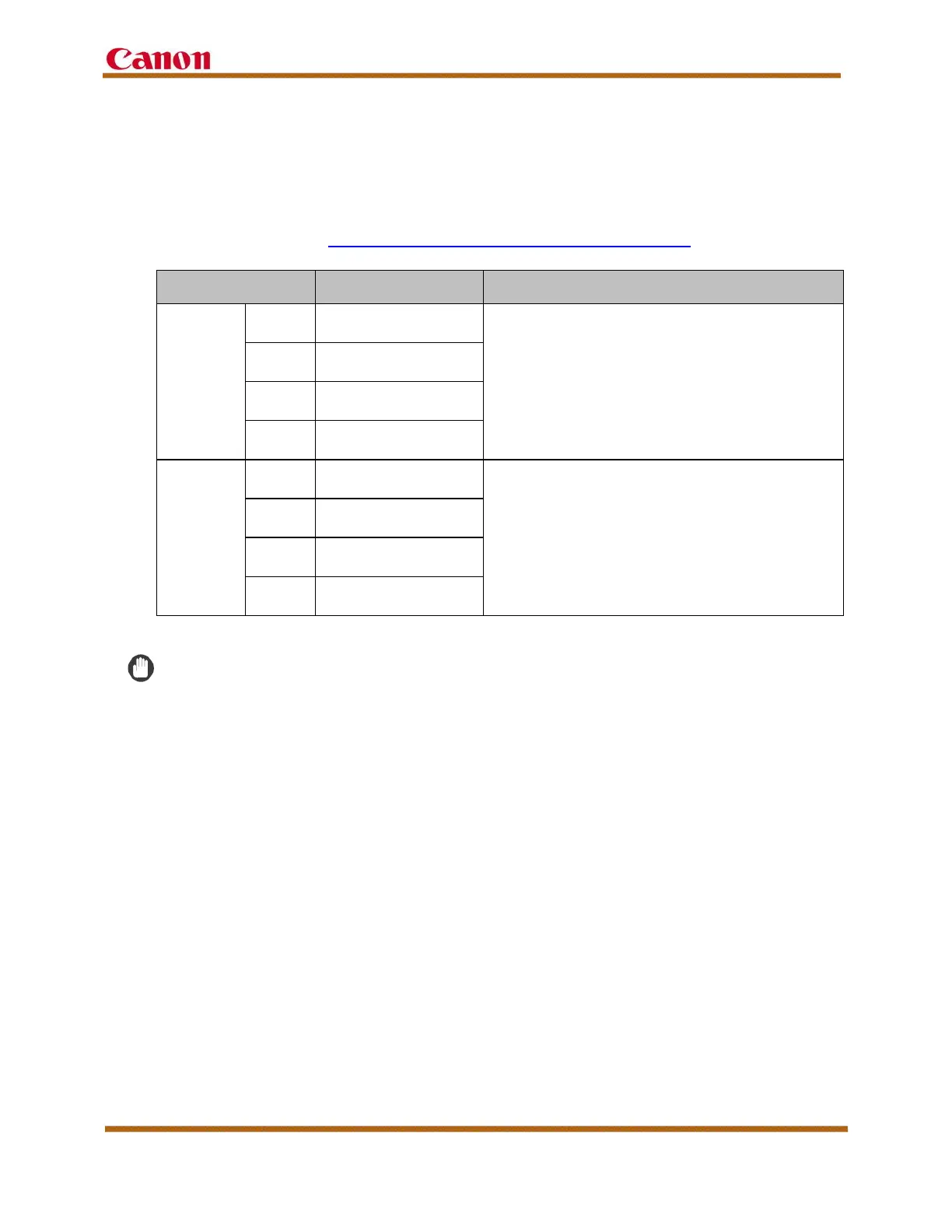imageRUNNER ADVANCE C5500 and C5500 II Series Customer Expectations Document
Version 6 imageRUNNER ADVANCE C5500 and C5500 II Series Customer Expectations Document Page 76
11. Optimum Monthly Product Performance
The table below describes the differences between the optimum PCV (Print Copy
Volume), and maximum PCV. Please note that the numbers in the table are for
reference purposes only, and depend strongly on the type of media selected and
environmental conditions. For information on the optimal environmental conditions
for the machine, see “Environmental Factors and Requirements,” on p. 35
.
Monthly PCV Type
Approximate Number
of Prints/Copies
Description
Optimum
PCV
C5560i II
12,000 to 60,000
39
This is the print/copy volume range that the equipment
was intended to run on a regular basis to maintain a
high level of performance and print/copy quality.
Running the equipment within this range ensures that
no undue stress is placed on components, and it
allows time for the proper servicing and maintenance
of the equipment.
C5550i II
10,000 to 50,000
39
C5540i II
8,000 to 45,000
39
C5535i II
5,000 to 30,000
39
Maximum
PCV
C5560i II
Up to 240,000
This is the maximum number of pages the machine
can produce within a one-month period. However,
sustained use of the machine at this print/copy level
will impact the long term performance and durability of
the machine. It is recommended to stay within the
optimum print/copy volume to reduce a possible
increase in servicing and maintenance issues.
C5550i II
Up to 185,000
C5540i II
Up to 140,000
C5535i II
Up to 125,000
39 Based on 20 lb, LTR-size paper, and under the optimal machine environmental conditions.
IMPORTANT
If the machine consistently runs at or above the maximum PCV, consider
purchasing additional machines or higher-volume machines.
