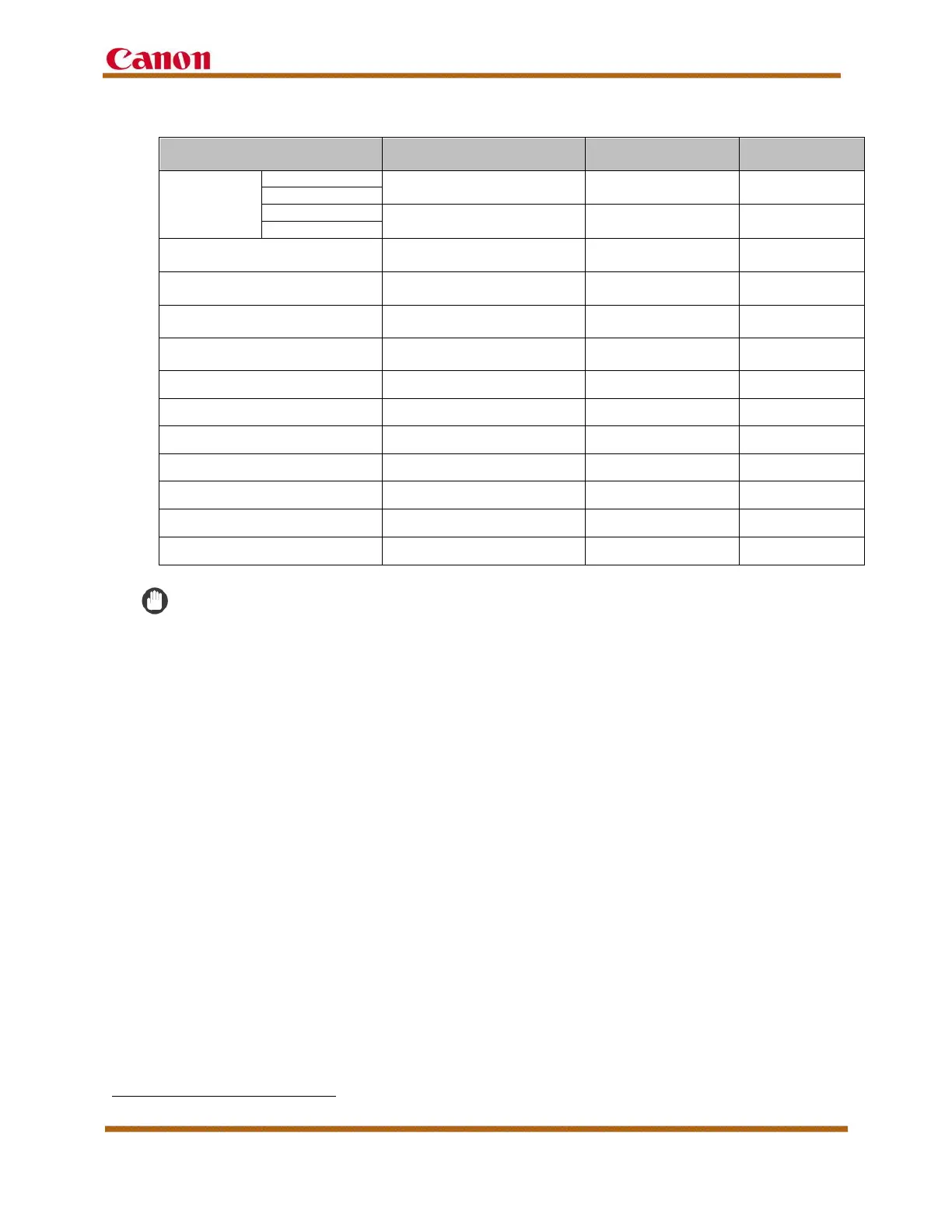imageRUNNER ADVANCE C5500 and C5500 II Series Customer Expectations Document
Version 6 imageRUNNER ADVANCE C5500 and C5500 II Series Customer Expectations Document Page 34
4.1 Power Requirements for the Main Unit and Optional Accessories
Part or Accessory Power Supply
Power Supply Cord/
Plug Specifications
Main Unit
1-120V/20 A receptacle NEMA 5-20 8.5’ (2.6 m)
1-120V/15 A receptacle NEMA 5-15 6.7’ (2.0 m)
Paper Deck Unit-F1
10
From the main unit — —
Cassette Feeding
Unit-AM1
10
From the main unit — —
High Capacity Cassette
Feeding Unit-A1
10
From the main unit — —
Staple Finisher-Y1
10
From the main unit — —
Booklet Finisher-Y1
From the main unit — —
Inner Finisher-H1
From the main unit — —
Inner 2/3 Hole Puncher-A1
From the main unit — —
2/3 Hole Puncher-B1
10
From the main unit — —
Inner 2 Way Tray-J1
10
From the main unit — —
imagePASS-P1
1-120V/15 A receptacle NEMA 5-15 6.7’ (2.0 m)
ColorPASS-GX500
1-120V/15 A receptacle NEMA 5-15 6.7’ (2.0 m)
IMPORTANT
• We recommend an additional standard 120V/15 A receptacle for service tools,
such as a laptop computer or vacuum that may be used when servicing or
configuring the machine.
• Use only dedicated and properly grounded receptacles for the main unit and
ColorPASS-GX500 or imagePASS-P1.
• Do not use extension cords. The ground connection serves to provide the
internal electronics with a reference voltage. Faulty or poor ground sources will
cause this reference voltage to fall into a range that no longer serves as a
reliable reference voltage. The internal logic and programming of the
imageRUNNER ADVANCE C5500 and C5500 II Series will not perform reliably
because there is an insufficient difference between the internal operating signal
voltages and the poor ground reference signal. A qualified electrician can
measure and provide the ground source that the imageRUNNER ADVANCE
C5500 and C5500 II Series or any computer controlled office equipment
requires.
• Before installation, confirm that all necessary receptacles are available.
10 Does not require any additional receptacles.
