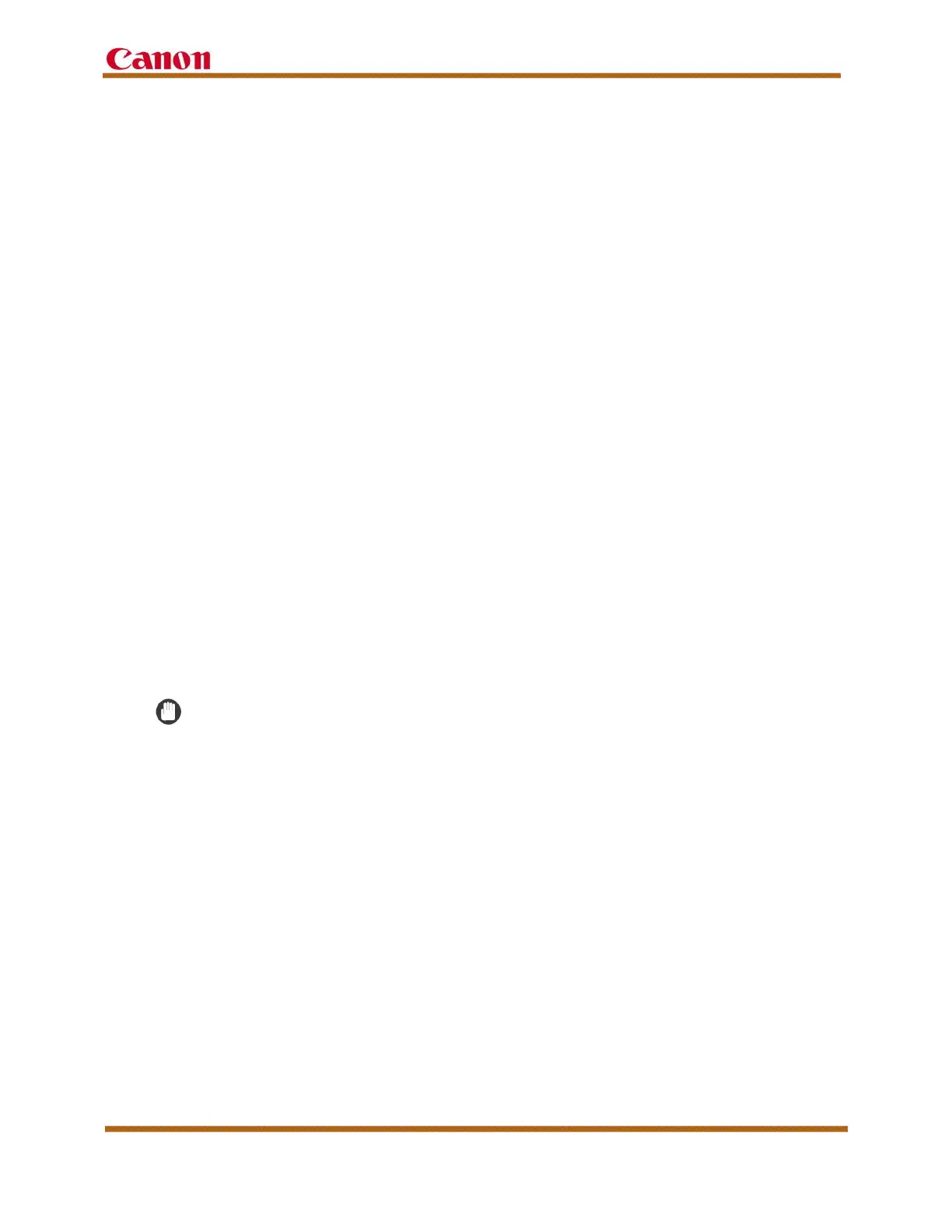imageRUNNER ADVANCE C5500 and C5500 II Series Customer Expectations Document
Version 6 imageRUNNER ADVANCE C5500 and C5500 II Series Customer Expectations Document Page 24
2.9.3 Document Security
The imageRUNNER ADVANCE C5500 and C5500 II Series offers several
document security modes to protect printed and distributed documents.
• PDF Visible Digital Signature – The PDF Visible Signatures mode enables
the user to view the device signature and user signature on a PDF file. Visible
digital signatures and user signatures are displayed on the first page of the
PDF file to account for the origin of the document. The system administrator of
the machine can set the Visible Signatures mode for all PDF documents or
certain PDF documents created on the machine. This mode differentiates from
the Digital Signature mode in that instead of having to access digital signature
information from the document properties from the File menu, this information is
displayed prominently on the first page of the document in the background, and
is printed along with the document data, thereby deterring improper distribution
of sensitive documents.
• Adobe LiveCycle Rights Management ES Server Integration – Adobe
LiveCycle enables Administrators to set automatic document privileges and
apply security policies by creating Policy Protected PDF files on the machine,
even after document creation, using the Adobe LiveCycle Rights Management
ES Server. Once a Policy Protected PDF document is created on the machine
with this feature enabled, the PDF extension in Adobe Reader, upon attempt by
a user to open a protected PDF, contacts the Rights Management Server to
check the latest authorized users, expiration, auditing, and watermarking
policies set by the administrator. These latest policies are then enforced by that
application to ensure the information in that document remains secure.
IMPORTANT
• To generate a PDF linked with Adobe LiveCycle Rights Management ES
Server, the Adobe LiveCycle Rights Management ES Server must be
licensed, pre-configured by a system administrator, and the machine must be
connected to the Intranet or Internet.
• Encrypted PDF and PDF/A-1b documents are not compatible with Adobe
LiveCycle Rights Management ES Server.
