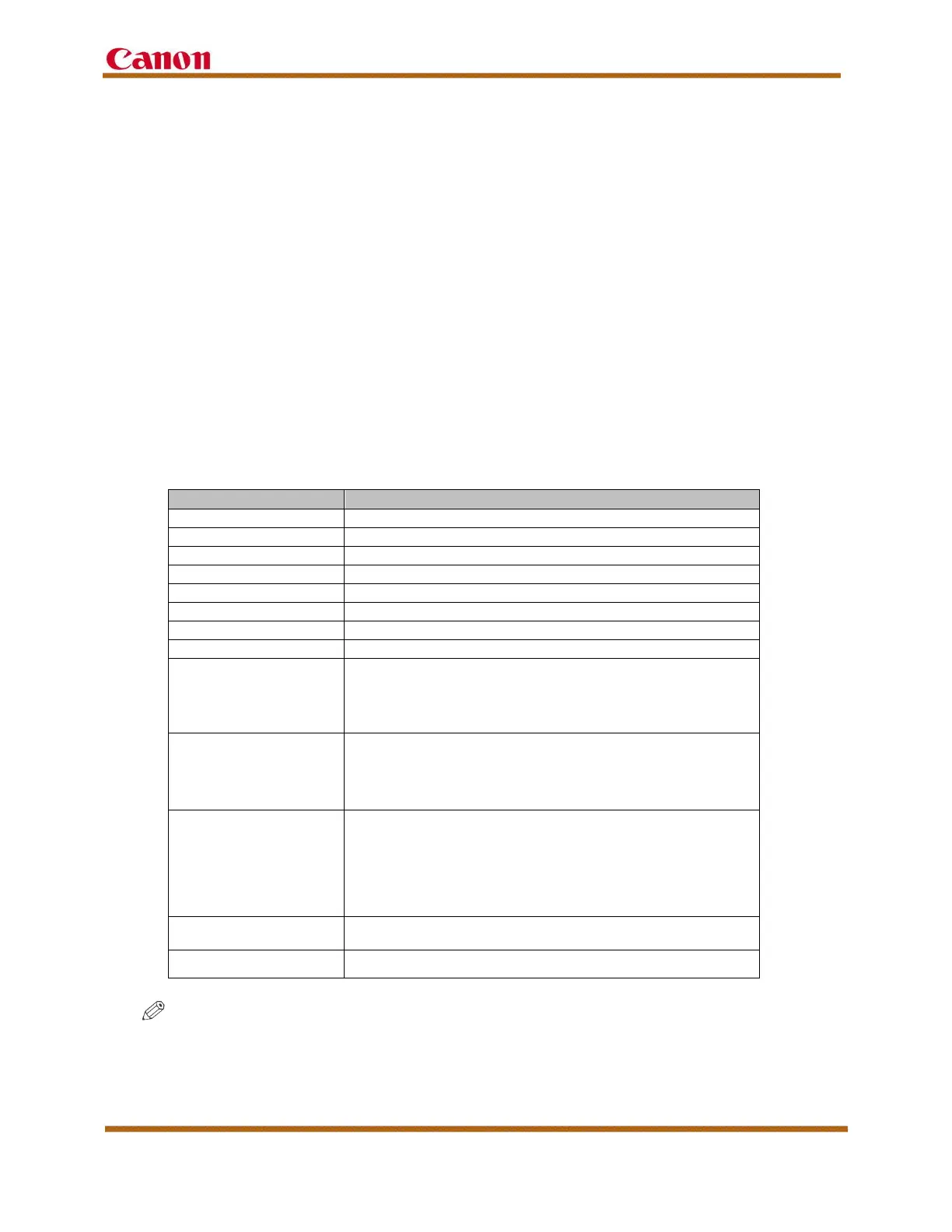imageRUNNER ADVANCE C5500 and C5500 II Series Customer Expectations Document
Version 6 imageRUNNER ADVANCE C5500 and C5500 II Series Customer Expectations Document Page 60
7. System Options
The functionality of the imageRUNNER ADVANCE C5500 and C5500 II Series can
be expanded by installing system related optional accessories. This section
describes the system related optional accessories and their functions.
7.1 Copy and Print Options
7.1.1 imagePASS-P1
The imagePASS-P1 printer controller attaches to the back of the machine. It also
supports Adobe Genuine PostScript 3 and PCL6, and is suited for office
environments in which larger print volumes are frequently processed, or for users
who use Adobe PostScript or other PostScript applications.
The table below represents the hardware specifications for the imagePASS-P1
printer controller.
Intel Celeron G1820, 2.7 GHz, 2 cores
Print Drivers
• Windows Vista, Windows 7, Windows 8, Windows 8.1, Windows 10,
Windows Server 2008 (32- and 64-bit versions)
• Windows Server 2008 R2, Windows Server 2012, Windows Server
2012 R2 (64-bit version only)
•
Macintosh OS X 10.7.x or later
Standard Items
• Command WorkStation 5.8
• Secure Erase Version 2.1
• Paper Catalog Kit
• VDP-A1 Kit
Optional Items
• Hot Folders and Virtual Printer
• Fiery Impose
• Fiery Compose
• Fiery Impose and Compose
• Productivity Package Kit
• Removable Hard Disk Drive Kit-B4
• Integrated Interface & Stand-A1
Dimensions (W x D x H)
Approximately 11.2" x 3.7” x 11.6”
(285 mm x 93 mm x 295 mm)
Weight Approximately 9.8 lb (4.3 kg)
NOTE
• The imagePASS-P1 does not support the Encrypted Secure Print software or the Job
Hold function.
• UFR II (Ultra-Fast Rendering II) is not supported.
• The imagePASS-P1 cannot be installed with the ColorPASS-GX500.
