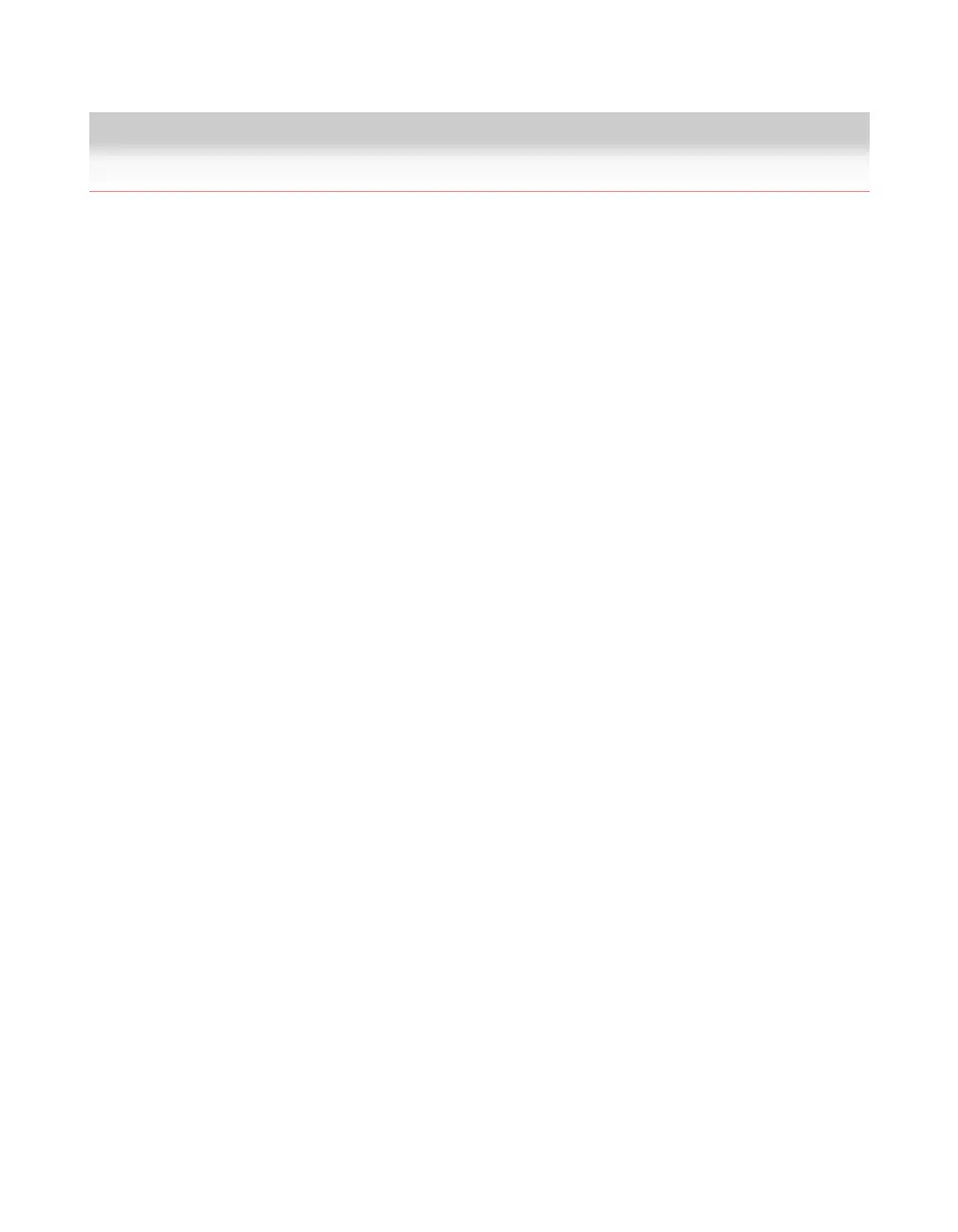Contents
Introduction to the Copy Functions
Overview of the iR3245/iR3245N/iR3235/iR3235N/iR3225/iR3225N …………………1-2
Switching the Copy Basic Features Screen ………………………………………………1-3
Various Copying Features……………………………………………………………………1-5
Flow of Copy Operations ……………………………………………………………………1-9
Selecting an Output Device (Select Output Device) ……………………………………1-16
Giving Priority to the Copy Mode …………………………………………………………1-18
Giving Priority to the Output Device ………………………………………………………1-21
Paper Selection ……………………………………………………………………………1-24
Cancelling a Copy Job………………………………………………………………………1-31
Using the Touch Panel Display ……………………………………………………………1-32
Using the Stop Key …………………………………………………………………………1-33
Using the System Monitor Screen …………………………………………………………1-34
Reserved Copying …………………………………………………………………………1-36
Reserving Copy Jobs ………………………………………………………………………1-37
Using the Stack Bypass ……………………………………………………………………1-40
Interrupt Mode ………………………………………………………………………………1-48
Sample Set …………………………………………………………………………………1-50
Confirming/Changing/Cancelling Selected Settings ……………………………………1-53
Introduction to the Mail Box Functions
Various Mail Box Functions …………………………………………………………………2-2
Flow of Mail Box Operations ………………………………………………………………2-15
Storing Originals into an Inbox ……………………………………………………………2-16
Printing Documents Stored in an Inbox …………………………………………………2-24
Paper Selection ……………………………………………………………………………2-31
Cancelling a Job ……………………………………………………………………………2-37
While Scanning………………………………………………………………………………2-38
Using the Touch Panel Display ……………………………………………………………2-39
Using the Stop Key …………………………………………………………………………2-40
While Printing ………………………………………………………………………………2-41
Using the Touch Panel Display ……………………………………………………………2-42
Using the System Monitor Screen …………………………………………………………2-43
Acesst 1.0 6251194
