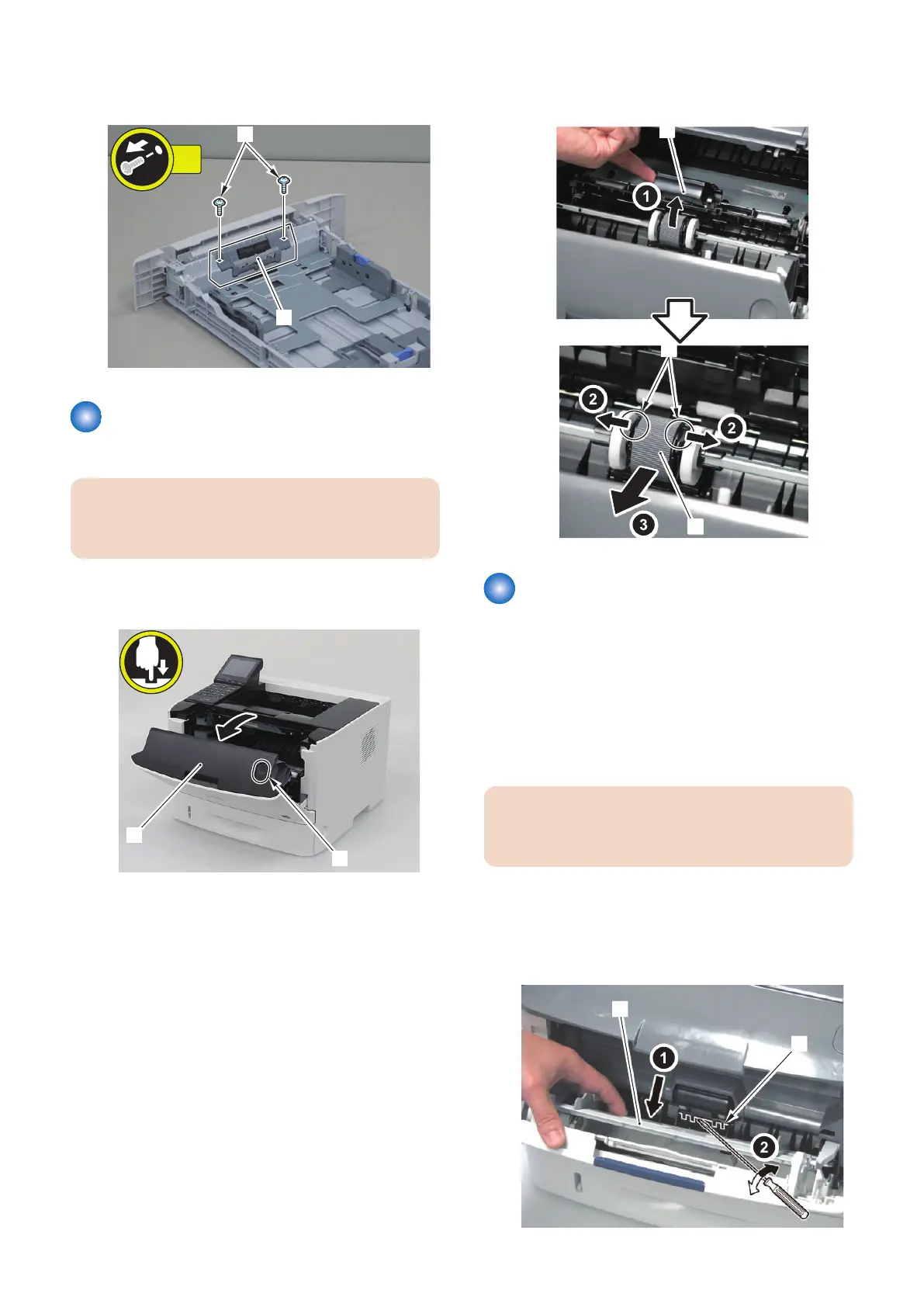2. Remove Cassette Separation Pad [1].
• 2 Screw [2]
Removing the Multi-purpose
Pickup Roller
CAUTION:
Do not touch the surface of the Multi-purpose Pickup
Roller when removing or mounting it.
1. Press Release Button [1] and open Front Cover Unit
[2].
2. Open pickup roller cover [1].
3. Open pickup roller holder [2] and remove Multi-
purpose Pickup Roller [3].
Removing the Multi-purpose
Separation Pad
■ Preparations
1. Remove Multi-purpose Pickup Roller.“Removing the
Multi-purpose Pickup Roller” on page 101
■ Procedure
CAUTION:
Do not touch the surface of the Multi-purpose
Separation Pad when removing or mounting it.
1. Open Front Cover [1].
2. While pushing down the manual tray [1], insert a
flatblade screwdriver into the Multi-purpose
Separation Pad [2] clearance and prize it open.
4. Disassembly/Assembly
101
