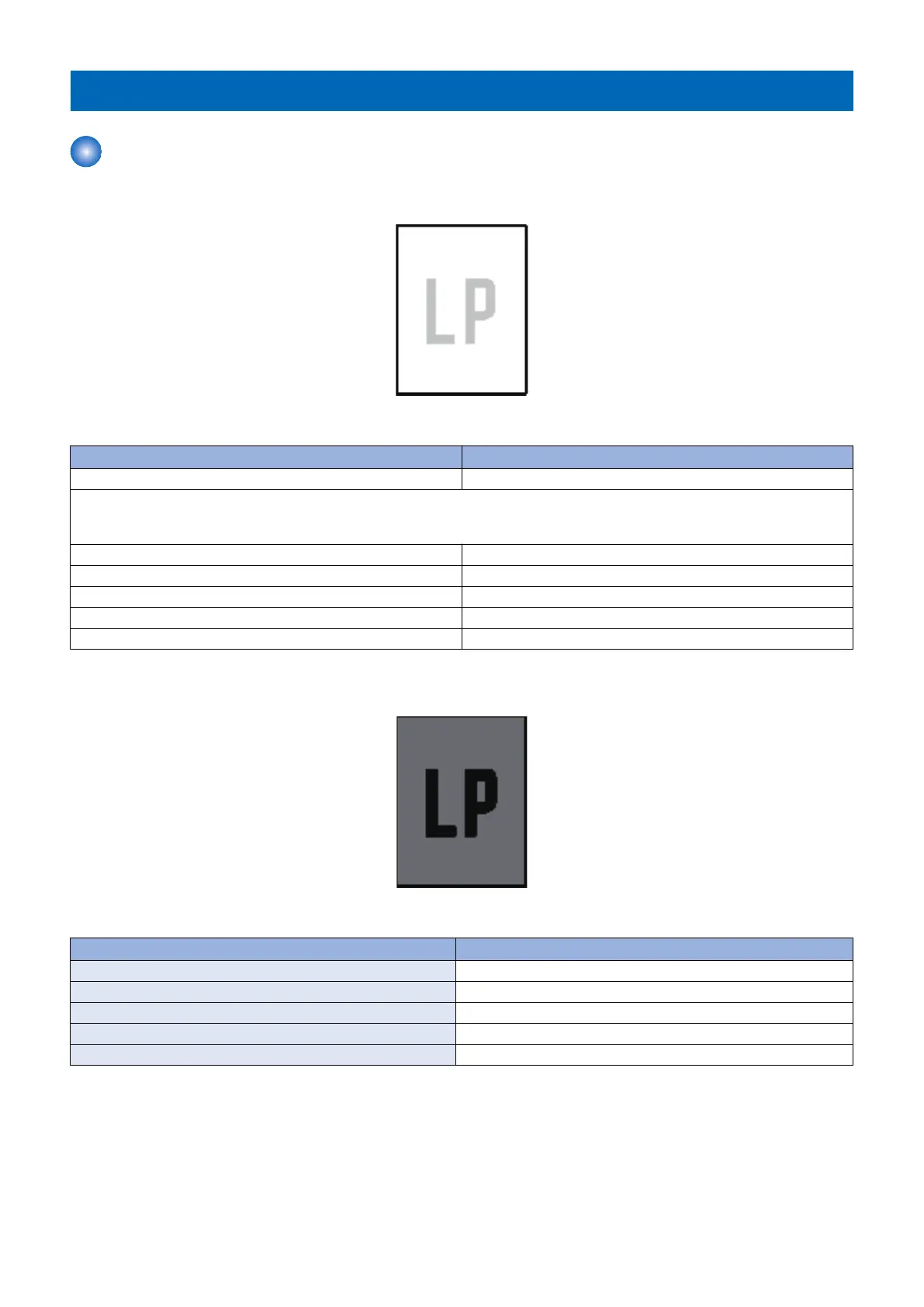Corrective Actions
Image Defects
■ Light print
Image is light in entire page
Cause Solution
1) Print density is not adjusted properly Adjust the print density.
Open the Cartridge Cover Unit during a print operation and remove the cartridge. Open the Photosensitive Drum shield of the cartridge
to check the toner image on the drum surface. If the toner image is not fully transferred to the media, go to step 2. If the toner on the
Photosensitive Drum is faint, go to step 5. Do not open the drum shied for longer than 10 seconds.
2) The Transfer Roller is deformed or has deteriorated Replace the Transfer Roller.
3) Poor contact exists between the Transfer Roller and its shaft Clean the contact if dirty.
4) The High-Voltage Power Supply is defective Replace the Engine Controller.
5) The Laser Scanner Unit is defective Replace the Laser Scanner Unit.
6)The CRG is defective Replace the CRG.
■ Dark print
Image is obviously dark
Cause Solution
1) Print density is not adjusted properly Adjust the print density.
2) The Transfer Roller is deformed or has deteriorated Replace the Transfer Roller.
3) Poor contact exists between the Transfer Roller and its shaft Clean the contact if dirty.
4) The High-Voltage Power Supply is defective Replace the Engine Controller.
5) The Laser Scanner Unit is defective Replace the Laser Scanner Unit.
5. Troubleshooting
114