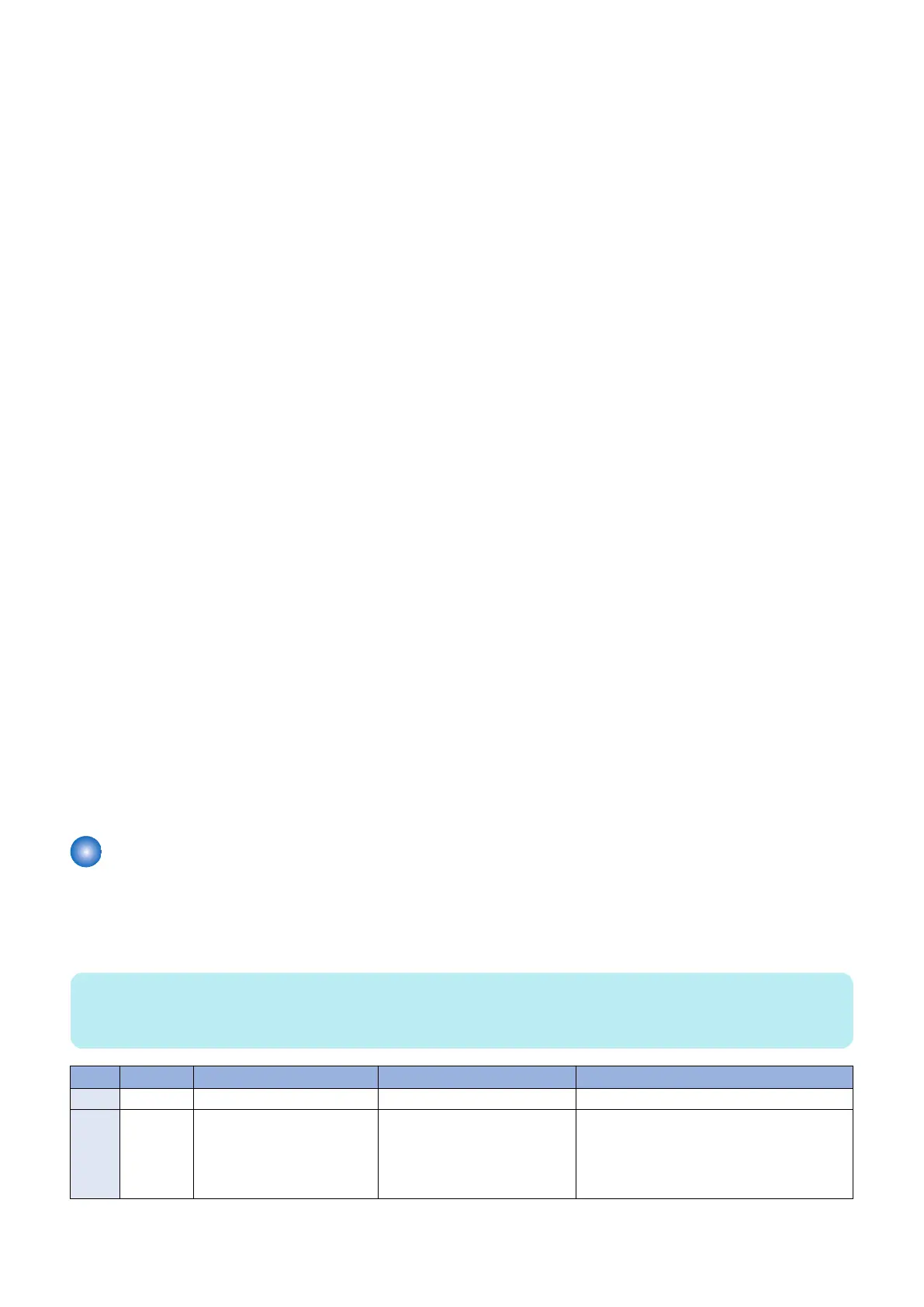2. Check the E-RDS setting values.
• Check the communication error log from COM-LOG.
• Check whether RGW-ADR or RGW-PORT settings has changed. If RGW-ADR or RGW-PORT settings has
changed, restore initial values. For initial values, see “Service cautions” on page 34.
Symptom: Registration information of the E-RDS machine was deleted from the device information on
Web Portal, and then registered again. After that, if a communication test is left unperformed, the device
setting in the UGW becomes invalid.
Cause:
When the registration information of the E-RDS machine is deleted, information related to E-RDS is also deleted. Therefore,
when 7 days have passed without performing a communication test after registering the E-RDS machine again, the device
setting becomes invalid.
Remedy:
Perform a communication test before the device setting becomes invalid.
Symptom: There was a log, indicating "Network is not ready, try later" in error details of COM-LOG list.
Cause:
A certain problem occurred in networking.
Remedy:
Check and take actions mentioned below.
1. Check networking conditions and connections.
2. Turn on the power supply of this machine and perform a communication test about 60 seconds later.
Symptom: "Unknown error" is displayed though a communication test (COM-TEST) has done
successfully.
Cause:
It could be a problem at the UGW side or the network load is temporarily faulty.
Remedy:
Try again after a period of time. If the same error persists, check the UGW status with a network and UGW administrator.
Symptom: When a communication test (COM-TEST) is repeatedly executed, an error occurs.
Cause:
During communication conducted after execution of a COM-TEST, another COM-TEST was executed again.
Remedy:
When repeatedly executing COM-TEST, execute COM-TEST at intervals of 5 minutes or more.
Error code and strings
The following error information is displayed on the communication error log details screen.
(Here, "server" means UGW.)
• The error information are displayed in the following form.
[*] [Character strings] [Functional classification (Method name)] [Error details provided by UGW]
NOTE:
"*" is added to the top of the error text in the case of an error in communication test (method name: getConfiguration or
communicationTest) only.
No. Code Character strings Cause Remedy
1 0000 0000 SUSPEND: mode changed. Unmatched Operation Mode Initialize the E-RDS setting (ERDS-DAT).
2 0500 0003 SUSPEND: Communication
test is not performed.
Turning OFF and then ON the
main power of this machine while
the communication test had not
been performed although E-RDS
is enabled.
Perform a communication test (COM-TEST).
2. Technology
40