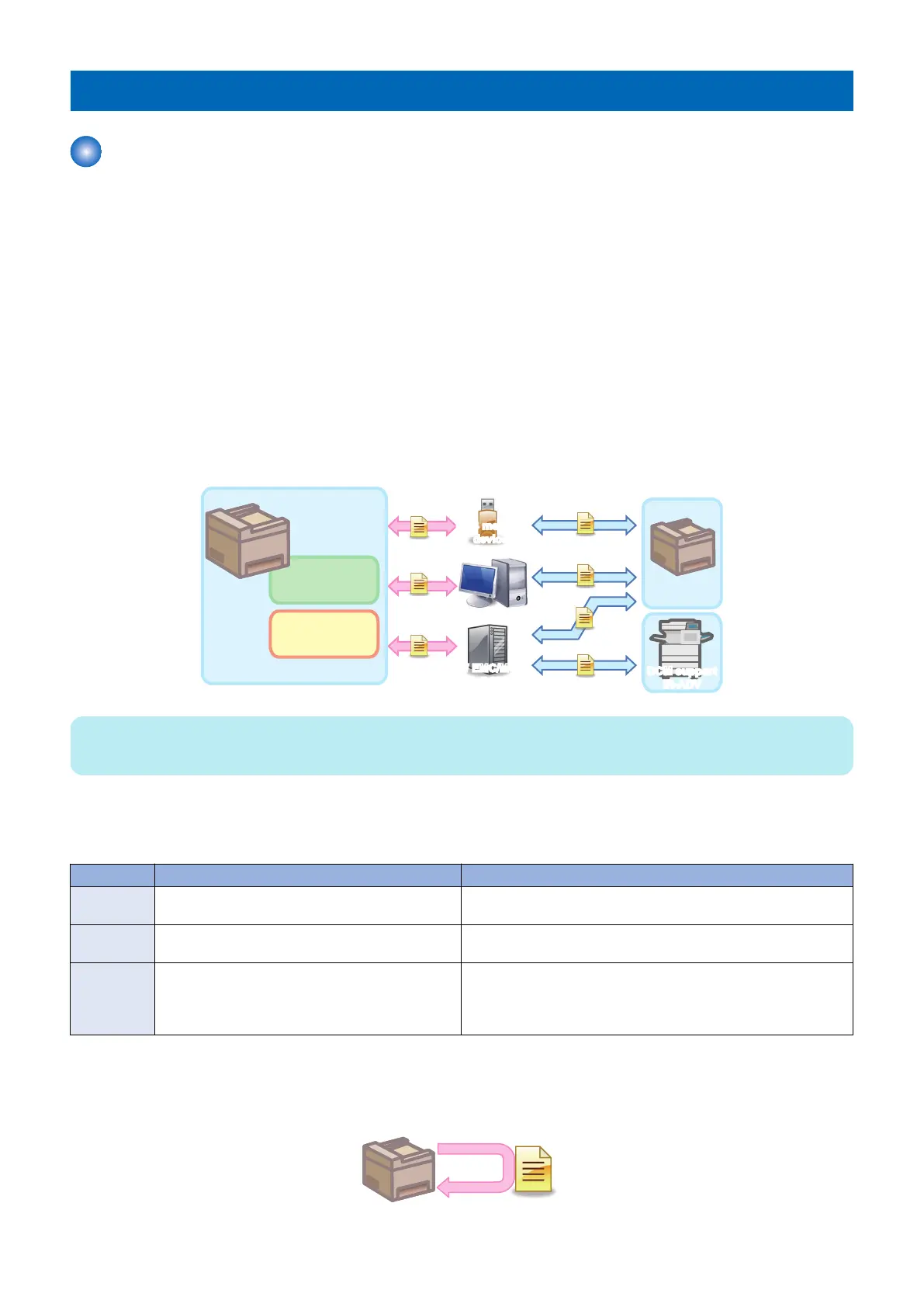Setting Information Export/Import Function (DCM)
Function Overview
This function (DCM: Device Configuration Management) is used to export/import setting value information in the host machine
as a file (DCM file).
The following setting information is exported/imported.
• Setting information of [Settings/ Registration]
• Setting information of service mode
• Address Book
The DCM file is exported to a USB flash drive or PC local disk from the Control Panel or remote UI.
The exported DCM file can be returned to the original device or imported to a different device.
When the file is returned to the original device, this can be used as a setting backup function, and when the file is imported to a
different device, this can be used as a setting information migration function.
Data can also be imported to or exported from an iR-ADV machine by using iW EMC/MC DCM Plug-in.
In the case of the setting value backup function before DCM, an exported file could be imported to the same device, but the DCM
function enables import of an exported file to a different device.
Image
DCM support
device
DCM support device
Settings/
Registration
Service mode
Remote UI
DCM file
iW EMC/MC
with DCM Plug-in
DCM support
iR-ADV
DCM file
DCM file
DCM file
DCM file
DCM file
USB memory
device
NOTE:
In order to export or import setting information using DCM, it is necessary that the device supports DCM.
■ Purpose for Using the Function
The purpose of using the DCM function is described below using three use cases.
Case Export/ Import Use Case
A Export from and import to the same device
• Used as backup in preparation for a device failure
• Used as backup before changing settings
B
Export from and import to a different device of the
same model
• Collectively migrate data when replacing the host machine
• Copy the settings to multiple devices (during kitting)
C Export from and import to a different model
• Migrate the settings from the old model to the new model when
replacing the host machine
• Migrate the settings of the base machine to a different model
for a large-scale user
● Export from and Import to the Same Device (Case A)
In this use case, setting information is exported as backup in preparation for a device failure or backup before changing settings.
Information of various settings is backed up just in case.
2. Technology
44