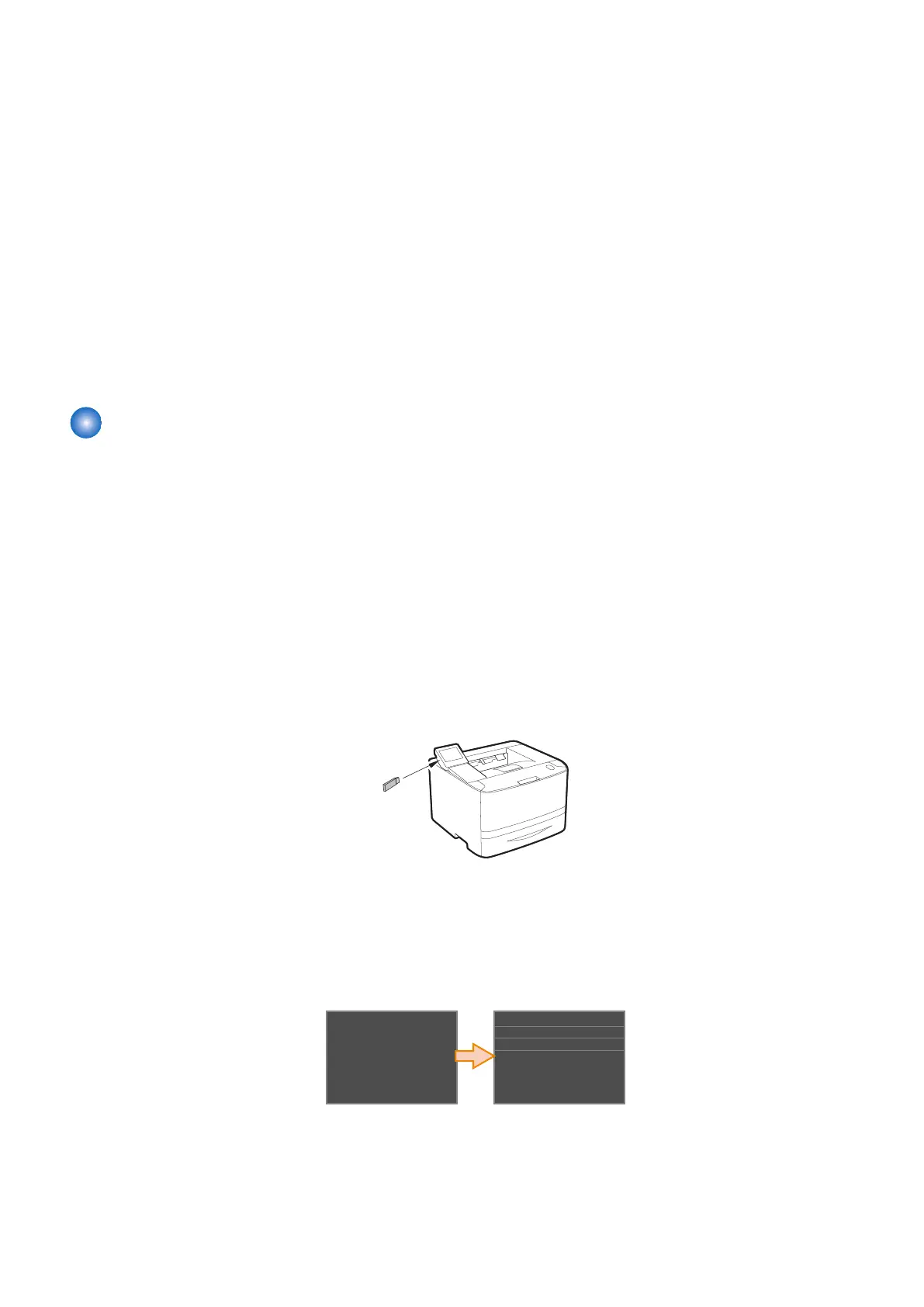■ Power Supply Control
When power discontinuity occurs during export or import, the following behavior occurs.
• The import process that had been performed before the power discontinuity remains reflected, and the data is not rolled
back.
• When power discontinuity occurs during an export process, export is not executed. Moreover, since the import/export history
is not retained in the host machine, no records remain.
■ Sleep Operation during a Process
The device does not enter deep sleep mode during import or export.
Although this is not disclosed to users, sleep mode internally changes according to the usage conditions of the host machine.
Sleep mode ranges from energy saver mode where indicators such as LEDs are turned OFF to deep sleep mode where even
the CPU stops.
Even if the conditions for entering deep sleep mode are met, the device does not enter deep sleep mode during export or import.
If a process is started from remote UI or iW EMC/ MC, the host machine recovers to energy saver mode and performs the process.
However, if service mode data is not included in the process, the process is started without waiting for recovery of the engine.
Procedure for Exporting/Importing Service Mode Setting Information
This chapter describes the procedure for exporting/importing the service mode setting information using DCM.
For the procedure for exporting/importing [Settings/Registration] or address book data that can be performed by users, refer to
the User's Guide (e-Manual).
■ Procedure for Export/Import Using the Control Panel (Service Mode)
By operating from the Control Panel (service mode), it is possible to export/import a file (service.dcm) containing service mode
setting information from/to a USB flash drive connected to the host machine.
The following USB flash drives can be used as the export destination.
• USB flash drive in FAT 16 format (storage capacity: 2 GB)
• USB flash drive in FAT 32 format (storage capacity: 32 GB)
● Procedure for Export Using Service Mode
1. Connect a USB memory device to the USB memory port.
xxxxxx
2. Enter service mode, and execute the following service mode.
• COPIER > FUNCTION > SYSTEM > EXPORT
3. The message shown below which is displayed during the process will disappear. When the display has returned to
the original state, remove the USB flash drive.
Executing...
PANEL-UP
LOGWRITE
IMPORT
EXPORT
The procedure for removing the USB flash drive is shown below.
2. Technology
49