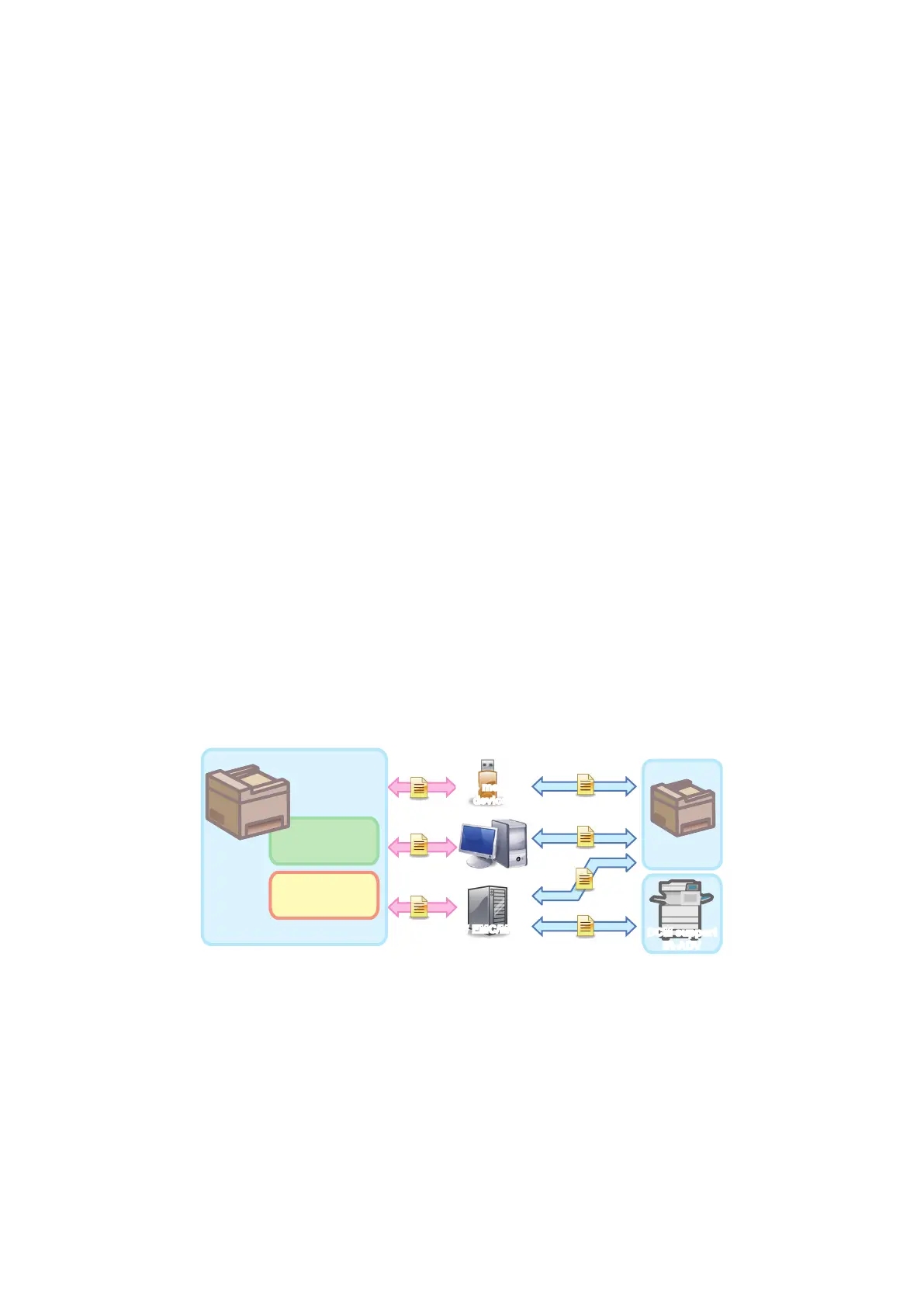Even when a setting value has been changed by corrective processing, the import process is treated as successful.
Examples are shown below. Please note that the following cases are just examples, and how each item is processed by corrective
processing varies depending on the initial settings and the service mode settings.
• When the length of the character string exceeds the limit
If a character string exceeding the length permitted by the import destination device is registered as, for example, a device
name, only the length of the character string that can be registered on the import destination device is registered. The
excess characters of the character string are deleted.
• When an out-of-range value is imported
Since the value is not comprehensible to the import destination device, the out-of-range value is not imported.In that case,
the default value is not set but the originally registered value remains effective.
• When a necessary license or software option does not exist
In that case, the specification differs depending on the setting value.
Depending on the type of the license or software option, import is executed without the license or software option in some
cases. Therefore the following behaviors may occur.
Assumption
There is "Setting 1" (default value: 0) which is required only when "License 1" has been activated.
Device A: "License 1" activated, "Setting 1" set to "1"
Device B: "License 1" not activated, "Setting 1" set to "0"
Device C: "License 1" activated, "Setting 1" set to "2"
Operation
Export the settings of Device A and import them to Device B.
Export the settings of Device B and import them to Device C.
Result
"Setting 1" of Device C is set to "1".
The foregoing behavior may occur because the setting value related to the license is not always the default value in
Device B where the license has not been activated.
DCM support
device
DCM support device
Settings/
Registration
Service mode
Remote UI
DCM file
iW EMC/MC
with DCM Plug-in
DCM support
iR-ADV
DCM file
DCM file
DCM file
DCM file
DCM file
USB memory
device
Image of DCM file import
• When a necessary hardware option does not exist
The corrective processing performed is the same as that performed when an option has been changed during power
discontinuity.
Example
Corrective processing performed when "Paper Source = Optional Deck" has been set as a favorite setting. Examples
are shown below:
• When this connection is released due to a failure of the optional deck, etc.
• When a setting file exported from a device with an optional deck is imported to a device without an optional
deckPlease note that this rule does not always apply to all the setting values.
Please note that this rule does not always apply to all the setting values.
2. Technology
48
