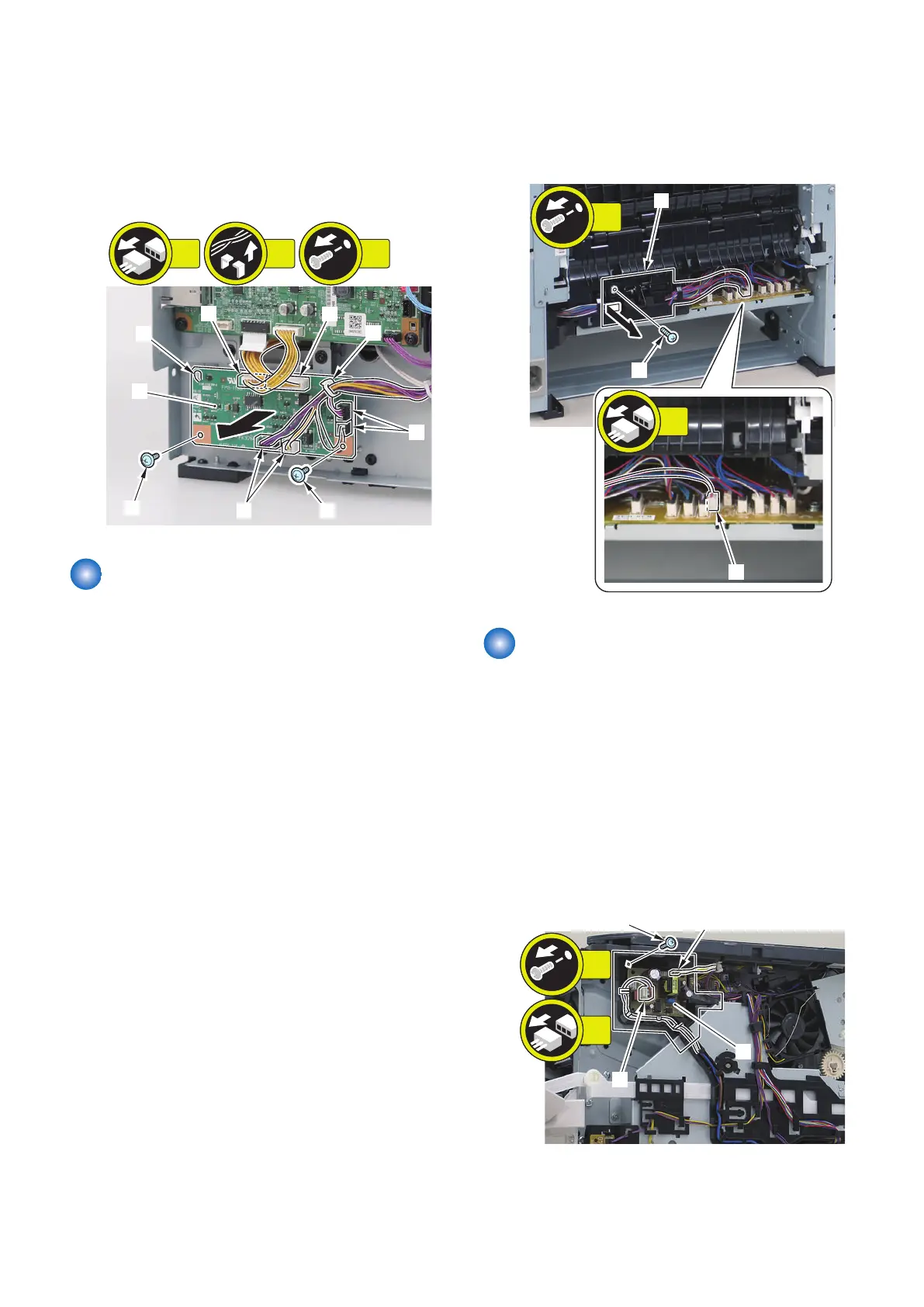■ Procedure
1. Remove Power Supply PCB [1].
• 6 Connectors [2]
• 1 Wire Saddle [3]
• 2 Screw [4]
• 1 Tab [5]
[2]
[4]
[3]
[2]
[2]
[5]
[1]
[4]
[2]
2x1x6x
Remove the Duplex Reverse
Sensor Unit
■ Preparations
1. Remove Left Cover.“Removing the Left Cover” on
page 80
2. Remove Right Cover.“Removing the Right Cover”
on page 80
3. Remove Rear Cover Unit.“Removing the Rear Cover
Unit / Duplex Feed Unit” on page 81
■ Procedure
1. Remove Duplex Reverse Sensor Unit [1].
• 1 Screw [2]
• 1 Connector [3]
Remove the All-Night Power
Supply PCB
■ Preparations
1. Remove Right Cover.“Removing the Right Cover”
on page 80
■ Procedure
1. Remove All-Night Power Supply PCB [1].
• 2 Connector [2]
• 1 Screw [3]
4. Disassembly/Assembly
86