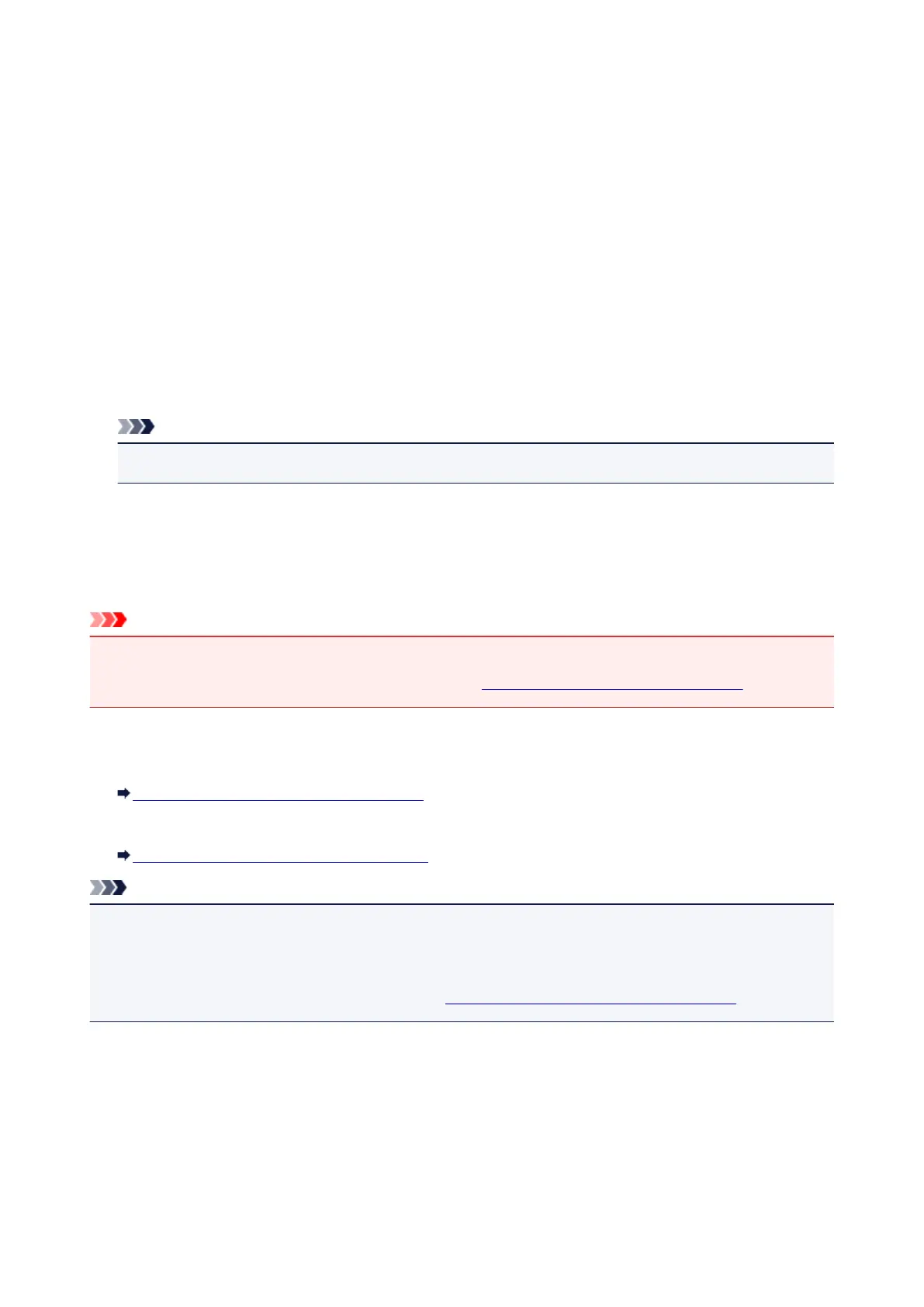Document Stored in Machine's Memory
If the sending faxes is not complete or the machine was not able to print the received faxes, these faxes are
stored in the machine's memory.
If an error occurred during a fax transmission, the document is not stored in the machine's memory.
In the following cases, the machine is not able to print the received fax and will automatically store the fax in
its memory.
• The amount of remaining ink is insufficient to print a fax.
• Paper has run out.
• A different size of paper from that specified by Page size is loaded.
• Page size is set to other than A4, Letter, LTR, or Legal.
Note
• Some of page sizes are not available depending on the country or region of purchase.
• Media type is set to other than Plain paper.
• Do not print is selected for Received documents in Auto print settings under Fax settings.
• You pressed the Stop button to cancel printing of a received fax.
Important
• If you unplug the power cord of the machine, all faxes stored in the machine's memory are deleted.
For details on how to unplug the power cord, refer to Notice for Unplugging the Power Cord.
You can print or delete the faxes stored in the machine's memory.
• To print a document in the machine's memory:
Printing a Document in Machine's Memory
• To delete a document in the machine's memory:
Deleting a Document in Machine's Memory
Note
• When confirming, printing, or deleting a document stored in the machine's memory, you specify it by its
transaction number. If you do not know the transaction number for your target document, print the list of
documents (MEMORY LIST) first.
For details on how to print MEMORY LIST, see Printing a Document in Machine's Memory.
501
