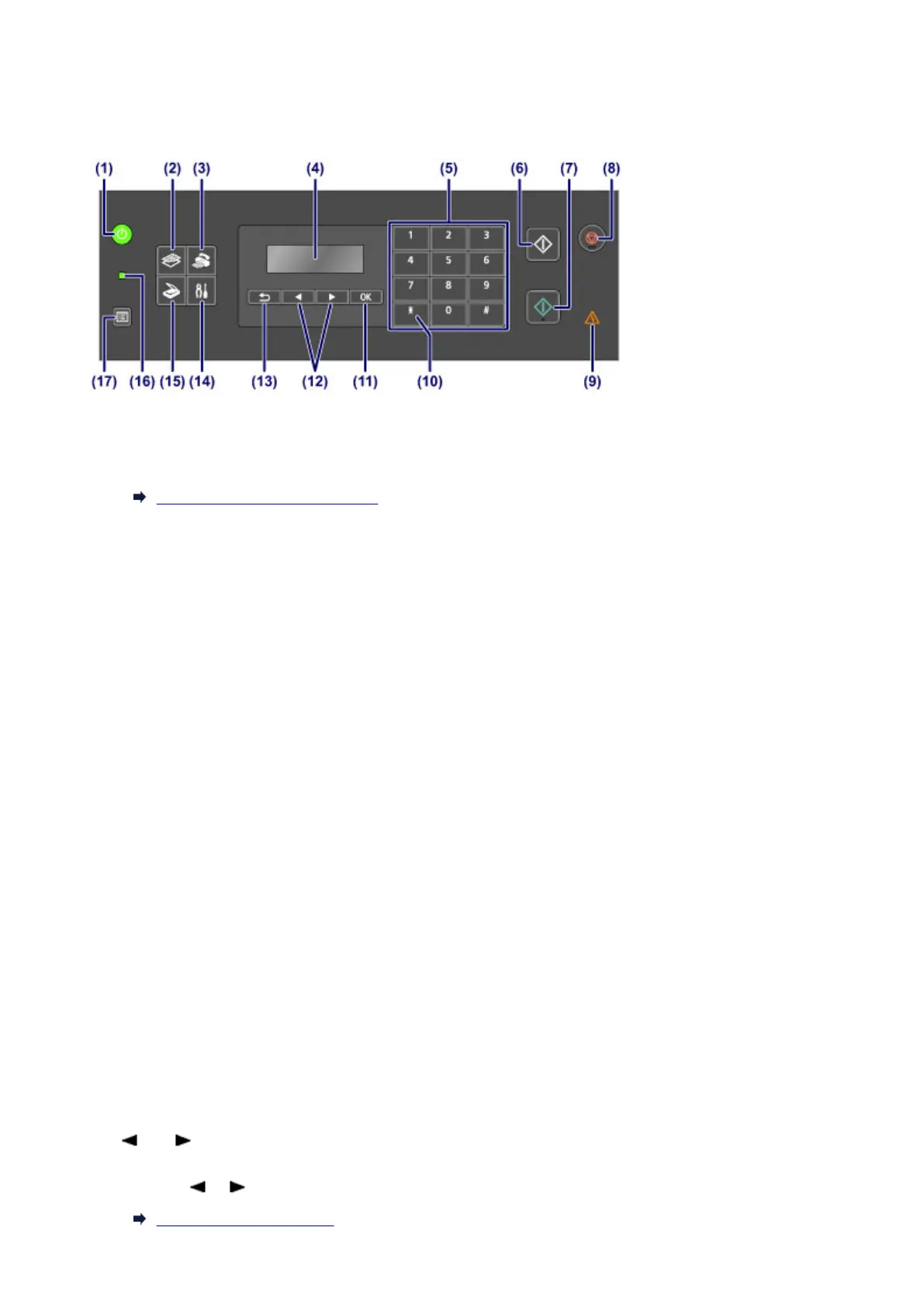Operation Panel
* All lamps on the operation panel are shown lit in the figure below for explanatory purposes.
(1) ON button (POWER lamp)
Turns the power on or off. Lights or flashes green to indicate the power status. Before turning on the
power, make sure that the document cover is closed.
Turning the Machine On and Off
(2) COPY button
Switches the machine to the copy mode.
(3) FAX button
Switches the machine to the fax mode.
(4) LCD (Liquid Crystal Display)
Displays messages, menu items, and the operational status.
(5) Numeric buttons
Used to enter numerical values such as the number of copies, as well as fax/telephone numbers and
characters.
(6) Black button
Starts black & white copying, scanning, faxing, etc.
(7) Color button
Starts color copying, scanning, faxing, etc.
(8) Stop button
Cancels operation when print, copy, scan, or fax transmission/reception job is in progress.
(9) Alarm lamp
Lights or flashes orange when an error occurs.
(10) Tone button
Switches to tone dialing temporarily if your machine is connected to a rotary pulse line. This button is
also used to enter characters.
(11) OK button
Finalizes the selection of a menu or setting item. This button is also used to resolve an error or ejects
documents in the ADF (Auto Document Feeder).
(12) and buttons
Used to increase/decrease a setting value such as the number of copies, and select a menu or setting
item. The or button is also used when entering characters.
LCD and Operation Panel
60
