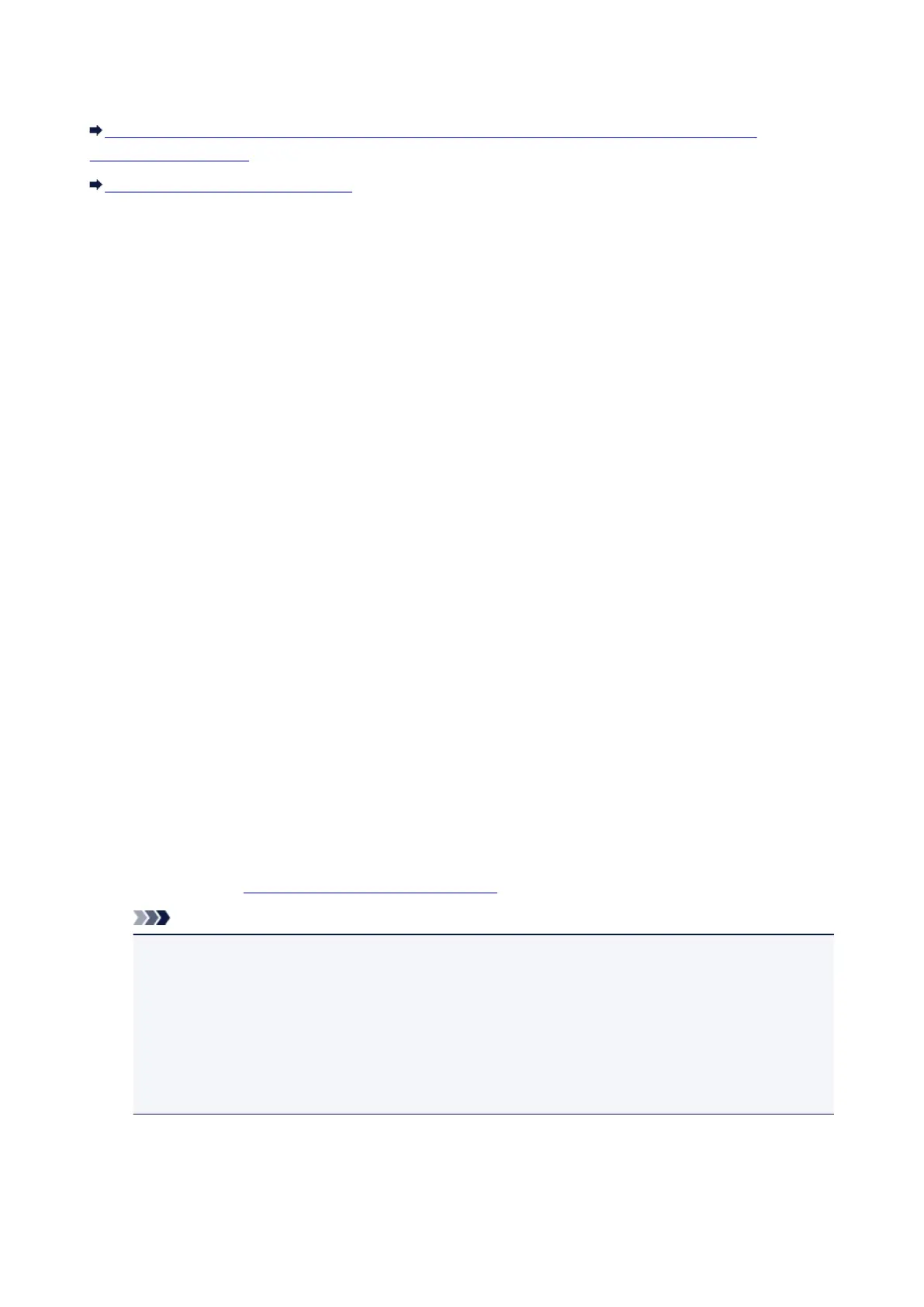Forgot an Access Point Name, SSID, or a Network Key
Cannot Connect with an Access Point to Which a WEP/WPA/WPA2 Key Is Set (You Forgot the
WEP/WPA/WPA2 Key)
How to Set a WEP/WPA/WPA2 Key
Cannot Connect with an Access Point to Which a WEP/WPA/WPA2 Key Is
Set (You Forgot the WEP/WPA/WPA2 Key)
For information on how to set up the access point, refer to the instruction manual provided with the access
point or contact its manufacturer. Make sure that the computer and the access point can communicate
with each other.
After that, set up the machine to match the settings of the access point using IJ Network Tool.
How to Set a WEP/WPA/WPA2 Key
For information on how to set up the access point, refer to the instruction manual provided with the access
point or contact its manufacturer. Make sure that the computer and the access point can communicate
with each other.
After that, set up the machine to match the settings of the access point using IJ Network Tool.
• When using WEP
The key length, key format, the key to use (one of 1 to 4), and the authentication method must match
among the access point, the machine, and the computer.
In order to communicate with an access point that uses automatically generated WEP keys, you must
configure the machine to use the key generated by the access point by entering it in hexadecimal
format.
Normally, select Auto for the authentication method. Otherwise, select Open System or Shared Key
according to the setting of the access point.
When the WEP Details screen appears after clicking Set on the Access Points screen, follow the
on-screen instructions and set the key length, the key format, the key number, and the authentication
to enter a WEP key.
For details, see Changing the WEP Detailed Settings.
Note
• When the machine is connected to an AirPort Base Station via a LAN:
When the machine is connected to an AirPort Base Station via a LAN, confirm the settings in
Wireless Security of AirPort Utility.
• Select 64 bit if WEP 40 bit is selected for the key length in the AirPort Base Station.
• Select 1 for Key ID:. Otherwise your computer will not be able to communicate with the
machine via the access point.
• When using WPA or WPA2
The authentication method, passphrase, and dynamic encryption type must match on the access
point, the machine, and the computer.
526
