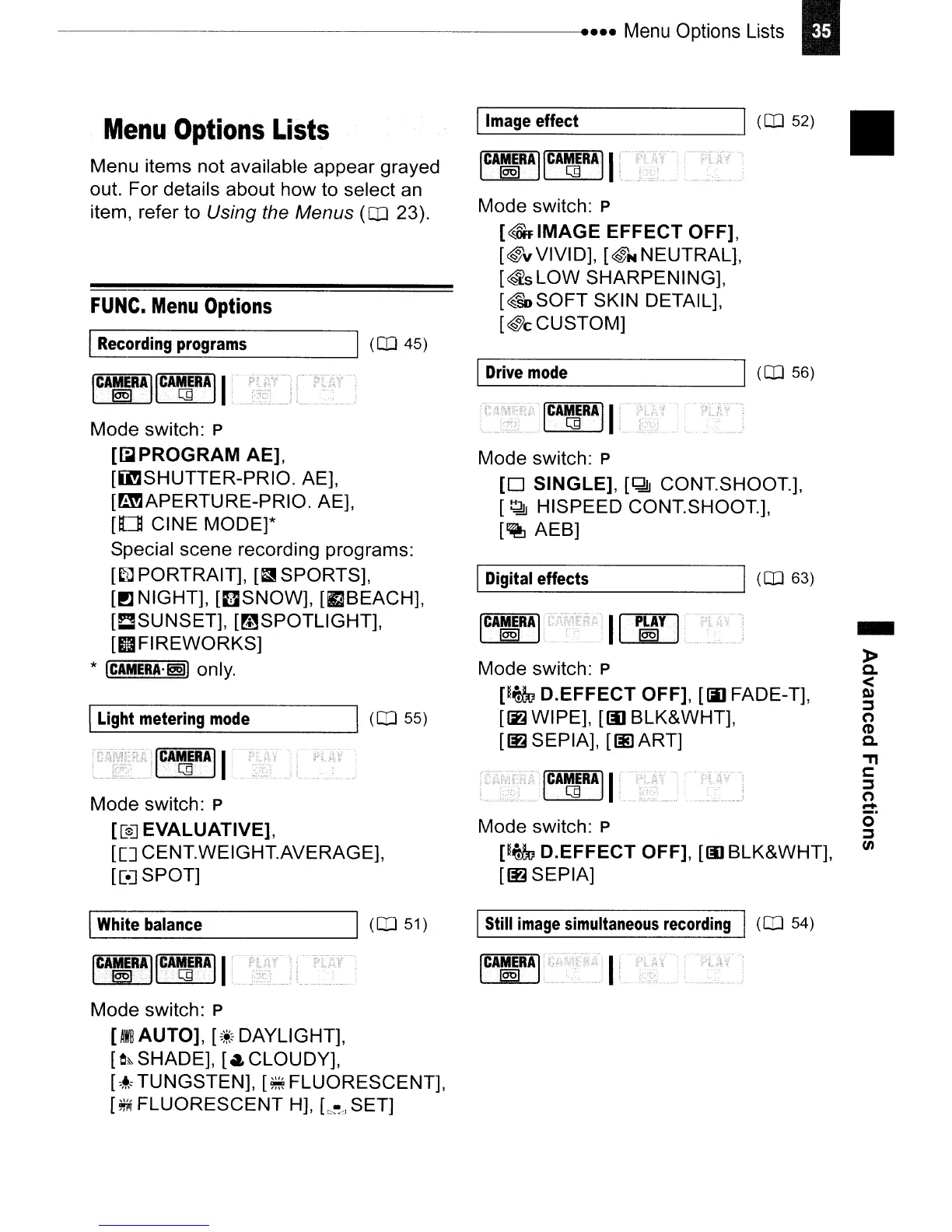-
»
a.
<
Q)
~
n
(t)
a.
."
c:
~
n
~
o
~
(J)
•
Mode switch: P
p~
D.EFFECT OFF], [IJI FADE-T],
[IE
WIPE], [IJJ BLK&WHT],
[~SEPIA],
[(j]ART]
..
'u,""......
ICA~RA
II
Mode switch: P
p~
D.EFFECT OFF],
[III
BLK&WHT],
[~SEPIA]
I'--D---=i9:.....it_al_e_ft_ec_ts
1
(CD
63)
I
Drive
mode
I
(CD
56)
ICA~RAJ
I
Mode switch: P
[0
SINGLE],
[~
CONTSHOOT],
[~
HISPEED
CONTSHOOT],
[~
AEB]
I
Image
effect I
(CD
52)
ICAMERAIICAMERA]I
"
.fo,'~·
'.
,"
I2§)
[1J
,
•..
:">
Mode switch: P
[~IMAGE
EFFECT OFF],
[<@v
VIVID],
[<@N
NEUTRAL],
[@;LOW
SHARPENING],
[<@oSOFT
SKIN DETAIL],
[@cCUSTOM]
Menu
Options
Lists
Menu items not available appear grayed
out. For details about how to select an
item, refer to
Using the Menus
(CD
23).
FUNC.
Menu
Options
t:P;!'6,',H,r
ICA~RAII
Mode switch: P
[[sJ EVALUATIVE],
[[J
CENTWEIGHTAVERAGE],
[[eJ
SPOT]
IL-R_e_co_rd_in---=g:.....:.p_ro-=g_ra_m_s
1
(CD
45)
ICAIRA
IICA~8AII
Mode switch: P
[~PROGRAM
AE],
[il".3SHUTTER-PRIO. AE],
[B!JAPERTURE-PRIO. AE],
[0
CINE MODE]*
Special scene recording programs:
[[1]
PORTRAIT],
[~SPORTS],
[PJ
NIGHT],
[8SNOW],
[fJBEACH],
[!:!SUNSET],
[mSPOTLlGHT],
[II
FI
REWORKS]
*
[CAMERA'§!
only.
IL.-L--::i9:..-ht_m_e_te_r_in..:::..9
_m_od_e
1
(CD
55)
--------------------------e
....
Menu
Options
Lists
II
I_W_h_it_e
_ba_la_n_ce
----.J1
(CD
51)
IStill
image
simultaneous
recording
I
(CO
54)
Mode switch: P
[AWl!
AUTO],
[~*~
DAYLIGHT],
[O~
SHADE], [
..
CLOUDY],
[o~<
TUNGSTEN],
[~FLUORESCENT],
[*Pi
FLUORESCENT H],
[""~"
SET]