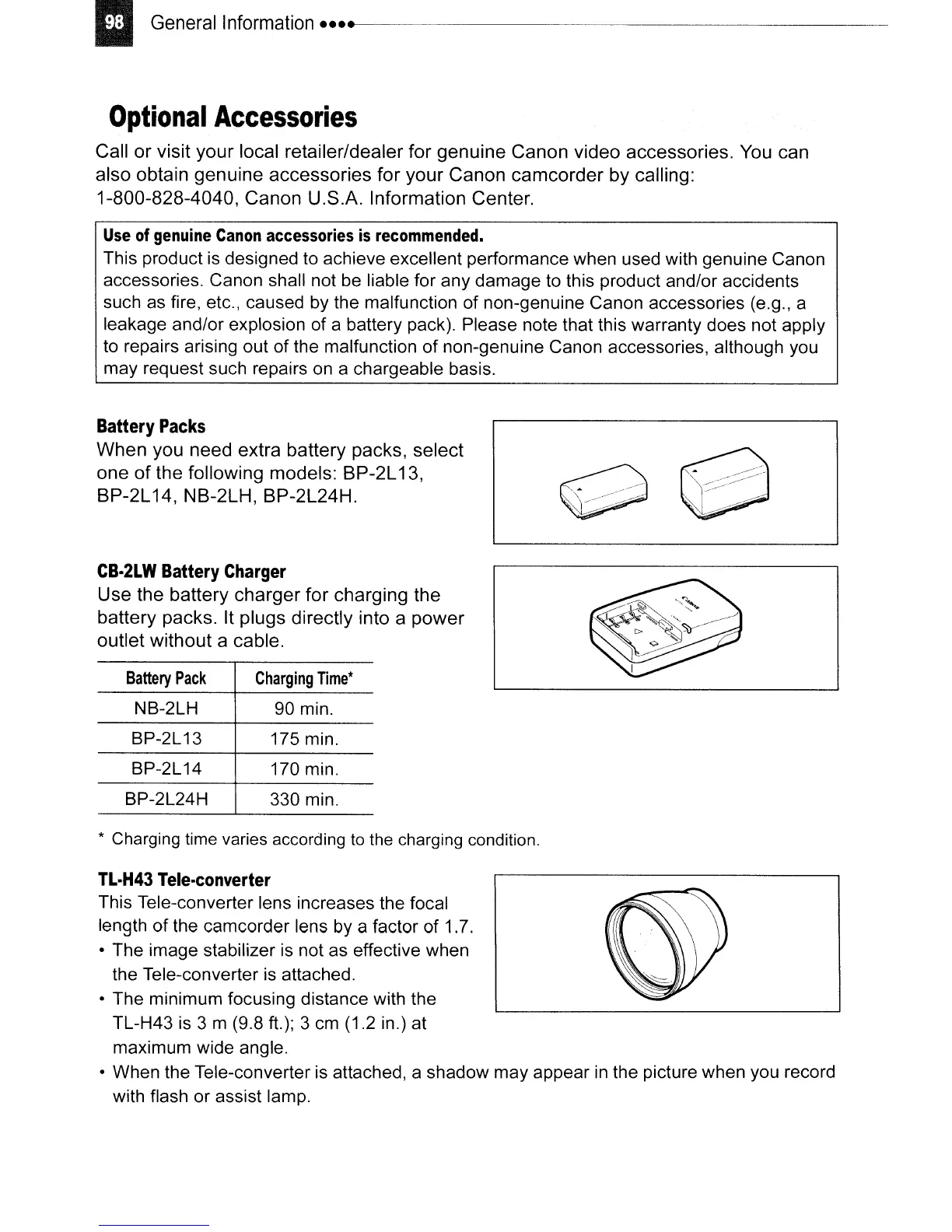II
General Information
•••••
------------------------
Optional
Accessories
Call
or
visit your local retailer/dealer for
genuine
Canon video accessories. You can
also obtain genuine accessories for your Canon
camcorder
by calling:
1-800-828-4040, Canon U.S.A. Information Center.
Use
of
genuine
Canon
accessories
is
recommended.
This product is designed to achieve excellent performance when used with genuine Canon
accessories. Canon shall not
be
liable for any damage to this product and/or accidents
such
as
fire, etc., caused by the malfunction of non-genuine Canon accessories (e.g., a
leakage and/or explosion of a battery pack). Please note that this warranty does not apply
to repairs arising out of the malfunction of non-genuine Canon accessories, although you
may request such repairs
on
a chargeable basis.
Battery
Packs
When
you need extra battery packs, select
one
of
the following models:
BP-2L
13,
BP-2L
14, NB-2LH, BP-2L24H.
CB·2LW
Battery
Charger
Use the battery
charger
for charging the
battery packs. It plugs directly into a
power
outlet without a cable.
Battery
Pack
NB-2LH
BP-2L13
BP-2L14
BP-2L24H
Charging
Time*
90 min.
175 min.
170 min.
330 min.
* Charging time varies according to the charging condition.
TL·H43
Tele·converter
This Tele-converter lens increases the focal
length
of
the camcorder lens by a factor of 1.7.
• The image stabilizer is not as effective when
the Tele-converter
is
attached.
• The minimum focusing distance with the
TL-H43
is
3 m (9.8 ft.); 3
cm
(1.2 in.) at
maximum wide angle.
• When the Tele-converter is attached, a shadow may appear
in
the picture when you record
with flash or assist lamp.