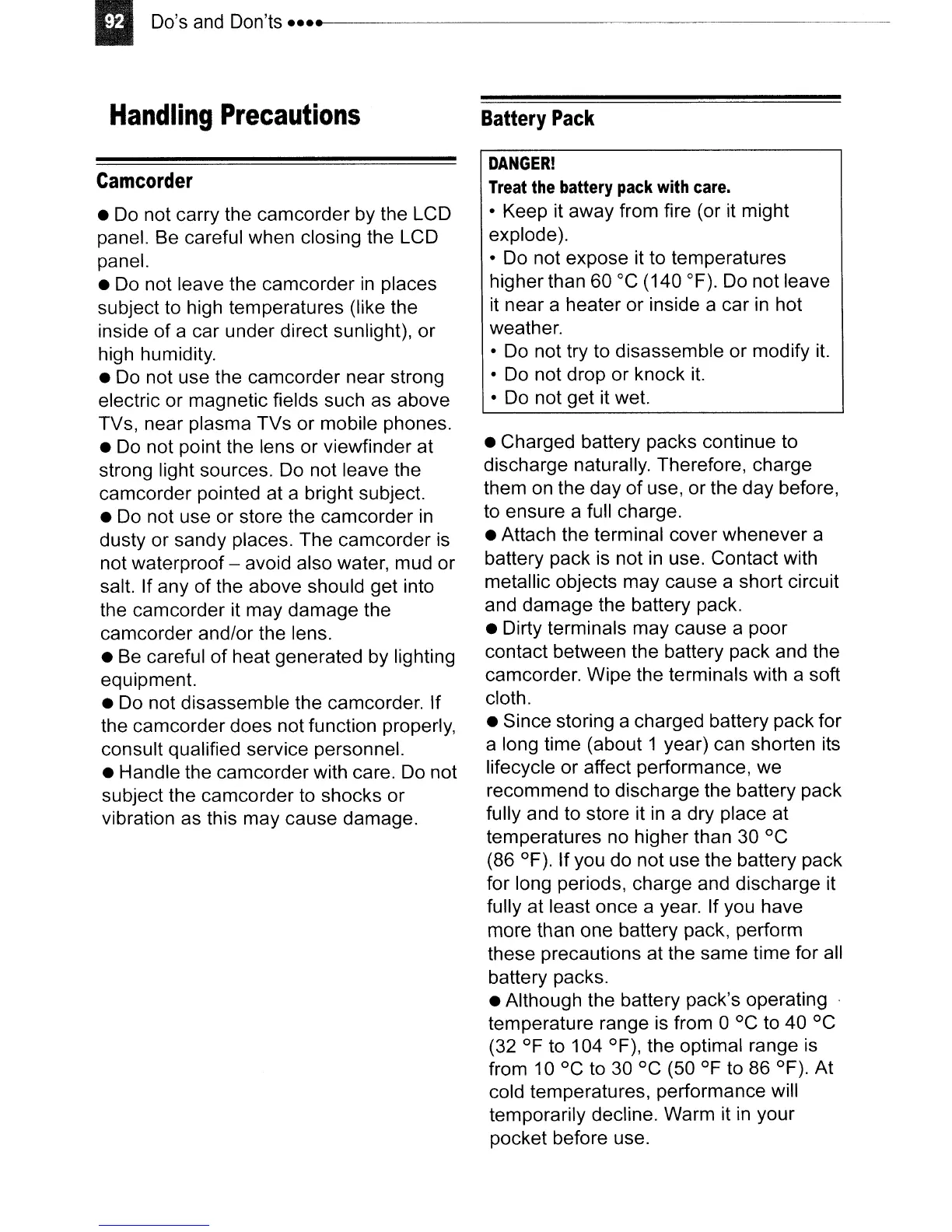Handling
Precautions
Camcorder
•
Do
not carry the camcorder by the LCD
panel. Be careful when closing the LCD
panel.
• Do not leave the camcorder
in
places
subject to high temperatures (like the
inside of a car under direct sunlight), or
high humidity.
•
Do
not use the camcorder near strong
electric or magnetic fields such as above
TVs, near plasma TVs or mobile phones.
•
Do
not point the lens or viewfinder at
strong light sources.
Do
not leave the
camcorder pointed at a bright subject.
•
Do
not use or store the camcorder
in
dusty or sandy places. The camcorder
is
not waterproof - avoid also water, mud or
salt. If any of the above should get into
the camcorder it may damage the
camcorder and/or the lens.
•
Be
careful
of
heat generated by lighting
equipment.
•
Do
not disassemble the camcorder. If
the camcorder does not function properly,
consult qualified service personnel.
• Handle the camcorder with care. Do not
subject the camcorder to shocks or
vibration as this may cause damage.
Battery
Pack
DANGER!
Treat
the
battery
pack
with
care.
• Keep it away from fire (or it might
explode).
•
Do
not expose it to temperatures
higher than
60°C
(140
OF).
Do not leave
it
near a heater or inside a car
in
hot
weather.
•
Do
not try to disassemble or modify
it.
• Do not drop or knock
it.
• Do not get it wet.
• Charged battery packs continue to
discharge naturally. Therefore, charge
them on the day of use, or the day before,
to ensure a full charge.
• Attach the terminal cover whenever a
battery pack is not
in
use. Contact with
metallic objects may cause a short circuit
and damage the battery pack.
• Dirty terminals may cause a poor
contact between the battery pack and the
camcorder. Wipe the terminals with a soft
cloth.
• Since storing a charged battery pack for
a long time (about 1 year) can shorten its
lifecycle or affect performance, we
recommend to discharge the battery pack
fully and to store it
in
a dry place at
temperatures no higher than
30°C
(86
OF).
If you do not use the battery pack
for long periods, charge and discharge it
fully at least once a year. If you have
more than one battery pack, perform
these precautions at the same time for all
battery packs.
• Although the battery pack's operating .
temperature range is from 0 °C to
40°C
(32
OF
to 104
OF),
the optimal range is
from
10°C
to 30
°C
(50
OF
to 86
OF).
At
cold temperatures, performance will
temporarily decline. Warm it
in
your
pocket before use.