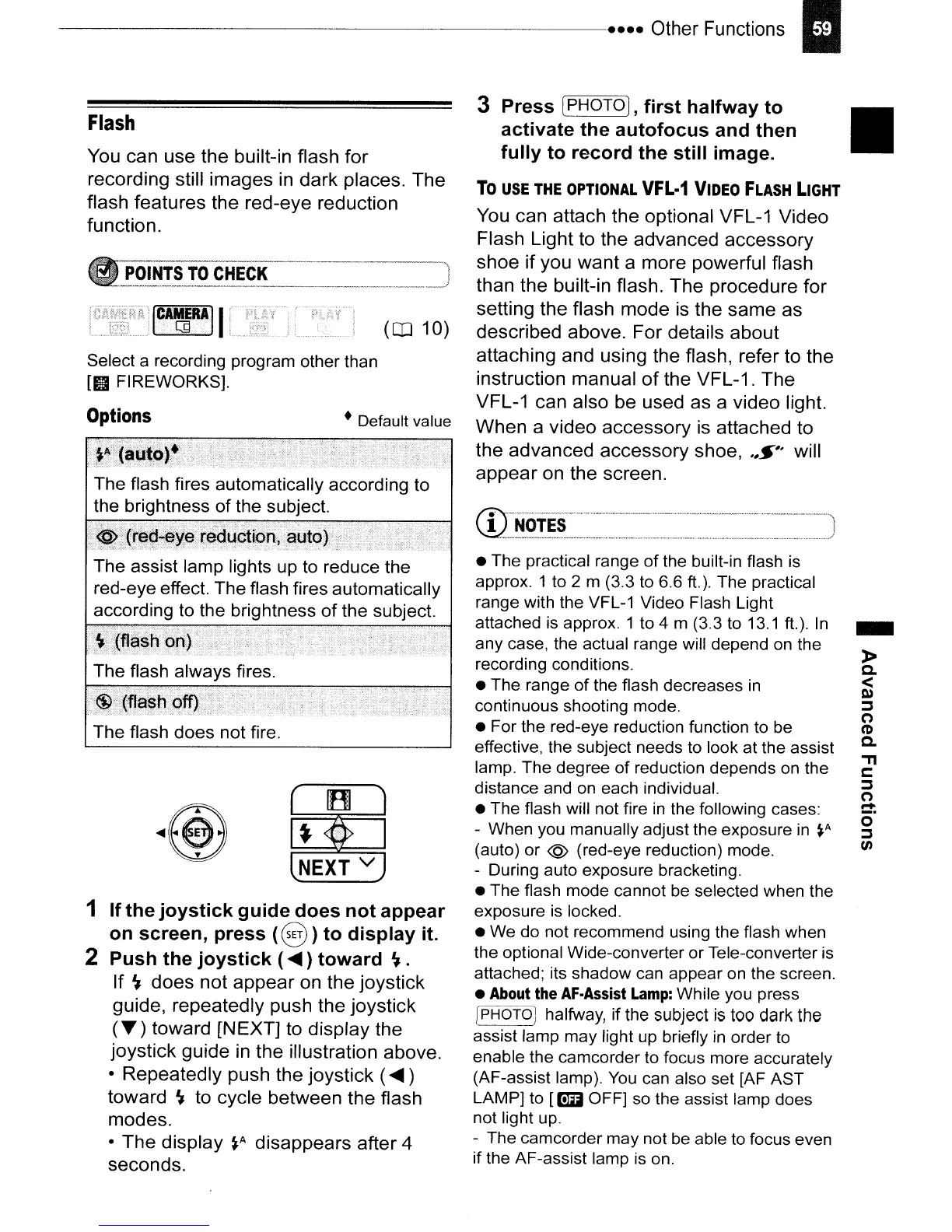-
~
Q.
<
Q)
:::3
(')
C'D
Q.
"T1
s::::
:::3
(')
::::!:
o
:::3
til
•
3 Press [PHOTO], first halfway to
activate the autofocus and then
fully to record the still image.
To
USE
THE
OPTIONAL
VFL·1
VIDEO
FLASH
LIGHT
You
can
attach
the
optional
VFL-1
Video
Flash
Light
to
the
advanced
accessory
shoe
if
you
want
a
more
powerful
flash
than
the
built-in flash.
The
procedure
for
setting
the
flash
mode
is
the
same
as
described
above.
For
details
about
attaching
and
using
the
flash,
refer
to
the
instruction
manual
of
the
VFL-1.
The
VFL-1
can
also
be
used
as
a
video
light.
When
a
video
accessory
is
attached
to
the
advanced
accessory
shoe,
01$"
will
appear
on
the
screen.
• The practical range of the built-in flash
is
approx. 1
to
2 m (3.3
to
6.6 ft.). The practical
range with the
VFL-1
Video Flash Light
attached
is
approx. 1 to 4 m (3.3
to
13.1
ft.).
In
any case, the actual range will depend
on
the
recording conditions.
• The range of the flash decreases
in
continuous shooting mode.
• For the red-eye reduction function
to
be
effective, the subject needs
to
look at the assist
lamp. The degree of reduction depends
on
the
distance
and
on
each individual.
• The flash will not fire
in
the following cases:
- When
you
manually adjust the exposure
in
~A
(auto) or @ (red-eye reduction) mode.
- During auto exposure bracketing.
• The flash mode cannot
be
selected when the
exposure
is
locked.
•
We
do not recommend using the flash when
the optional Wide-converter or Tele-converter
is
attached; its shadow
can
appear
on
the screen.
•
About
the
AF·Assist
Lamp:
While
you
press
!PHOTOj halfway, if the subject
is
too dark the
assist lamp may light
up
briefly
in
order
to
enable the camcorder
to
focus more accurately
(AF-assist lamp).
You
can
also set [AF AST
LAMP]
to
[1m OFF]
so
the assist lamp does
not light
up.
- The camcorder may not
be
able
to
focus even
if the AF-assist lamp
is
on.
(CD
10)
NEXT
v
The
flash
does
not fire.
The flash always fires.
The flash fires automatically according to
the brightness
of
the subject.
·~~~iM~t¢~:~p~~~h~:,~~~o:),if,
•.
·,
+'.~
q;i
The assist lamp lights up to reduce the
red-eye effect. The flash fires automatically
according to the brightness
of
the subject.
Flash
You
can
use
the
built-in
flash
for
recording
still
images
in
dark
places.
The
flash
features
the
red-eye
reduction
function.
POINTS
TO
CHECK
1 If the joystick guide does not appear
on screen, press
(8)
to display it.
2 Push the joystick (
....
) toward
~
0
If
~
does
not
appear
on
the
joystick
guide,
repeatedly
push
the
joystick
(T)
toward
[NEXT]
to
display
the
joystick
guide
in
the
illustration
above.
•
Repeatedly
push
the
joystick
(
....
)
toward
~
to
cycle
between
the
flash
modes.
•
The
display
~A
disappears
after
4
seconds.
Select a recording program other than
[II FIREWORKS].
Options
•
Default
value