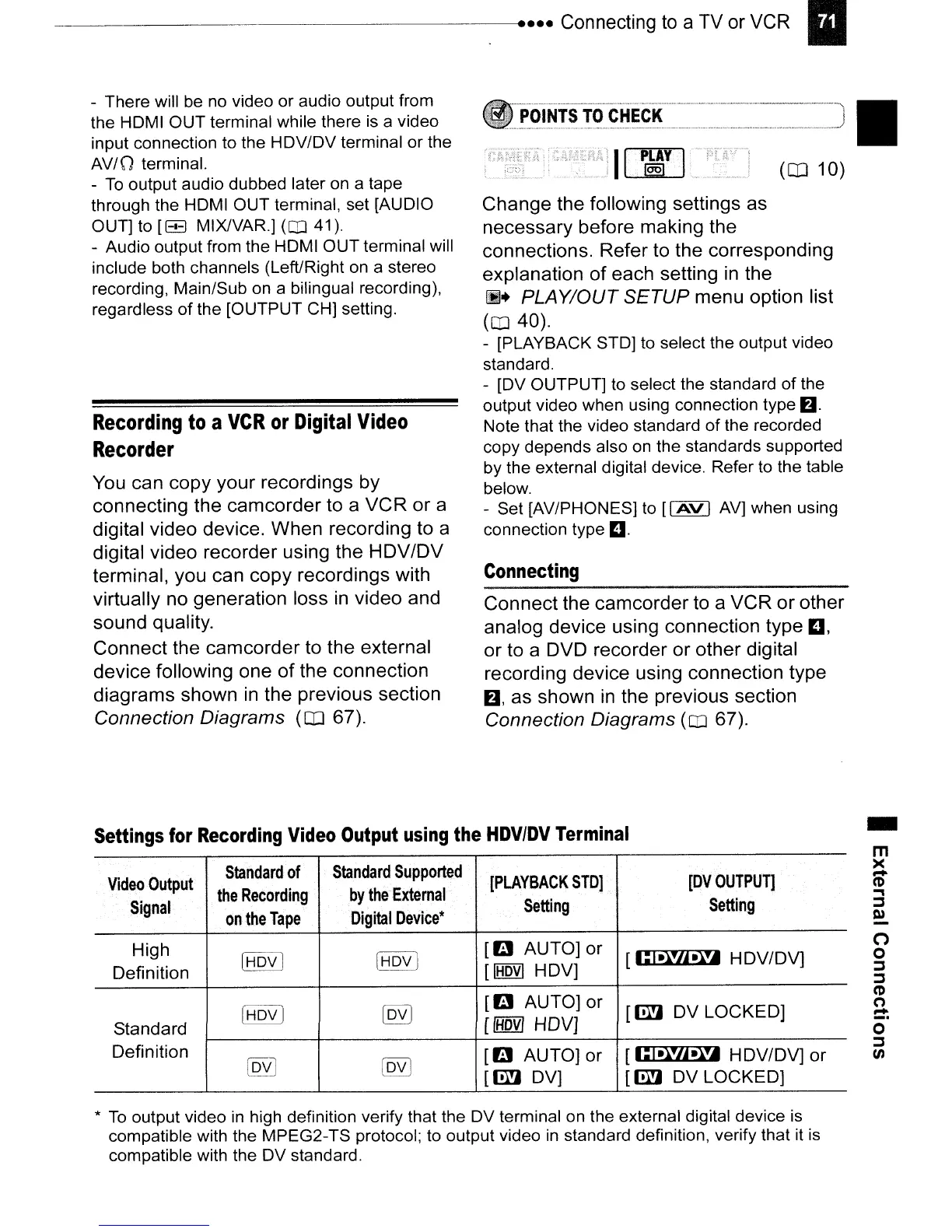---.-----------------------
....
Connecting to a
TV
or
VCR
..
Connecting
•
(I]]
10)
100
POINTS
TO
CHECK
Change
the
following
settings
as
necessary
before
making
the
connections.
Refer
to
the
corresponding
explanation
of
each
setting
in
the
111+
PLAY/OUT SETUP
menu
option
list
(OJ
40).
- [PLAYBACK STO]
to
select the output video
standard.
-
[OV
OUTPUT]
to
select the standard of the
output video when using connection type
6.
Note that
the
video standard of the recorded
copy depends also
on
the standards supported
by the external digital device. Refer
to
the table
below.
- Set [AV/PHONES]
to
[I
AV
I
AV]
when using
connection type
EI.
Connect
the
camcorder
to
a
VCR
or
other
analog
device
using
connection
type
El,
or
to
a
DVD
recorder
or
other
digital
recording
device
using
connection
type
6,
as
shown
in
the
previous
section
Connection Diagrams (OJ 67).
Recording
to
a
VCR
or
Digital
Video
Recorder
You
can
copy
your
recordings
by
connecting
the
camcorder
to
a
VCR
or
a
digital
video
device.
When
recording
to
a
digital
video
recorder
using
the
HDV/DV
terminal,
you
can
copy
recordings
with
virtually
no
generation
loss
in
video
and
sound
quality.
Connect
the
camcorder
to
the
external
device
following
one
of
the
connection
diagrams
shown
in
the
previous
section
Connection Diagrams
(I]]
67).
- There will
be
no
video or audio output from
the
HOMI
OUT terminal while there
is
a video
input connection
to
the HOV/DV terminal or the
AV/O terminal.
-
To
output audio dubbed later
on
a tape
through the
HOMI
OUT terminal, set [AUOIO
OUT]
to
[83
MIX/VAR.]
(OJ
41).
- Audio output from the
HOMI
OUT terminal will
include both channels (Left/Right
on
a stereo
recording, Main/Sub
on
a bilingual recording),
regardless of the [OUTPUT CH] setting.
Settings
for
Recording
Video
Output
using
the
HDV/DV
Terminal
Video
Output
Standard
of
Standard
Supported
[PLAYBACK
STO]
[DVOUTPUTj
Signal
the
Recording
by
the
External
Setting
setting
on
the
Tape
DigitalOevice*
High
[fa
AUTO] or
[HOV] [HOV]
[I:I-vn-
N
HDV/DV]
Definition
[IHDVI
HDV]
[HOV)
lov)
[fa
AUTO] or
[rn
DV LOCKED]
Standard
[fHDvl
HDVl
Definition
(ov)
(ov!
[fa
AUTO] or
[I:I-vn-N
HDV/DV]
or
[rn
DV]
[rn
DV
LOCKED]
-
m
><
-
(1)
..,
:::]
OJ
(")
o
:::]
:::]
(1)
(')
=:
o
:::]
CA
*
To
output video
in
high definition verify that
the
DV
terminal
on
the external digital device
is
compatible with the MPEG2-TS protocol;
to
output video
in
standard definition, verify that
it
is
compatible with the DV standard.
