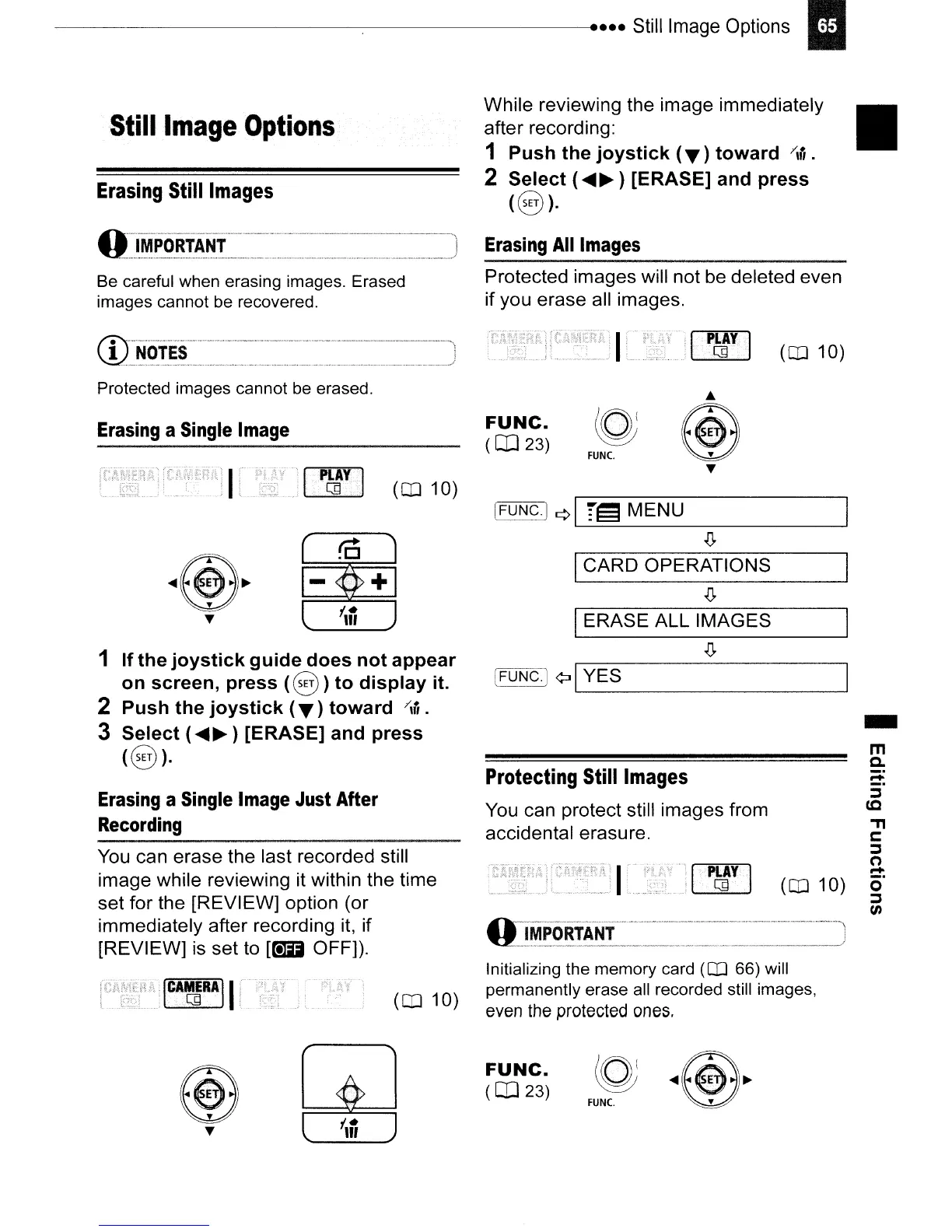~----------------------
....
Still
Image
Options
II
Still
Image
Options
Erasing
Still
Images
While reviewing the image immediately •
after recording:
1 Push the joystick
(T)
toward /,,,.
2 Select
(~~)
[ERASE] and press
(§).
Erasing
All
Images
Be careful when erasing images. Erased
images cannot be recovered.
Protected images will not be deleted even
if you erase all images.
NOTES
I.<P~YI
(OJ 10)
Protected images cannot be erased.
Erasing
a
Single
Image
[FUNC.]
¢I
r~
MENU
...
@
...
FUNC.
FUNC.
(CO
23)
I<~YJ
(CD
10)
- +
ICARD OPERATIONS
IERASE ALL IMAGES
-
:::s
co
."
r::
:::s
n
!:!:
o
:::s
tJ)
-
m
Q.
[FUNC.] ¢:J
I_Y_E_S
----l
Initializing the memory card
(CD
66) will
permanently erase all recorded still images,
even
the
protected
ones.
Protecting
Still
Images
You
can protect still images from
accidental erasure.
1··p~YI
(CD
10)
O~~~P~~!~~t:~.~~:.:_~=~~~=~=~~~=~=~~=~=~=~~J
(CD
10)
You
can erase the last recorded still
image while reviewing it within the time
set for the [REVIEW] option (or
immediately after recording it, if
[REVIEW]
is
set to [riD OFF]).
ICA~RAII
1 If the joystick guide does not appear
on screen, press
(§)
to display it.
2 Push the joystick
(T)
toward /,,,.
3 Select (
~~
) [ERASE] and press
(§).
Erasing
a
Single
Image
Just
After
Recording
@
FUNC.
(CO
23)
FUNC.
...