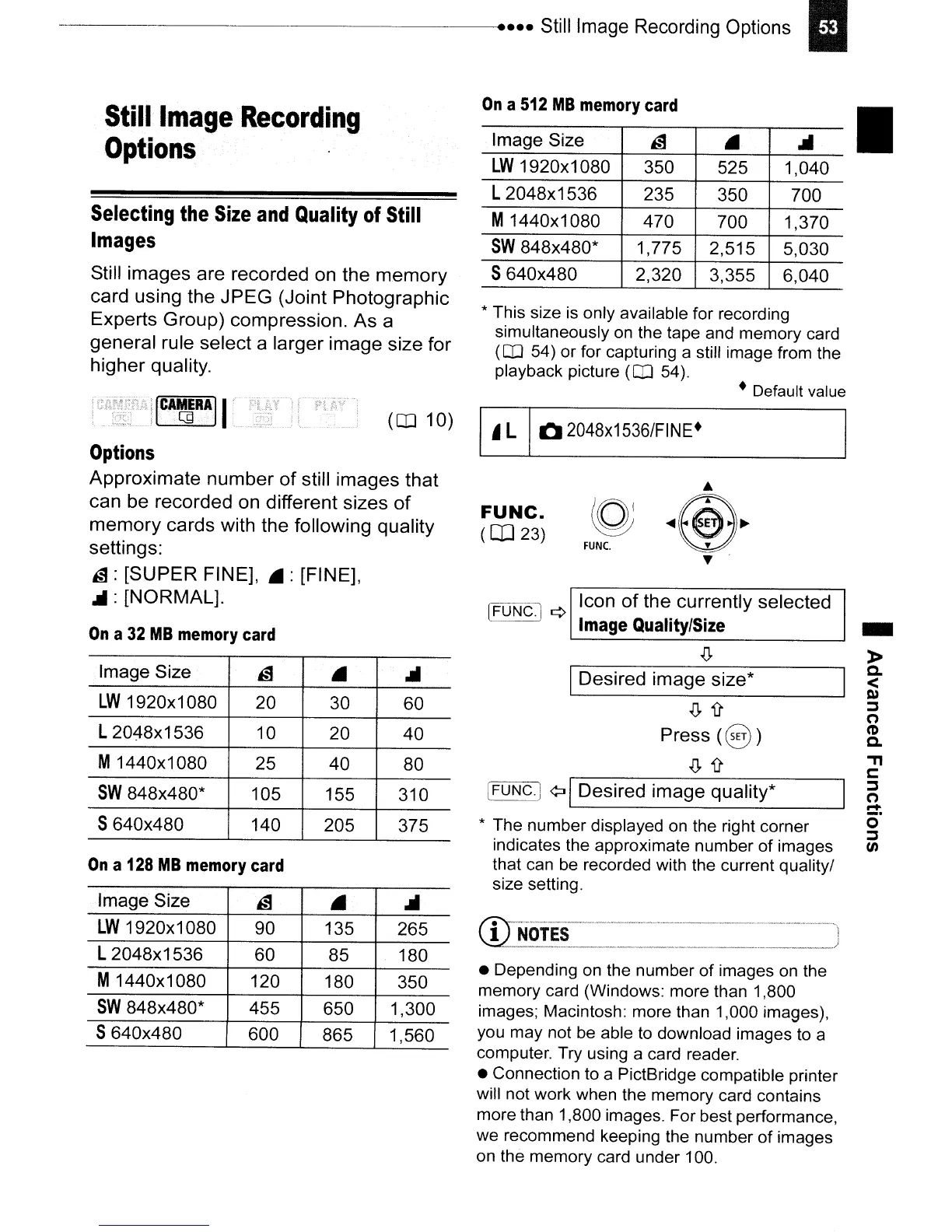--------------------
....
Still Image Recording Options I
• Default value
StiUlmage
Recording
Options
Selecting
the
Size
and
Quality
of
Still
Images
Still images are recorded on the
memory
card using the
JPEG
(Joint Photographic
Experts Group) compression.
As
a
general rule select a larger image size for
higher quality.
On
a
512
MB
memory
card
Image Size
~
•
...
LW
1920x1080
350 525 1,040
L2048x1536
235 350 700
M1440x1080 470
700
1,370
SW
848x480*
1,775
2,515 5,030
S640x480 2,320 3,355
6,040
* This size is only available for recording
simultaneously on the tape and memory card
(CD
54)
or
for capturing a still image from the
playback picture
(CD
54).
•
-
»
Q.
<
r»
;:,
o
C'D
Q.
"T1
c:
;:,
o
!:!:
o
;:,
(J)
FUNC.
IFUNC.I ¢ Icon
of
the currently selected
Image
Quality/Size
IDesired image size*
[FUNC.] ¢:J IDesired image quality*
* The number displayed on the right corner
indicates the approximate number
of
images
that can be recorded with the current quality/
size setting.
.(l.i!
Press
(8)
.(l.i!
FUNe.
(OJ
23)
• Depending on the number
of
images on the
memory card (Windows: more than 1,800
images; Macintosh: more than 1,000 images),
you may not be able to download images to a
computer. Try using a card reader.
• Connection to a PictBridge compatible printer
will not work when the memory card contains
more than 1,800 images. For best performance,
we recommend keeping the number
of
images
on the memory card under 100.
o02048x1536fFINE'
(CD
10)
ICA~ERAII
\.
Image Size
~
•
...
LW
1920x1080
20
30
60
L 2048x1536
10
20
40
M1440x1080 25 40
80
SW
848x480* 105 155
310
S640x480
140 205
375
Image Size
~
•
...
LW
1920x1 080
90
135 265
L 2048x1536
60
85
180
M1440x1080 120 180 350
SW
848x480* 455
650
1,300
S640x480
600
865
1,560
On
a
128
MB
memory
card
On
a
32
MB
memory
card
Options
Approximate
number
of
still images that
can be recorded on different sizes
of
memory
cards with the following quality
settings:
~
: [SUPER FINE],
.:
[FINE],
... : [NORMAL].