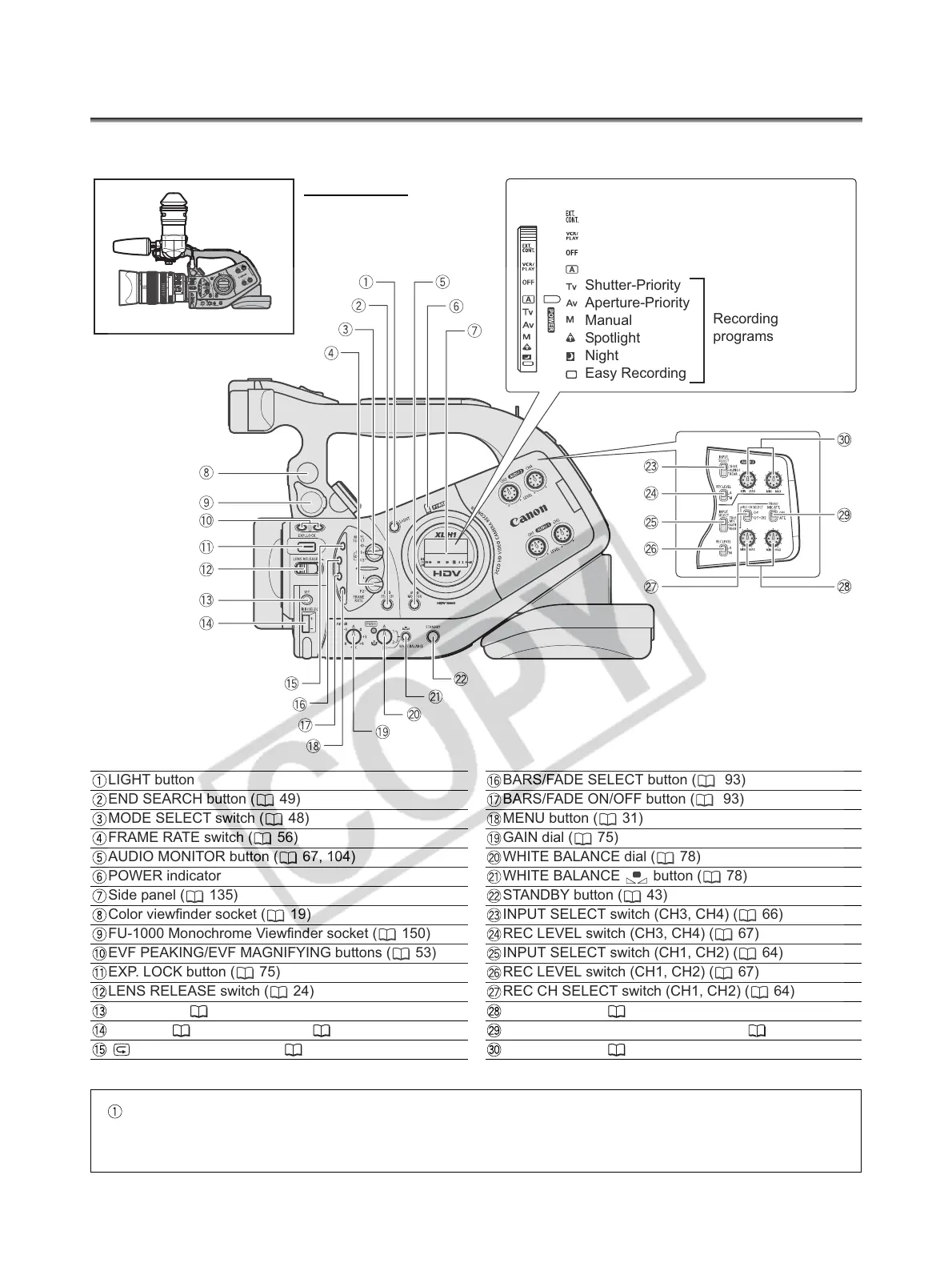10
Components Guide
XL H1
External control mode
VCR/PLAY mode
Power off
Auto
Shutter-Priority
Aperture-Priority
Manual
Spotlight
Night
Easy Recording
Left side view
Recording
programs
POWER dial
LIGHT button
END SEARCH button ( 49)
MODE SELECT switch ( 48)
FRAME RATE switch ( 56)
AUDIO MONITOR button ( 67, 104)
POWER indicator
Side panel ( 135)
Color viewfinder socket ( 19)
FU-1000 Monochrome Viewfinder socket ( 150)
EVF PEAKING/EVF MAGNIFYING buttons ( 53)
EXP. LOCK button ( 75)
LENS RELEASE switch ( 24)
SET button ( 31)
IRIS dial ( 73)/SELECT dial ( 31)
(record review) button ( 46)
BARS/FADE SELECT button ( 93)
BARS/FADE ON/OFF button ( 93)
MENU button ( 31)
GAIN dial ( 75)
WHITE BALANCE dial ( 78)
WHITE BALANCE button ( 78)
STANDBY button ( 43)
INPUT SELECT switch (CH3, CH4) ( 66)
REC LEVEL switch (CH3, CH4) ( 67)
INPUT SELECT switch (CH1, CH2) ( 64)
REC LEVEL switch (CH1, CH2) ( 67)
REC CH SELECT switch (CH1, CH2) ( 64)
CH1/CH2 dials ( 67)
FRONT MIC ATT. switch (CH1, CH2) ( 64)
CH3/CH4 dials ( 67)
LIGHT Button
Press the LIGHT button to illuminate the side panel for approximately 10 seconds. Keep the button pressed for at
least 3 seconds, to keep the panel illuminated until you press the LIGHT button once more to turn the backlight off.
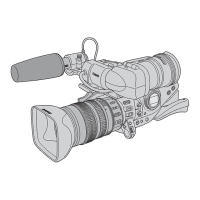