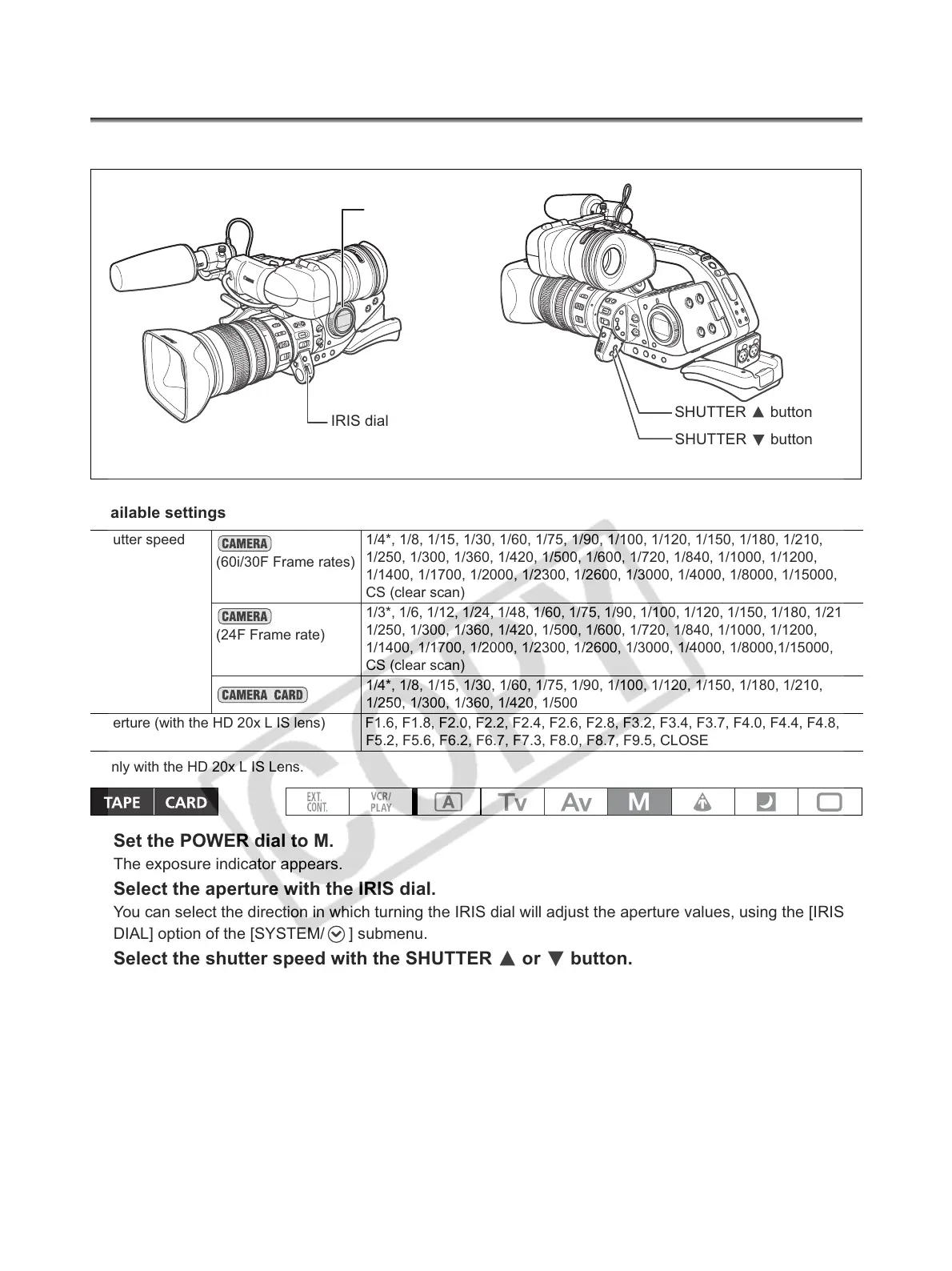74
Recording in the Manual Mode
You can set the exposure at any combination of shutter speed and aperture levels.
Available settings
* Only with the HD 20x L IS Lens.
1. Set the POWER dial to M.
The exposure indicator appears.
2. Select the aperture with the IRIS dial.
You can select the direction in which turning the IRIS dial will adjust the aperture values, using the [IRIS
DIAL] option of the [SYSTEM/ ] submenu.
3. Select the shutter speed with the SHUTTER or button.
Shutter speed
(60i/30F Frame rates)
1/4*, 1/8, 1/15, 1/30, 1/60, 1/75, 1/90, 1/100, 1/120, 1/150, 1/180, 1/210,
1/250, 1/300, 1/360, 1/420, 1/500, 1/600, 1/720, 1/840, 1/1000, 1/1200,
1/1400, 1/1700, 1/2000, 1/2300, 1/2600, 1/3000, 1/4000, 1/8000, 1/15000,
CS (clear scan)
(24F Frame rate)
1/3*, 1/6, 1/12, 1/24, 1/48, 1/60, 1/75, 1/90, 1/100, 1/120, 1/150, 1/180, 1/210,
1/250, 1/300, 1/360, 1/420, 1/500, 1/600, 1/720, 1/840, 1/1000, 1/1200,
1/1400, 1/1700, 1/2000, 1/2300, 1/2600, 1/3000, 1/4000, 1/8000,1/15000,
CS (clear scan)
1/4*, 1/8, 1/15, 1/30, 1/60, 1/75, 1/90, 1/100, 1/120, 1/150, 1/180, 1/210,
1/250, 1/300, 1/360, 1/420, 1/500
Aperture (with the HD 20x L IS lens) F1.6, F1.8, F2.0, F2.2, F2.4, F2.6, F2.8, F3.2, F3.4, F3.7, F4.0, F4.4, F4.8,
F5.2, F5.6, F6.2, F6.7, F7.3, F8.0, F8.7, F9.5, CLOSE
POWER dial
IRIS dial
SHUTTER button
SHUTTER button
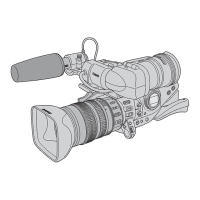