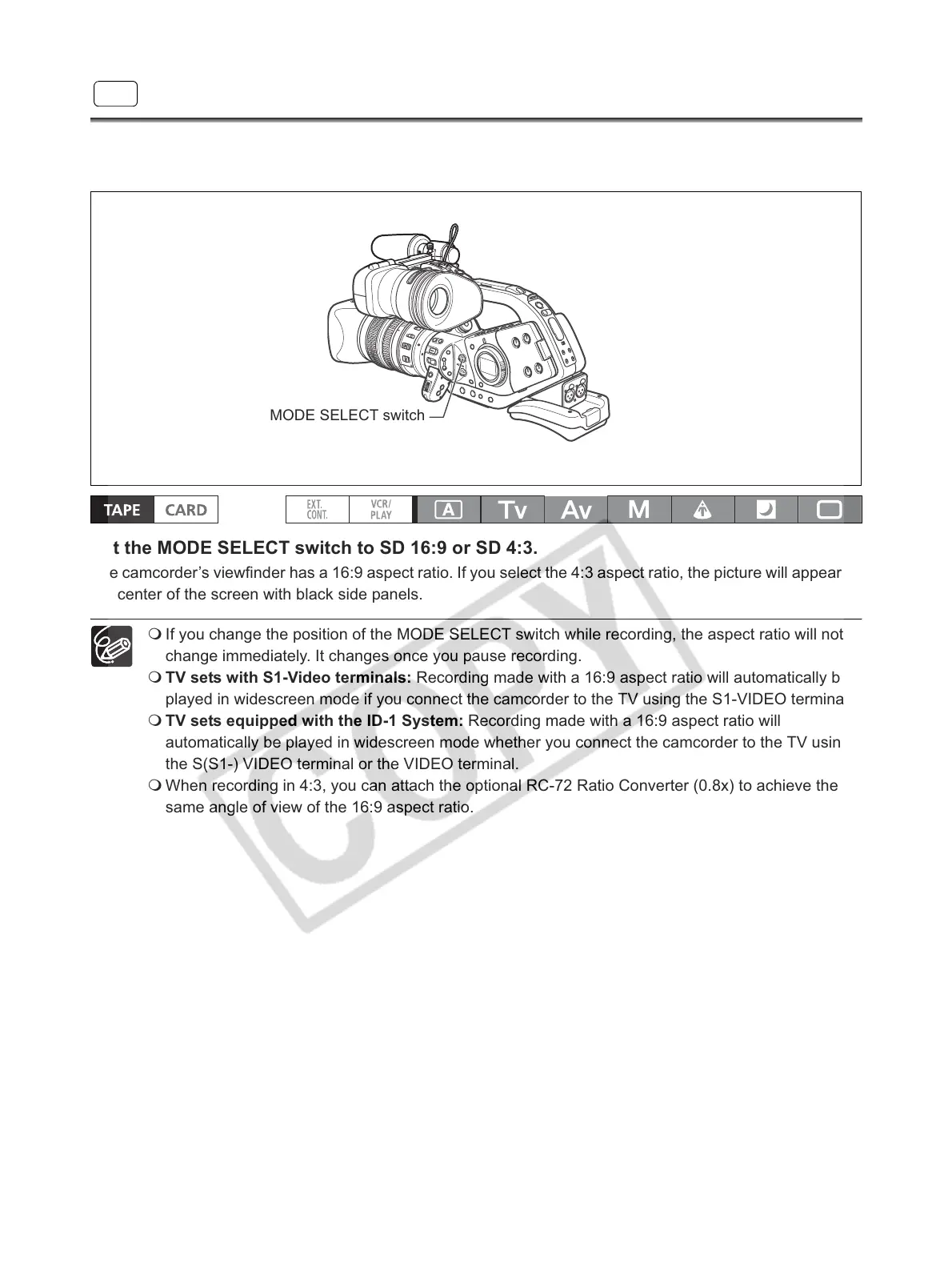48
Changing the Aspect Ratio
When recording in standard definition (SD), you can change the aspect ratio of your recording to 16:9 or
4:3.
Set the MODE SELECT switch to SD 16:9 or SD 4:3.
The camcorder’s viewfinder has a 16:9 aspect ratio. If you select the 4:3 aspect ratio, the picture will appear in
the center of the screen with black side panels.
If you change the position of the MODE SELECT switch while recording, the aspect ratio will not
change immediately. It changes once you pause recording.
TV sets with S1-Video terminals: Recording made with a 16:9 aspect ratio will automatically be
played in widescreen mode if you connect the camcorder to the TV using the S1-VIDEO terminal.
TV sets equipped with the ID-1 System: Recording made with a 16:9 aspect ratio will
automatically be played in widescreen mode whether you connect the camcorder to the TV using
the S(S1-) VIDEO terminal or the VIDEO terminal.
When recording in 4:3, you can attach the optional RC-72 Ratio Converter (0.8x) to achieve the
same angle of view of the 16:9 aspect ratio.
SD
MODE SELECT switch
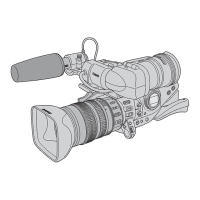