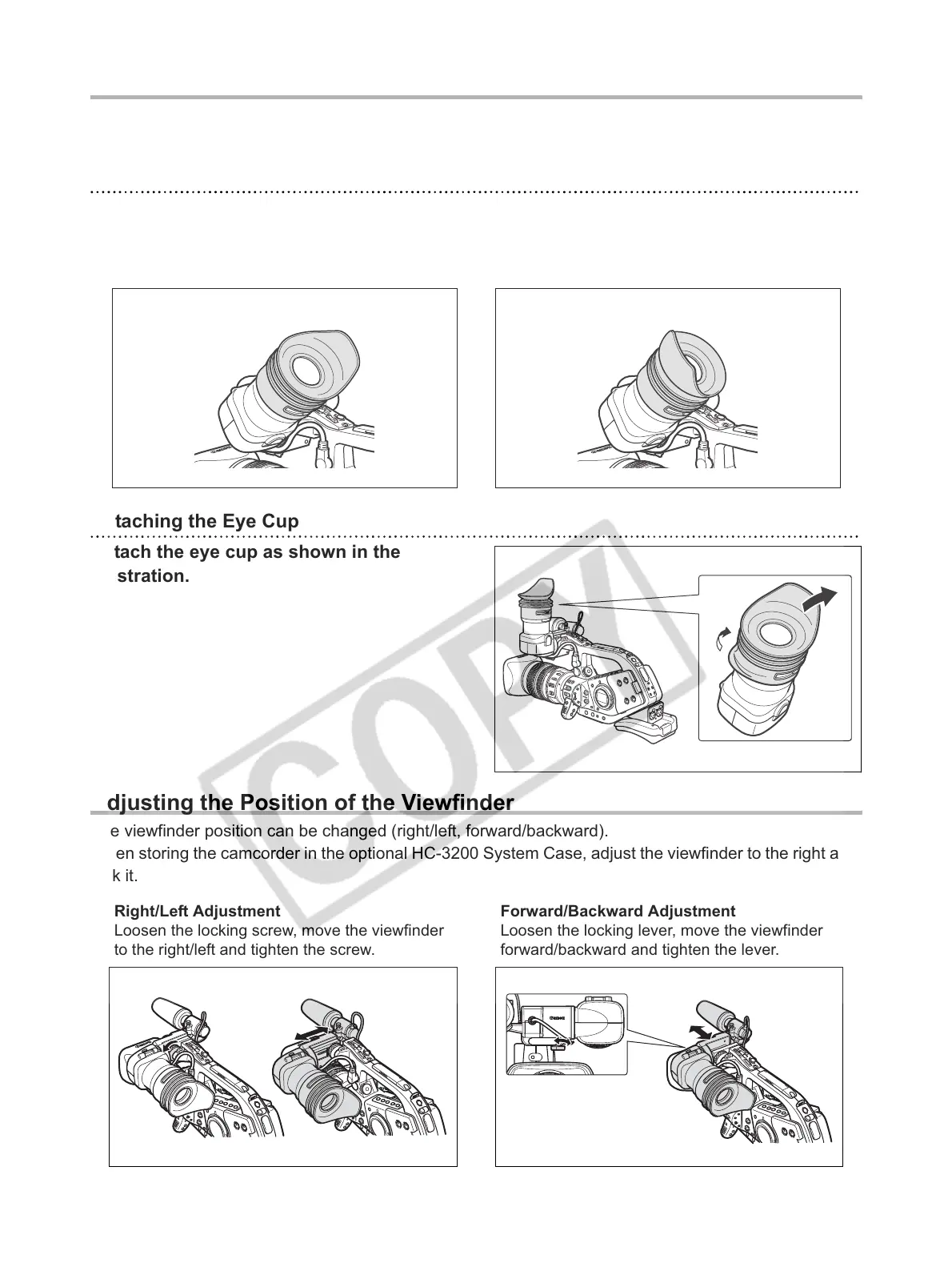20
Attaching and Detaching the Eye Cup
You can change the position of the eye cup for use with either the left or right eye. Detach the eye cup
and reattach it when changing the position of the eye cup for right or left eye use.
Attaching the Eye Cup
Align the hole for the dioptric adjustment lever with the lever, and pull the eye cup into
position.
Detaching the Eye Cup
Detach the eye cup as shown in the
illustration.
Adjusting the Position of the Viewfinder
The viewfinder position can be changed (right/left, forward/backward).
When storing the camcorder in the optional HC-3200 System Case, adjust the viewfinder to the right and
lock it.
Right eye use Left eye use
Right/Left Adjustment
Loosen the locking screw, move the viewfinder
to the right/left and tighten the screw.
Forward/Backward Adjustment
Loosen the locking lever, move the viewfinder
forward/backward and tighten the lever.
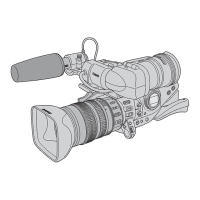