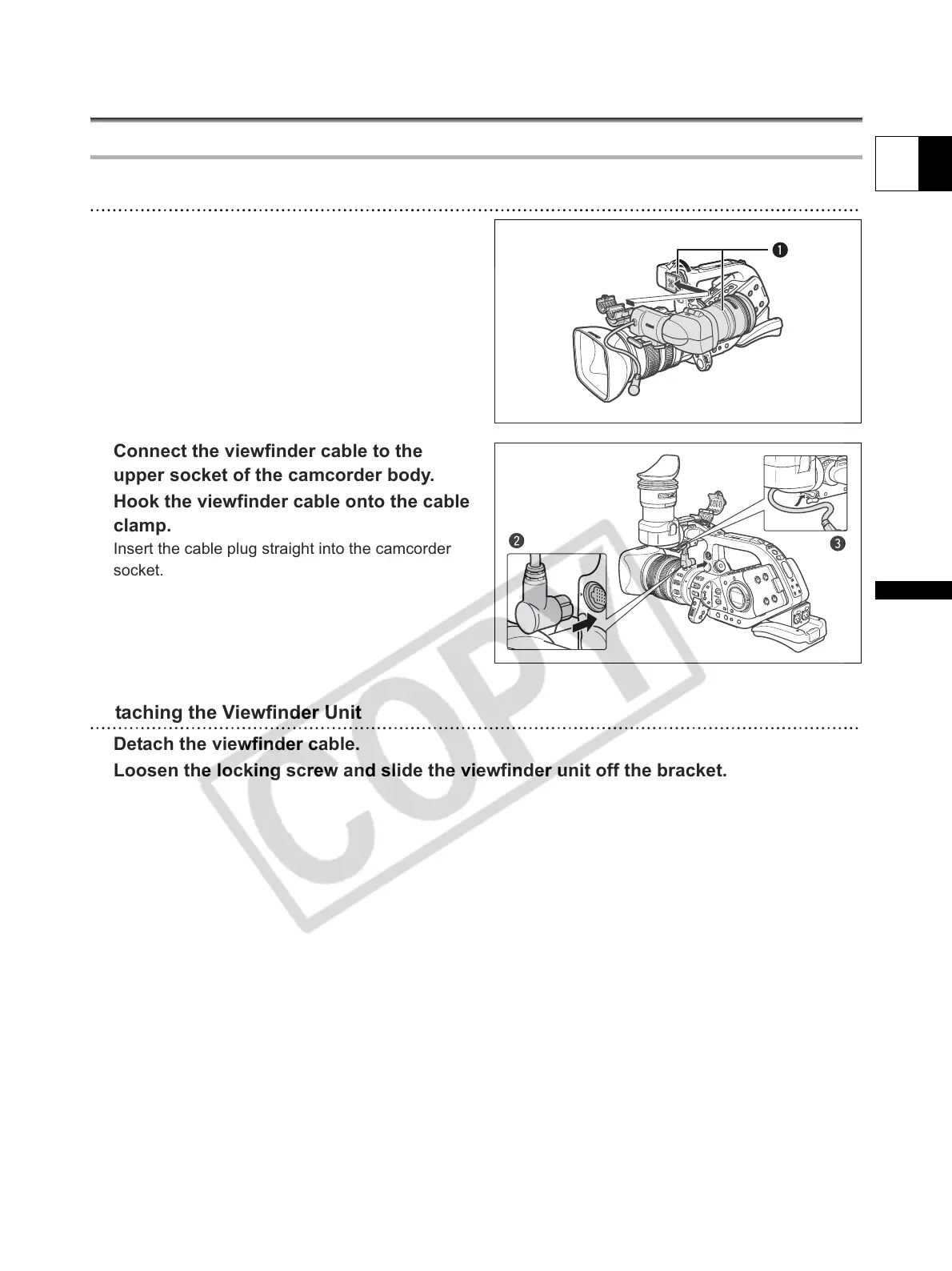19
E
Preparations
Preparing the Camcorder
Attaching and Detaching the Color Viewfinder Unit
Attaching the Color Viewfinder Unit
1. Slide the viewfinder unit onto the bracket
and tighten the locking screw.
2. Connect the viewfinder cable to the
upper socket of the camcorder body.
3. Hook the viewfinder cable onto the cable
clamp.
Insert the cable plug straight into the camcorder
socket.
Detaching the Viewfinder Unit
1. Detach the viewfinder cable.
2. Loosen the locking screw and slide the viewfinder unit off the bracket.
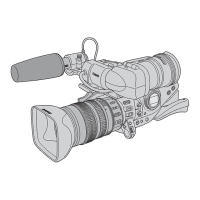