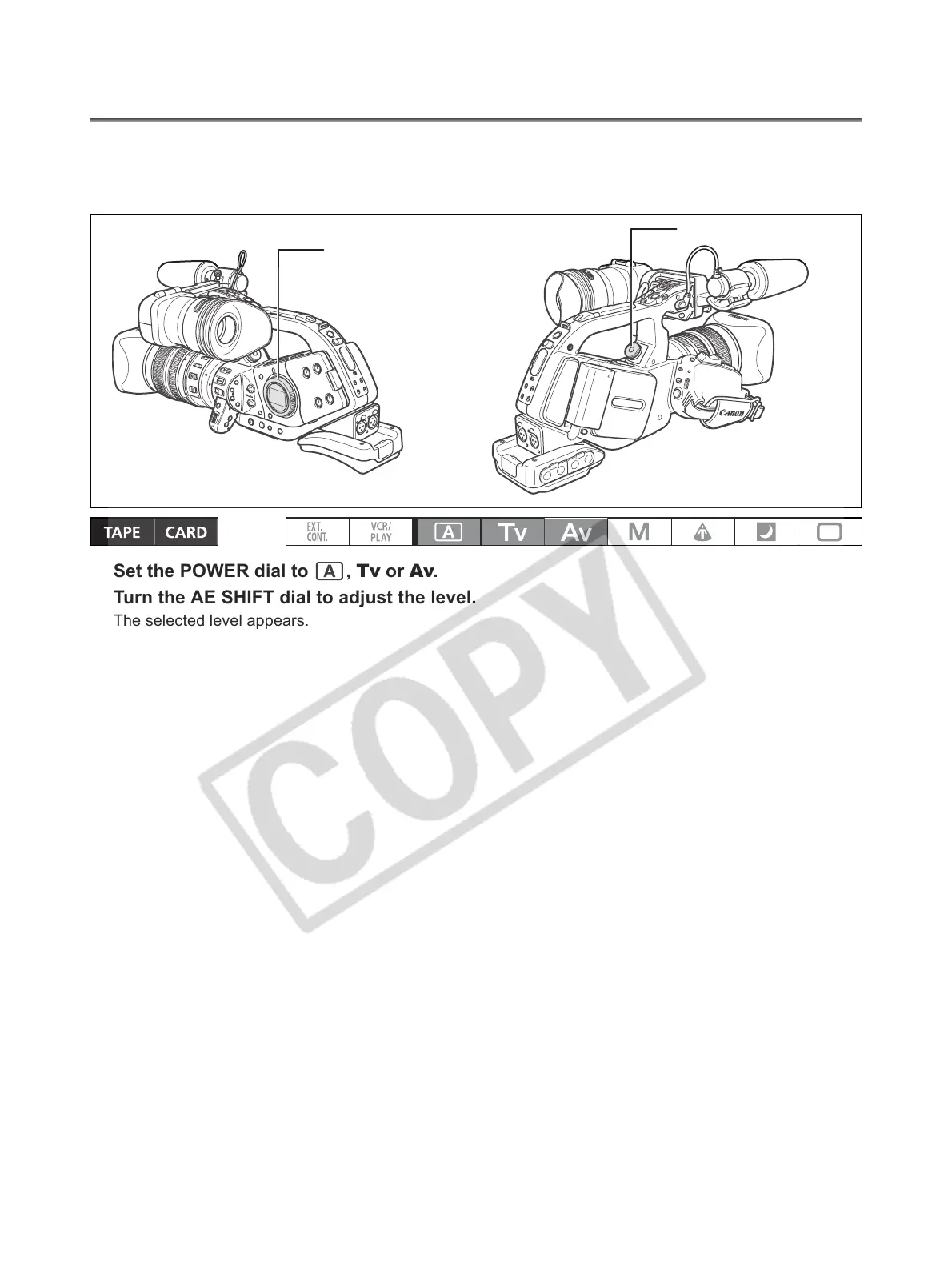76
Using AE Shift
You can use the AE Shift control to manually override the automatic exposure system to darken or
lighten the image. Select from 13 AE levels (+2.0, +1.5, +1.0, +0.75, +0.5, +0.25, ±0, -0.25, -0.5, -0.75,
-1.0, -1.5, -2.0).
1. Set the POWER dial to , Tv or Av.
2. Turn the AE SHIFT dial to adjust the level.
The selected level appears.
POWER dial
AE SHIFT dial
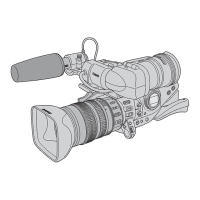